If you have upgraded to Android Oreo, you may have noticed that the option to “Allow Installation from Unknown Sources” is gone. The option is often used if you wish to install an app from an APK file you have obtained from outside of the Google Play Store.
You can still install APK files, you just have to provide permission to the exact app you are using to install the APK file.
- Open “Settings“.
- Select “Menu”
 at the upper-right corner, then choose “Special access“.
at the upper-right corner, then choose “Special access“. - Select “Install unknown apps“.
- Choose the application you are installing the APK file from. For example, if you are downloading the APK file in Chrome on your Android device, then attempting to open it, select “Chrome“. If you are simply browsing to the file using a File manager like “My Files“, select “My Files“.
- Toggle the “Allow from this source” option to “On“.



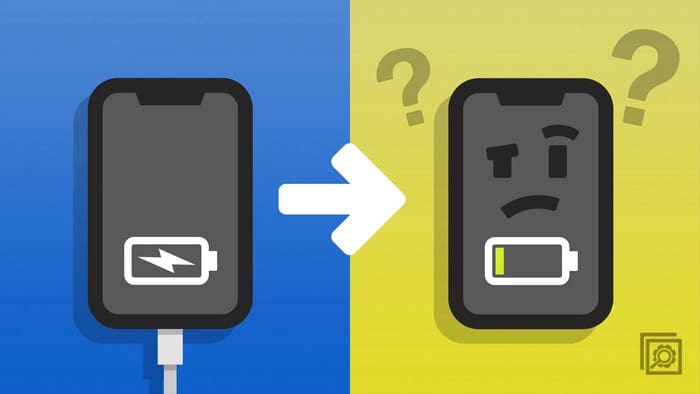


No help. I need to install apps from unknown sources
I did that all but the “allow from this source” button is greyed out and i cant press it, i want to fix that because i cant open things installed from chrome
didnt help, see
Phlip says
March 11, 2020 at 6:18 pm
I need to install an app without using the Play store, and without using adb. My app’s name is not listed in the “Install unknown apps” list. I don’t want to install “my files”
There is no menu at the top right of the settings page.
How do I download the game
Factory reset a very big mistake how to problem this solve
They took a choice away from us. Dammit Android!
Try: Settings/Biometrics and security/Install unknown apps
There ISN’T any ‘menu’ option at the top right corner of ‘settings’.
I have allowed both Firefox and My Files and the app still won’t install.
Why not sign up playstore?how?
No. No menu 2B found in upper right corner!
I just want to install disliked and there are five shown in play store and none of them look like the one I have always used before.
There isn’t a menu option in settings in any upper right corner of anywhere.
I did just that but apk not installed
No like I want all apps
I need to install an app without using the Play store, and without using adb. My app’s name is not listed in the “Install unknown apps” list. I don’t want to install “my files”