Having a digital business card on your Android device is a must these days. With the pandemic, many might not be so happy about receiving a physical business card. Besides, isn’t almost everything these days digital anyway?
The following business card Android apps are the most popular ones on Google Play. They will help you create your personalized business cards so you can keep distributing them while maintaining social distancing.
Contents
1. Business Card Maker Free Visiting Card Maker Photo

Business Card Maker is one popular app on Google Play. With over 5 million downloads, it offers beautiful designs for your business cards. There’s a free and a Pro version you can buy for a one-time purchase of $2.99.
The app offers over 75 templates and over 100 logos (including social media logos) to choose from. The logos and models that are only available for Pro users are clearly labeled. You can design the front/back of the card at the same time.
By creating a profile, you don’t have to fill in your information every time you open a new template. You can also already change the background of the card after opening it. When it comes to adjusting the icons, it doesn’t have pinch-to-zoom, and when you download the card, it shows you various cards at once instead of one you can easily share. It’s not perfect, but hopefully, they’ll add better features soon.
2. Business Card Maker
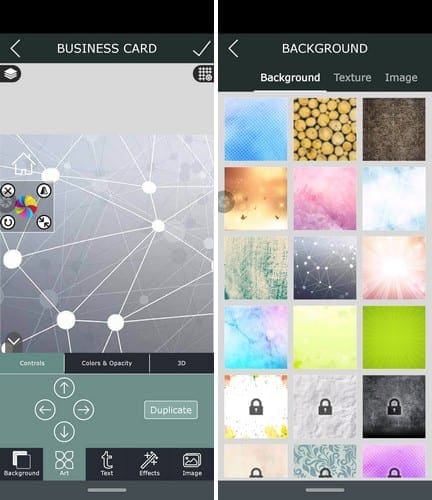
Business Card Maker is very different from the first app on the list. This app has you create your business card from scratch. You start off by choosing a background design and adding the icons yourself.
All of the options in the app are not free. To access everything the app has to offer, you’ll need to upgrade to Premium. The app has some cute backgrounds to choose from, but how the app creates the business card might not give you a very professional look.
By upgrading to Pro, you have the option of creating your business card with a designer. For those times, when you have no idea where to start. A choice that this app offers that the first one doesn’t is that it gives you the option of creating your business card in vertical or horizontal mode.
3. Business Card Maker & Creator

Business Card Maker and Creator only work in landscape mode, as the first app. There are no templates to choose from, and all business cards are created from scratch.
If you have a template on your Android device, you would like to use, by tapping on the Gallery option, you can upload it. To get started, tap on the Create option and choose your background. If you don’t see any backgrounds you like, you can always tap on the Store icon for more options.
Tap on the three lines at the bottom left to access options such as:
- Lines – Allows you to add all kinds of fancy lines to make your business card look more professional.
- Text – Besides adding your information, you can also customize it by adjusting the text size, font style, opacity, position, and you can also add a shadow effect.
- Symbol – You can add all sorts of symbols of social media, phone, Internet.
- Logos – You can choose from logos in the form of animals, squares, circles, and many more.
All of the above options have a store option where you can download more of what you need. They all have the same price of $0.99. All the options have sliders that modify the rotation, size, and opacity.
4. CamCard – Business Card Reader
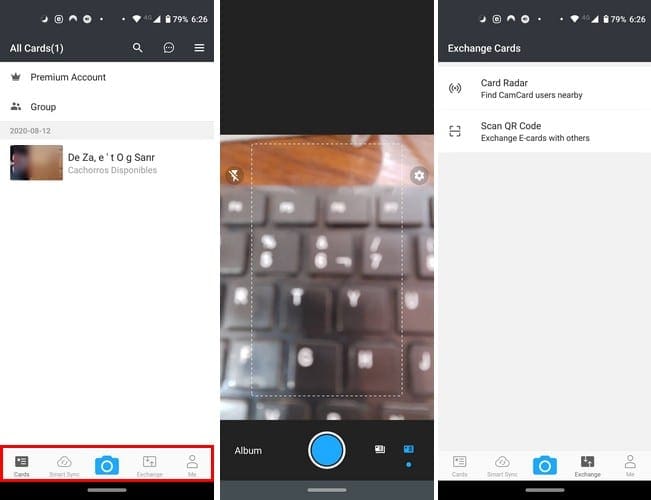
CamCard Reader is not an app that allows you to create business cards like the other apps, but it’s a must since it will enable you to digitize all the ones you do get. Instead of creating a business card like other apps, but what you do instead is fill in all your information, and it creates a standard card at the bottom of the Create Card Field.
You’re not able to edit this card and add a different design or colors, but what it does instead, it creates a link where it takes the receiver to a type of profile page.
The app also allows you to exchange e-cards with others, find CamCard users nearby, smart sync, and there’s also a tab where you can see all the cards you’ve scanned.
Other features include adding notes, settings reminders to contacts, contact updates, locating a contact address in a map, and the app is also available in various languages.
Conclusion
Business cards are still being used but in a digital way that will help you avoid having a drawer full of business cards. All apps are free to use with the option to upgrade to Premium. Which app are you going to start with?



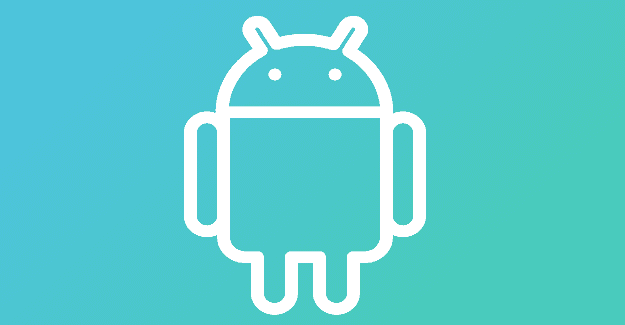
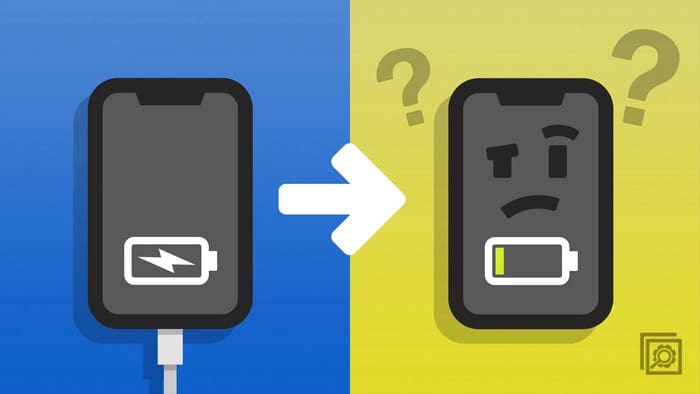
Business cards are still in use today and are crucial for networking. I believe a digital business card should be included as well. Compared to conventional ones, they are more efficient. Everyone need to give them a try.Business Cards