Delete photos off your Android device with these steps.
Delete Single Photo
- Open the “Gallery” or “Photos” app.
- Open the album that contains the photo you wish to remove.
- Tap and hold the photo until a trash icon appears at the upper-right portion of the screen.
- Tap the “Trash” icon located at the upper-right portion of the screen.
- Confirm your selection by tapping “OK” (Gallery) or “Move to Trash” (Photos) and the photo is deleted.
Delete Multiple Photos
- Open the “Gallery” or “Photos” app.
- Open the album that contains the photos you wish to remove.
- Tap the “Menu” icon located at the upper-right corner of the screen.
- Choose “Select item” (Gallery) or “Select…” (Photos).
- Tap the photos you wish to remove. They will become highlighted.
- Tap the “Trash” icon located at the upper-right corner of the screen.
- Confirm your selection by tapping “OK” (Gallery) or “Move to Trash” (Photos) and the photo is deleted.
Delete Entire Album
- Open the “File Manager” app.
- Navigate to the location where the photo album is located. You can usually find them in the “DCIM” or “Pictures” folder.
- Tap and hold the folder you wish to remove.
- Select “Delete“.
Note: Some albums are created by syncing with online accounts and do not have a folder located within File Manager.
This tutorial applies to Android OS 5.1 Lollipop


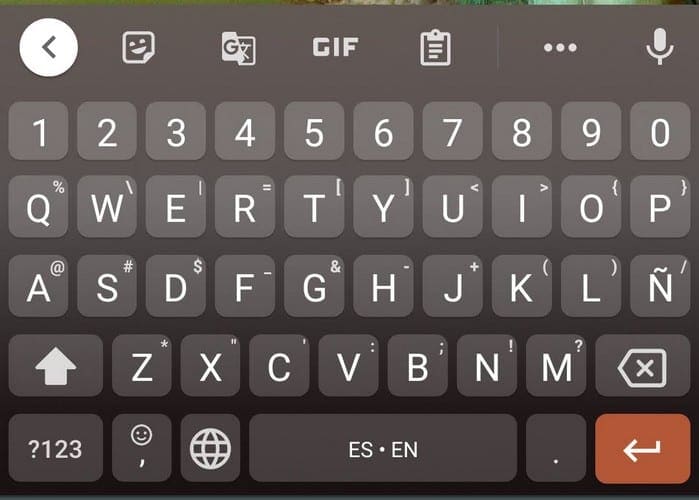
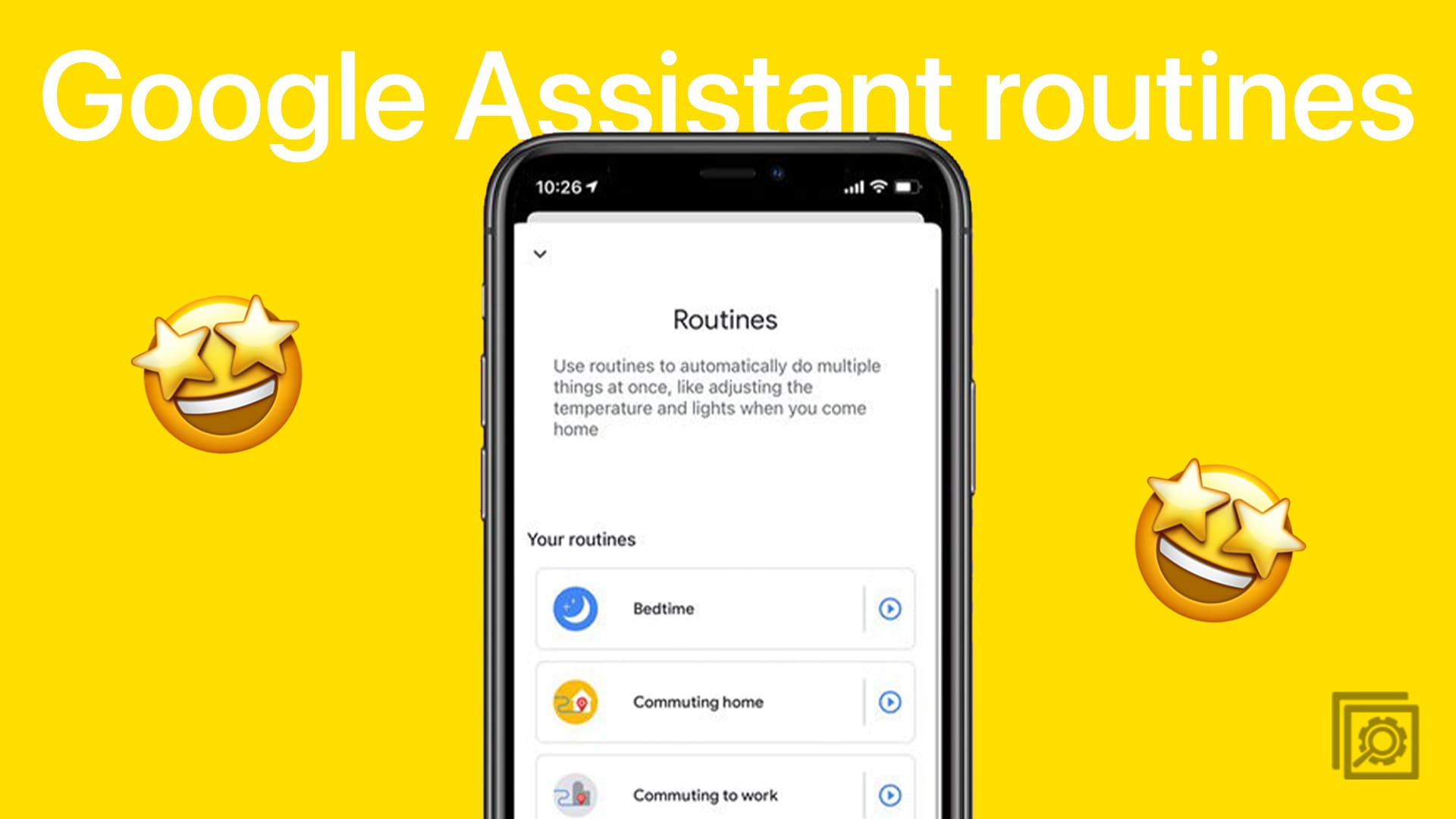
How do you tag multiple images in Ligthroom Classic by setting the first image and going to the last image (100+) and tagging it the delete them?
How about delete photos before a set date. This would be easy.
The galaxy egg-heads may be technically smart but have no wisdom!
The inability to delete photos is more than irritating. A copy of my driver’s license that I had to send to Facebook has been duplicated on almost every application. When I try to delete it a second copy is created. I have turned my story off because my driver’s license has appeared on my story and has appeared all over the internet. Plus I have pages of emoticons to erase and. Theyjust reappear. That and having to enter a password every time I turn the page has made the internet unusable. I have had enough damage to spreading my driver’s license everywhere.
Thank you. Because of your instructions I was able to delete another of my old pictures from my android device. Thanks again!
I to have same problem the photo which i wanted to delete offer deletion it comes back next day
I deleted Photo of Dave’s Bread over 100 times and it comes back next day like a stinking telemarketer. I am sick of this insanity. Take this off my phone now or I go back to land line. Jitterbug does not help no service ! half tie do not even answer phone.
Yes that help thank you just wondering if there’s any app to pick the best picture
Your instructions for deleting all photos are not correct and confusing. After you tap menu you have select EDIT THEN select item
Also am having stupid FB stickers download to phone and creating file for each. Makes me delete one by one
Is it possible to actually, truly delete photos and videos? Is there an app that can actually do it?
how to delete photos from 1 source on your phone w/o completely deleting from your phone entirely (e.g. Gallery, camera & photos)?
What if there is no trash icon?
Unfortunately these instructions don’t work on my phone, there is no delete icon anywhere.
I have over 100 photd on my camera on my Moto phone. They have been backed up on to my Google cloud but I want to delete them off the camera whilst retaining them in Google photos, doing it one at a time will take ages – how do I clear them all in one go?
My wife’s phone is constantly downloading the stupid FB stickers and creating albums for each sticker, how do we delete more than one album at a time? Also, how do we stop her phone from always downloading the stickers from FB
Deleting photos and videos doesn’t work. They disappear for a while but then come back, having been retained somewhere else in memory.
Is it possible to actually, truly delete photos and videos? Is there an app that can actually do it?
Is it possible to delete ALL photos from Gallery in one shot?
Thanks a bunch! I had no more room left in my phone due to all of my photographs. Figured out how to upload them to my computer but could not figure out how to delete them en masse from my phone.