If you have changed your Google account password, your Google apps like Gmail and Calendar will no longer be able to sync with your account. Follow these steps to change the Google password on your Android device.
- Open “Settings“.
- Select “Accounts“.
- Select “Google“.
- Tap the “Menu”
 icon located at the upper-right corner of the screen.
icon located at the upper-right corner of the screen. - Choose “Sync now“.
- You should receive a notification that says “Account Action Required“. Swipe down the notification bar, then select that notification.
You will now be walked through entering your new password.
This tutorial applies to Android OS Lollipop.
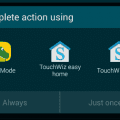
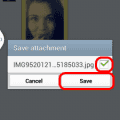
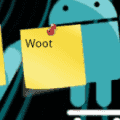
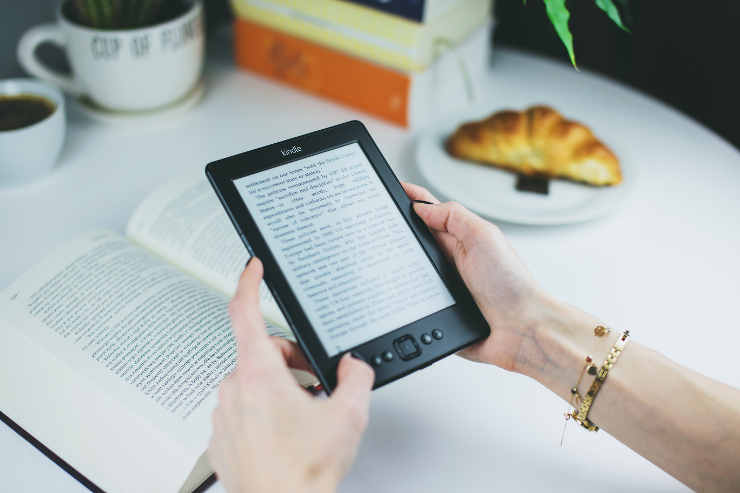
New with all this had a warning when changing password that Samsung acct will be able to see other important info . Any help out there!!! Google and another for Samsung?
I’ve restarted my android phone and the Account Action Required came out :-)
To everyone who didn’t get a notification (like me), I found the solution lower down the comment chain. Just open google play store, select on the sidebar the account you need to update, and it will prompt you to log into it again!
This does not work if sync not working. Need to find where in android I can change the password instead of all this automatic crap that may or not work.
I did not get any notification after sync done.
Android 7; same issue. Incredible. I will have to remove my account, deleting hundreds of emails and contacts, in order to change my password to match google.
Of course you know those googlers. If I wanted to workaround this by setting my password “back to a previous one” so that I could change the password on the phone so the silly phone could be in the driver’s seat and be aware this is all a password change… it will block me saying “this password has already been used. Choose a new secure password.”.
%^)
I had to remove the account, then re-added the account with updated PW. EzPz
This write up did not help.
No. I’m getting same problems listed back in Feb 2018! Just another excuse to sell us new phones!
No, it did not help. I get a very stupid error message, “Sync is currently experiencing problems, it will be back shortly.” Your instructions are incomplete or out of date. Others here are having the same problem.
No I did a afactory reset on my phone and had to change my google password and now it ont let me log into android how can i bypass this I know it took new password because I can log in on computer
Got phone from friend and don’t know password so did reset now can’t setup for tmobile service help
The “sync now” option doesn’t appear on my device + it shows that all my choices (app data, calendar, etc.) are synced. Below my email address it says sync error. Please help ASAP!
Did not help. I did not receive the “Account Action Required” prompt. Instead I see “Sunc is currently experiencing problems. It will be back shortly”.
No, receiving “Getting you messages”, but never syncs. The password was changed on my laptop successfully, but I have been unable to put the new password in my Samsung S5 Android gmail. It just locks up with the getting messages. If I select compose, I receive “waiting to sync”.
STUPID !
Why there is not a line in accounts + Google + Menu to change password.
There should be a similar line in email server settings
It is allways a pain, when you try to change the password !
i think it is so good
I can’t believe how they can make a normal function so abnormal. I actually changed a gmail account password on my phone. TOTALLY none obvious and I can’t do it again without a lot of hunt and pec.
Somehow a message was on the phone when I swiped down about getting help from MOTOROLA to log in. OK, let me try that. I went there and entered the new password and it all changed. Why can’t I just open the GOOGLE account and enter a new password?
Having trouble signing in,please help it……
Problem solved by loggin in Play Store, THANKS!!!
And thanks for nothing Android
I tapped on the Menu button and there I pressed “Sync Now”. Step 6 claims that I’ll get a notification that says “Account Action Required”. Though I never got a notification stating that. How come? Did I do something worng?
I tried to follow the advice of MITCH BARTLETT presented at the top with six steps. However, everything falls out at Step 5 where he says Chose “Sync Now”.
STEPS:
1. Open “Settings“.
2. Select “Accounts“.
3. Select “Google“.
4. Tap the “Menu” icon located at the upper-right corner of the screen.
5. Choose “Sync now“.
Sync Now is not an option when I tap on the menu icon. I had only 2 options. The options I had were Cancel Sync or Remove account. So I was lost there and could not proceed.
However, when I followed the advice of login through Play Store, it was effortless. You tap the Play Store icon. If the password has changed, automatically it asks you to sign in. I entered the new password and I was in. It was not like an actual change of password where you give the old password and the enter the new password, it was just one step … entering the new password and it was done.
As suggested by others who came before me, I highly recommend to anyone to use PLAY STORE to change your android phone password to Google Account.
RE: changing my Google pass word on my Galaxy S4, I had to access Play Store app settings and enter my new password there. After it finally accepted it there it trickled down to my Google Calendar. Everything is now finally synced between my PC and my phone.
First, change your password on the email account using your PC. Then go to the email on your phone and do a quick swipe down to refresh the screen. You will see a dialog box at the bottom. Click the option on the right and it will ask for your password. That worked for me.
Thanks to all for the “log into Play Store” suggestion. That now appears to be the documented method of updating the Google password in Android. #Bizarre.
How to rechange my password…I have no idea why my phone has been formats all my gmail and phone apps and my memory card…can you tell me why dose it happen by itself ????
Hi
it’s not working
“Sync is currently experiencing problems.
It will be back shortly.”
??
Any one know a solution?
I have gone through each of these steps and still am unable to change my password on my Android. It is very frustrating. The only option I see at this point is to remove the account and then add it back………………………….anyone out there find a way yet? I did try the Play Store, but was not given the option to log in. HELP
Thank you- I found out that this didn’t work but it got me most of the way there. In the app I found some orange text that said sign in, which I clicked and got me there.
Last step: select “try again” and you will be prompted to enter your password.
I’m on Android 5.1.1, the article’s method did not work for me, I did not get any notification about Account Action Required. But thank you to Iron Lightning, trying to open Play Store worked. Incredibly stupid that the option to change the password isn’t available in Settings, nor Google Settings, that it’s when you try to sign in elsewhere then it gives an error and asks you to login again.
Solved by logging into play store as mentioned above.
Problem solved by attempting to log in to the play store.
ok… so I deselected “sync Google+” and selected “sync inbox”…. a little popup on the bottom of the screen, but nothing I can click on… no notifications, or anything… I click on the popup, but nothing happens…
You info on changing gmail password on Android.The steps don’t make sense as the setting are on aside bar and there is no options for password changes. Only to request a new password which gmail sends you a new one. However there appears to be no options to change password you are stuck with what gmail sends you.
What happens when you use your phone for work and you don’t get that message or any other area that you can change your password. If I delete the account will all my contact and pass emails be deleted.
Have you found another phone that makes it easier to do simple task like change a password. Happy to switch .