Your computer has many lights telling you that it is attending to many functions while you are taking care of other important tasks in your life. One light that is very important is the light to tell you that the computer is on and ready to serve you as you surf the web and handle those important selfies. This is the power light on your computer and it has the important task to let us know that the machine is alive and concerned with being ready to execute computer magic.
What is the Blinking Power Button?
You see, computers are extremely smart. They can do all of the calculations of finding information, displaying images and text on our phones and laptop screens and a host of other mysterious functions without telling us anything. As you read this article, your computer is performing massive amounts of information gathering, update checks, and handling the buffering on that document you started but did not finish. Our machine has no urgent need to blink, flash or squeak to let us know that all of this is happening. This is to say that flashes and blinks are for our edification.
Peace of Mind
We also have to understand that that weird circle that appears when we navigate to a new website is for our comfort. Humans cannot stand to sit and see nothing happening on the computer, even when the computer is moving at a feverish pace to settle our request to visit a web page. Therefore, computer creators decided we need some proof the computer is actually working.
This is no different for the power button on our device. The power button blinks on our computer, usually when our computer is, what we call, asleep. Asleep can be misleading because we may be led to think that the computer is chilling out and thinking about its next vacation in Silicon Valley. The truth is the device is resting in a low-power mode. Remember our little explanation about blinking lights and spinning wheels appearing for our benefit? Well, this is the same idea when we see the light blinking on our power button.
A blinking power button means that the computer is still very much alive, but it is handling some issues that need no or zero participation by us the users. Many of our devices are even smart enough to go to sleep automatically, when we leave them alone for a time. This is incredibly important to everyone concerned with their carbon footprint and energy conservation.
Security
Security is one of the greatest segments of attention to a blinking power light. When our device is showing a blinking power light, indicating that it is asleep and handling tasks for which you are not needed, it is highly likely that security measures are in place. Most likely, when you pulled your device out of the box, the first thing you did was take good advice from your device to create a password. The password is there so that no one else can take and use your device.
One of the great features attached to your blinking power light is this security feature. So, when you jiggle or tap your device the screen wakes up and the first thing you see is a popup screen politely asking you for a password. And we hope it is a password that is easily remembered. If we forgot our password, we are in real trouble. We are in trouble because our passwords are stored at a password site that we cannot get to because the security guard on our phone will not let us pass. Another important point here is that, if you are like most device users, you leave important apps running, even when you are not using your device.
Remember that document that you did not quite finish? Our devices love us and will do everything to ensure our security; therefore, the password associated with the blinking power light is important so that a stranger cannot get into our email and sensitive business accounts to sabotage our lives. If you have not created some security around your blinking power light, please stop reading and create some security and passwords now.
Speed
Finally, let’s take a look at some of the purposes for understanding why your device runs in a low-power mode when we see the power light blinking. This blinking light can help get the computer up and running without a long wait. One interesting facet of human life is our impatience. The blinking power light lets us know that our device will deploy rapidly and not have to spend an eternity rebooting.
Who knew that such a little light could make such a big difference to your Windows 10?

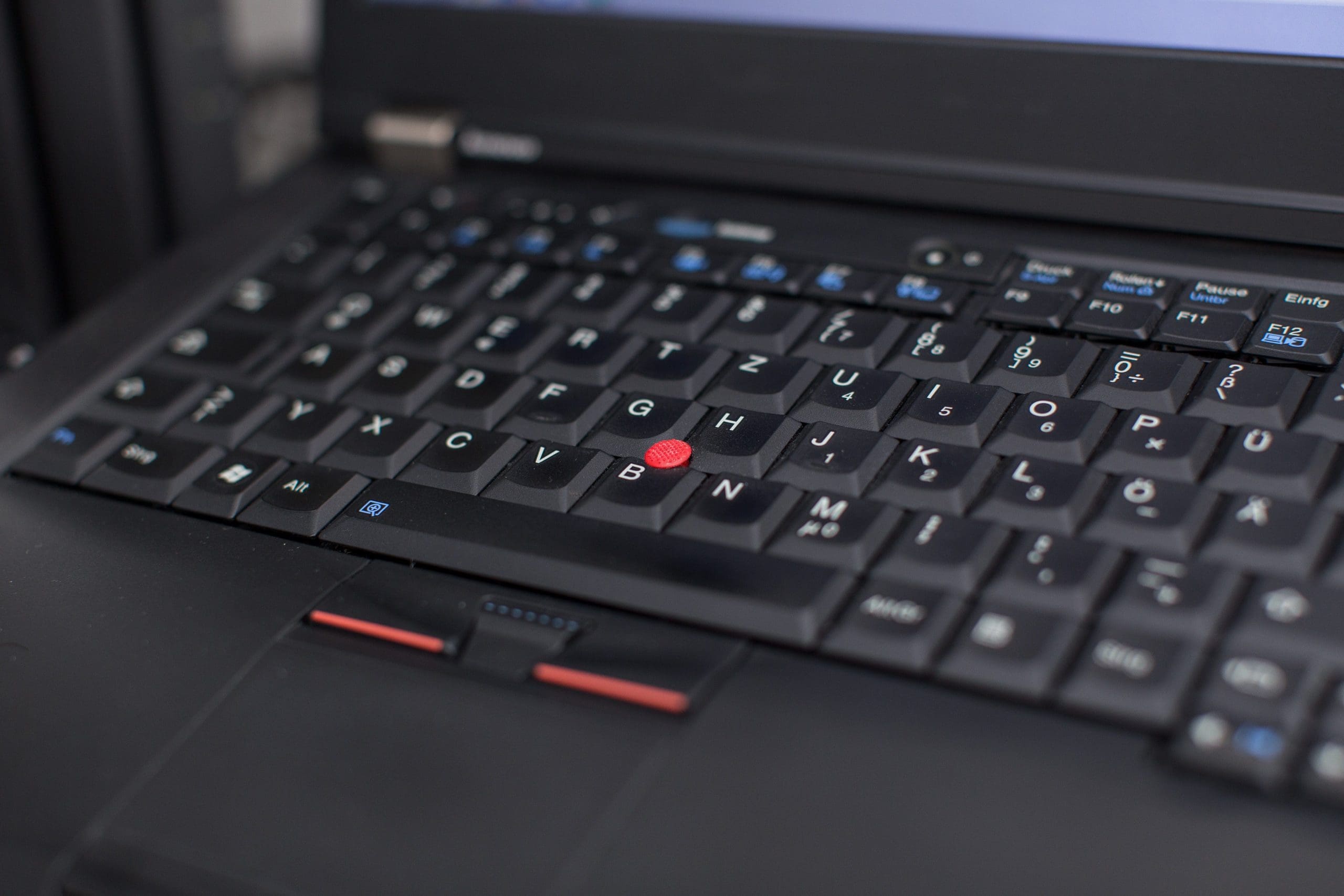



My desk top blinks yellow and will not turn on.
Power button on my laptop flashing it is full charged it went on then off and still flashing
HP Pavilion Gaming Desktop power button blinks green every 5 seconds but monitor screen remains blank?
not much–the blinking box on floor still blinks–usually from midnight until 6 am. next morn
ing.
how to fix this issue
Dell desk top blinks but has a blank screen. Your article didn’t mention that, did it?
Help, maybe due to storm here not sure. Laptop problem..power button f1 f4 and.Fn keep flashing. Was working earlier. All charged. Was fine now blank screen. ?????