Let’s face it. Math may not be the most popular subject with kids. If you let them choose games or do some math, I think you know what they will choose. But what if you could make doing math fun? Since they know their way with apps, they can try using apps that make math fun. In the following list, you’ll find apps that keep things simple and others that add a little something extra.
Contents
How to Make Math Fun for Kids
Doing math as homework may be boring for them. But, if you add math to games they might like, you’re in a different ballgame. Here are some apps that turn math into games and will hopefully have them liking math. Here are some apps they can try.
1. Math Games: Math for Kids

Math Games: Math for Kids is an app that lets the kids practice different kinds of math problems. When you open the app, you’ll also see the math problems besides being greeted with music. Choose one and have fun. If you ever change your mind and want to switch to another. You can also choose math according to what grade the child is in. You can select from grades one through six.
Let’s say you choose subtraction. Under that section, you can choose from different types of subtraction, such as:
- Line Subtraction
- Sequential
- 1 digit – 1 digit
- 2 digit – 2 digit
- Three-digit – 3 digit
- Four-digit
- Missing Number
- Easy Math
- Time Challenge
- Two Players
- Memory Match
- Negative

There’s even a daily challenge math problem. At the bottom of the app, you’ll see how much time needs to pass until you have access to the next problem. If you go into Settings, you can make changes such as how many questions you can see, add profiles, see a report card, and more.
2. Math Kids: Math Games for Kids

Another app your kids can try is Math Kids: Math Games for Kids. The app has over 10 million downloads and celebrates all the correct answers. When you first open the app, you get a quick tour of how to use the app, and on the app’s main page, you can choose from different options. You can jump right into quizzes or not.
You can choose from options such as:
- Counting
- Adding puzzle
- Adding Fun
- Adding quiz
- Addition practice
- Compare
- Subtracting puzzle
- Subtracting fun
- Subtracting quiz
- Subtracting practice
If the app notices that there is no movement, it will indicate how to solve the problem. The little lion celebrates when the answer is given, and there is a prize at the end. The app won’t move to the next problem unless you tap on the arrow at the bottom right.
3. Math Games – Learn Add, Subtract, Multiply, and Divide

If you’re looking for more of a challenge, you can try Math Games – Learn Add, Subtract, Multiply, and Divide. You can choose from 80 mini-games and also play against someone else. One game adds a timer to see how well you do under pressure. The app moves on to the next problem when you don’t answer on time.
With this app, you can go into the game mode to do math or practice some math the traditional way. You will have to deal with a few ads here and there when you switch between math problems. You can also test your memory since the app will only show you the math problem for a few seconds. Then you’ll need to answer without seeing the whole equation.
4. Math Monster 2

Math Monster is played in landscape mode. Before you start playing the game, you’ll see various options. You can choose the type of math problem your monster has in these options. You can also choose from Kinder to 5th grade.
When the game starts, the game will let you know what type of math problem you need to look for. For example, if it says greater than one, that means that the answer to the math equations you see needs to be greater than one. If you choose the wrong answer, your monster loses a life. If you see that your monster moves horizontally, you’ll need to tap in that direction to keep your monster moving.
5. Moose Math
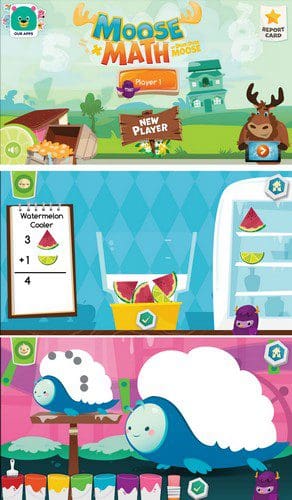
Moose Math is a great and fun app for kids who want to practice elementary math. You can choose from different themes to learn how to count. For example, you can help the moose make juice. To get the recipe right, you’ll need to count how many grapes or oranges you’re going to need. You place the fruit in the blender and even digitally drink the juice.
You can also open a pet store to learn how to count. You’ll see animals that are missing their spots. You’ll need to give the animals with the missing dots the right amount of spots so both animals can have the same amount. You can switch between themes at any time. You get a prize to decorate your city when you pass a level.
Conclusion
Math doesn’t have to be boring. Thanks to these math apps for kids, they can learn how to count with apps that will entertain them. All the apps on the list are free and don’t require that you open an account with them and have to give any personal information. Hence, which game do you think you’re going to try first? Share your thoughts in the comments below, and don’t forget to share the article with others on social media.


