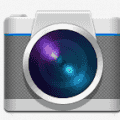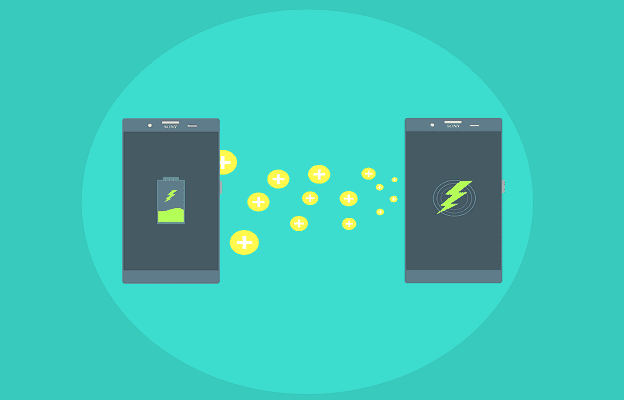Many people only a computer to check email and social media and to perform basic office tasks. If this is your workload, you don’t need much processing power. A thin and light laptop can quickly handle your processing needs. These devices can have processors that require so little power that they don’t even need a fan for active cooling. Many workloads need more power than that, though.
For example, gaming computers tend to have much more cooling for the CPU, especially the GPU, as they need more power and, therefore, more cooling. Other tasks require still more processing power, potentially requiring significantly more processing power than can be fit into a giant computer case.
To handle extensive processing requirements, there are a few options. All the hardware can be connected as closely as possible to create a single supercomputer. If the workload is sufficiently distinct, you can perform “grid computing,” where different computers are allocated tasks and then return the result. Supercomputers are very expensive to build and run and require specialized or even customized software to make good use of their theoretical performance.
The upfront cost, in particular, is significant as they can be pretty hard to upgrade over time with the highly integrated nature. Grid computing is much cheaper but only works well for specific workloads and has performance limited by the available hardware. For example, it doesn’t help to draw in a grid of half a dozen thin and light laptops.
Clustering on the Middle Ground
A middle ground is cluster computing. A computer cluster has several different computers connected locally by high-speed networking and can be managed as a group. The cluster architecture has an array of benefits. For example, you can add more computers to the cluster if you need more processing power. Different computers also add fault tolerance, as one crashing computer doesn’t bring down the whole group; it just reduces its processing power.
Using an over-the-top management suite allows the whole cluster to be managed at once or to target individual devices. This can be useful to minimize duplicated workflows over multiple computers while not eliminating the ability to upgrade the cluster in a piecemeal fashion to ensure stability. A management suite can’t break down some problems that can’t be parallelized. However, having a full overview of the entire cluster and its performance enables it to manage the workload better than a grid can.
Another benefit of clusters is that they can have relatively low set-up costs. Typically, commodity hardware will be acquired explicitly for the purpose. Being able to buy a standard computer or server and add it to the cluster means there’s no particular extra cost for specialized hardware. You can also spend as much as the budget allows and add more next quarter, for example.
Upgrade cycles don’t even necessarily need to add identical hardware. Newer models with more processing power can be slotted in. This can also be done without having to replace the old models. This approach means you don’t have to replace all hardware every upgrade cycle. After a few cycles, however, it may become worth outright replacing older models. Older models will be less energy efficient and less powerful.
What Are Clusters Used For?
Computer clusters can be used for many tasks, with their proficiency depending on the hardware. For example, a group of Raspberry Pi computers could be clustered to act as a small web or file server. More common applications would be large data centers working or processing business or scientific workloads. There are middle grounds too. For example, a render farm consisting of a few desktop computers is also a computer cluster.
Some supercomputers in the TOP500 list of fastest supercomputers are computer clusters. Japan’s K computer is one example.
Conclusion
A cluster computer is a group of multiple computers on a single LAN. Nodes in a cluster are designed to work together to process distributed workloads. Cluster computers are distinct from more integrated monolithic supercomputers. However, they can also be classed as supercomputers when sufficiently powerful. Cluster computing also differs from grid computing which utilizes more geographically distributed computing power. Cluster computing offers high availability, scalability, and management advantages over some alternatives for high-performance computing. What are your thoughts? Let me know in the comments.