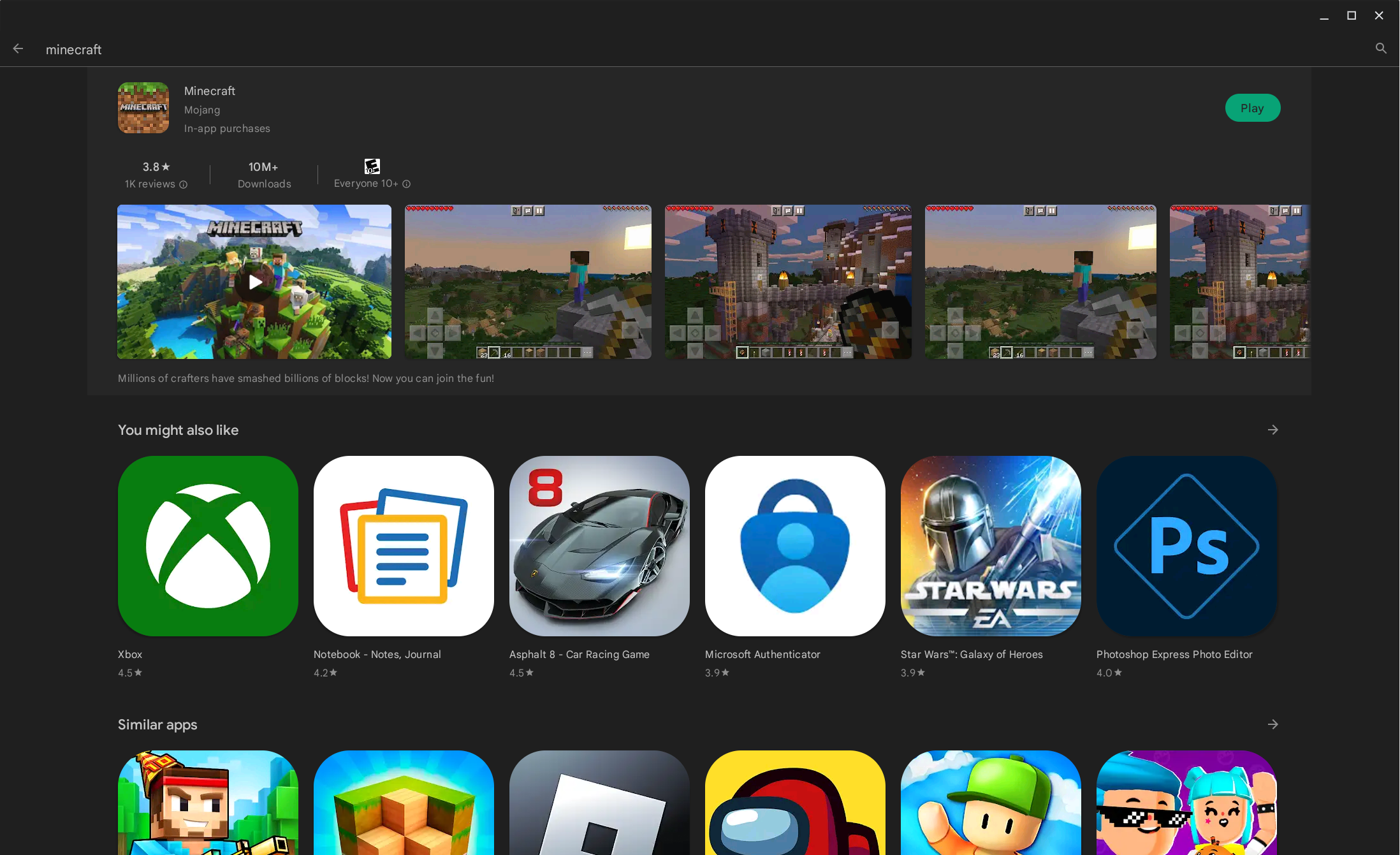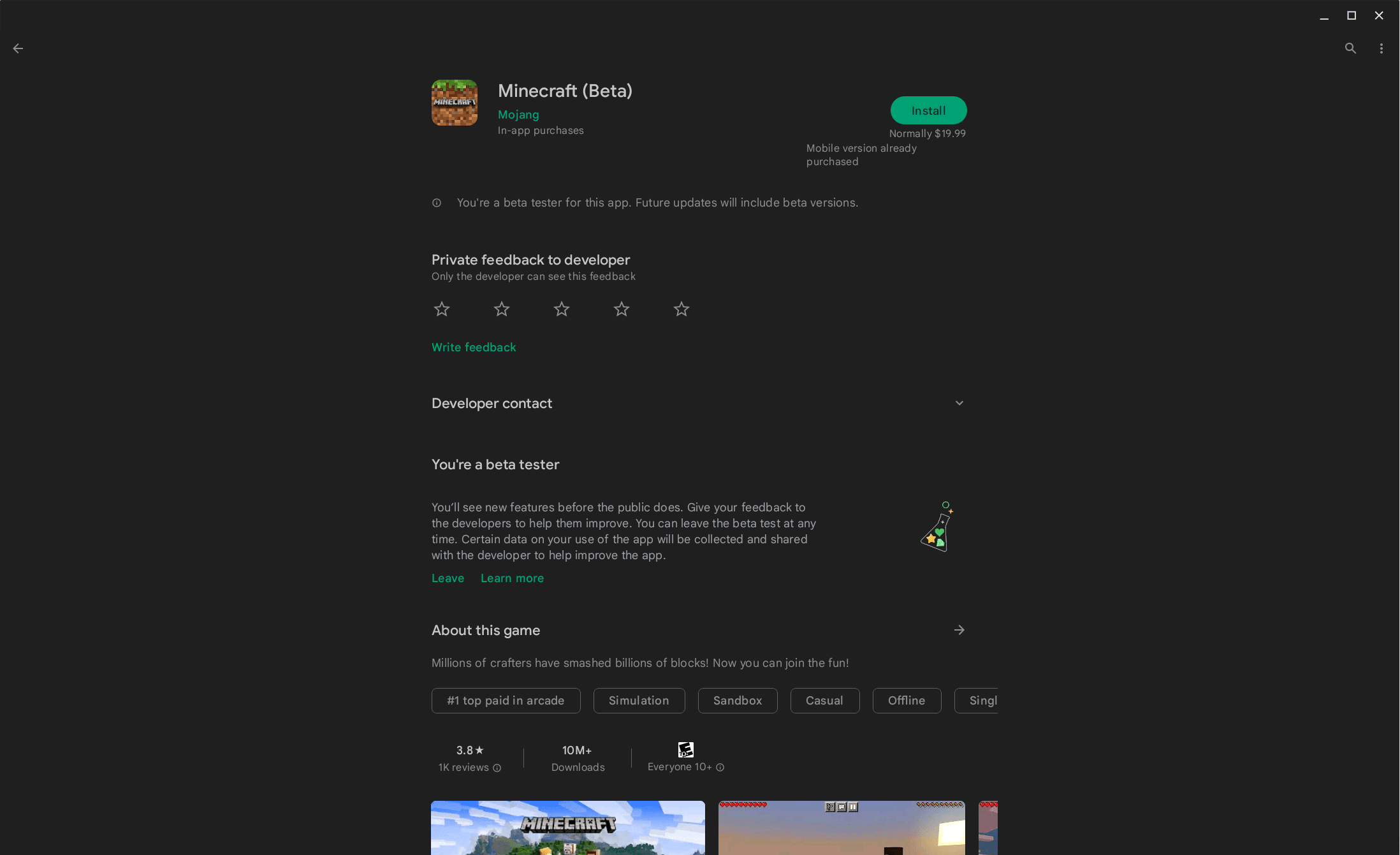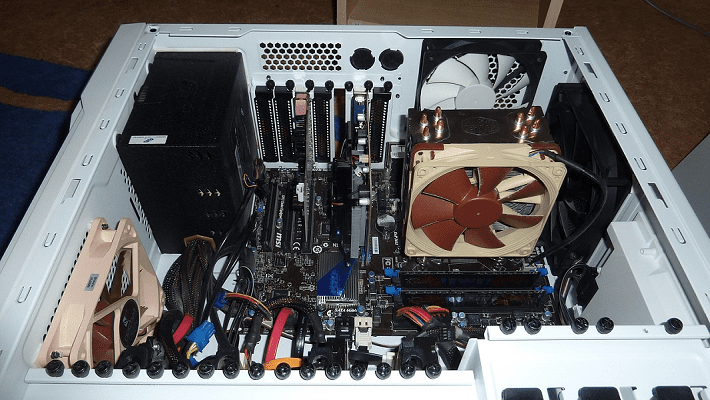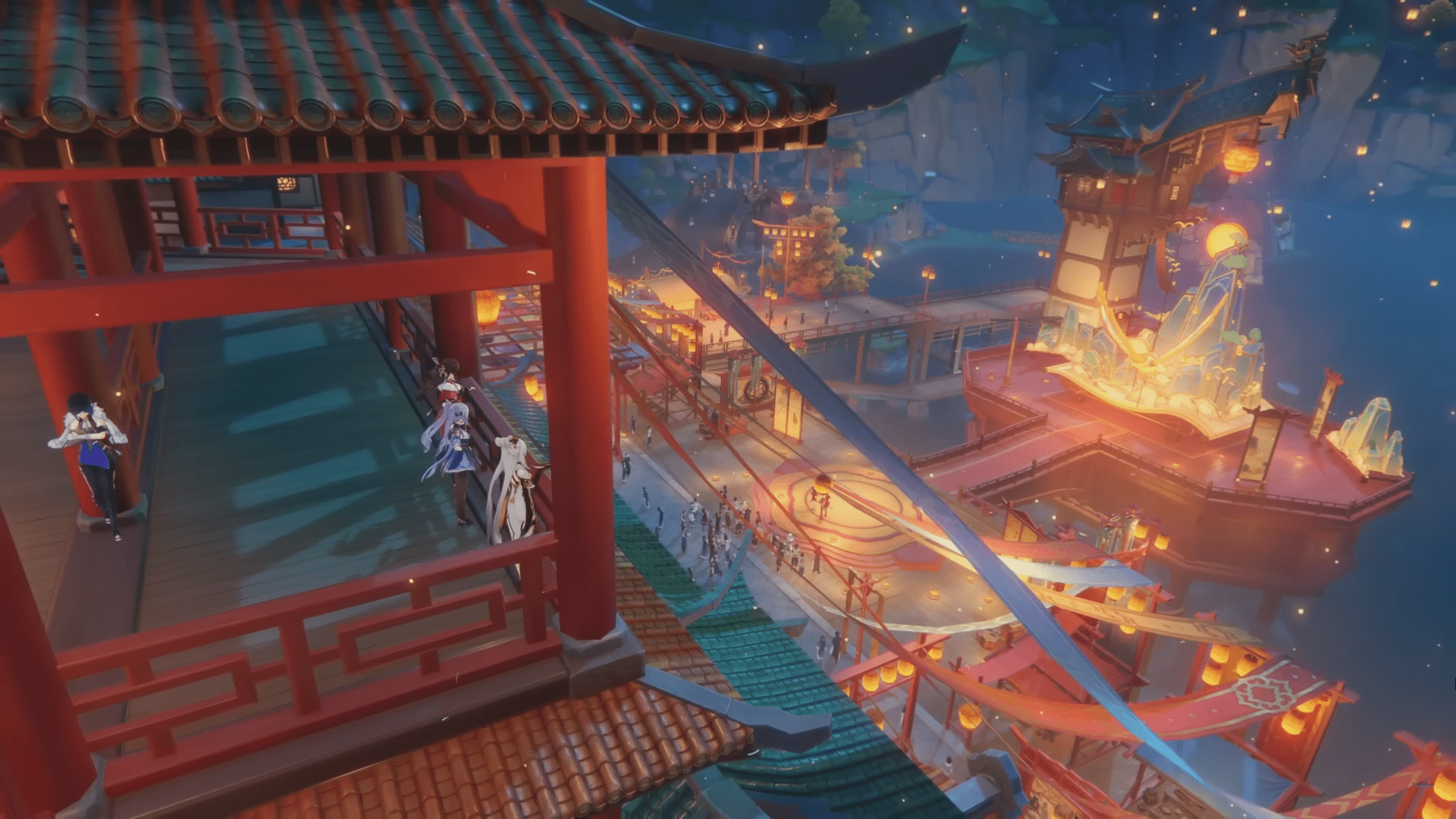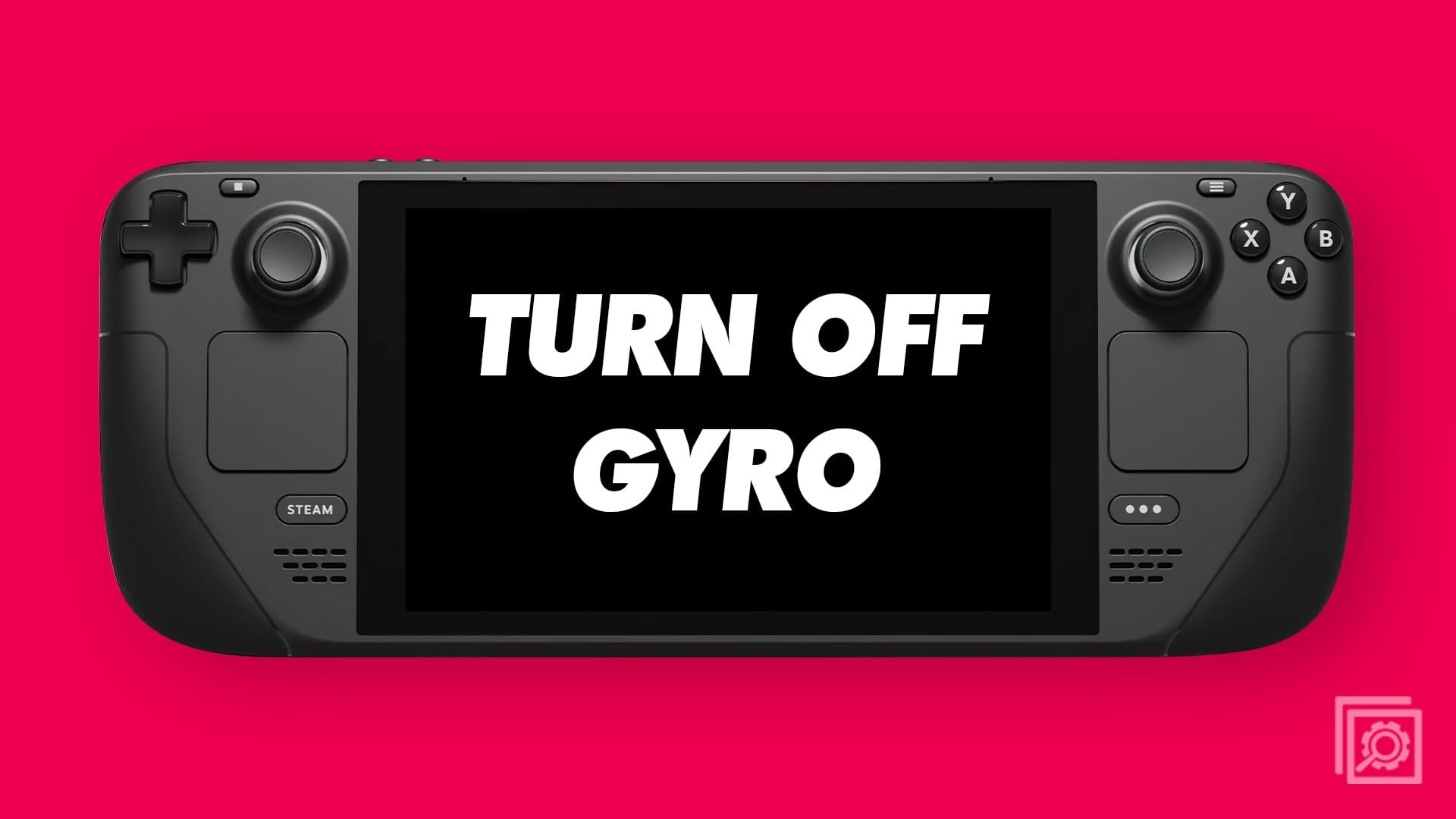In a recent development, one of the world’s most beloved games is now accessible on Chromebooks. Mojang, a Microsoft subsidiary, has confirmed that Minecraft is now playable on these devices. A fresh version of the game has been released on the Play Store. However, initiating the game involves more than just downloading and installing Minecraft.
Contents
How to play Minecraft on Chromebooks: Chromebook Requirements
Prior to immersing yourself in a fresh Minecraft world, Mojang has specified a set of prerequisites that your Chromebook needs to fulfill.
- Operating System: ChromeOS 111
- System Architecture: 64-bit (x86_64, arm64-v8a)
- Processor: Intel Celeron N4500, Intel i3-7130U, Mediatek T8183, Qualcomm SC7180, AMD Ryzen 3 3250C or better
- Memory: 4 GB RAM
- Storage: Minimum of 1 GB game installation, maps, and other files
Provided that your Chromebook meets those requirements, here’s how you can play Minecraft on Chromebooks:
- Open the Play Store on your Chromebook.
- Search for Minecraft.

- Click the Purchase button.

- After purchasing Minecraft, the download will automatically begin.
- Once downloaded, either click the Play button in the listing or search for Minecraft in the ChromeOS launcher.
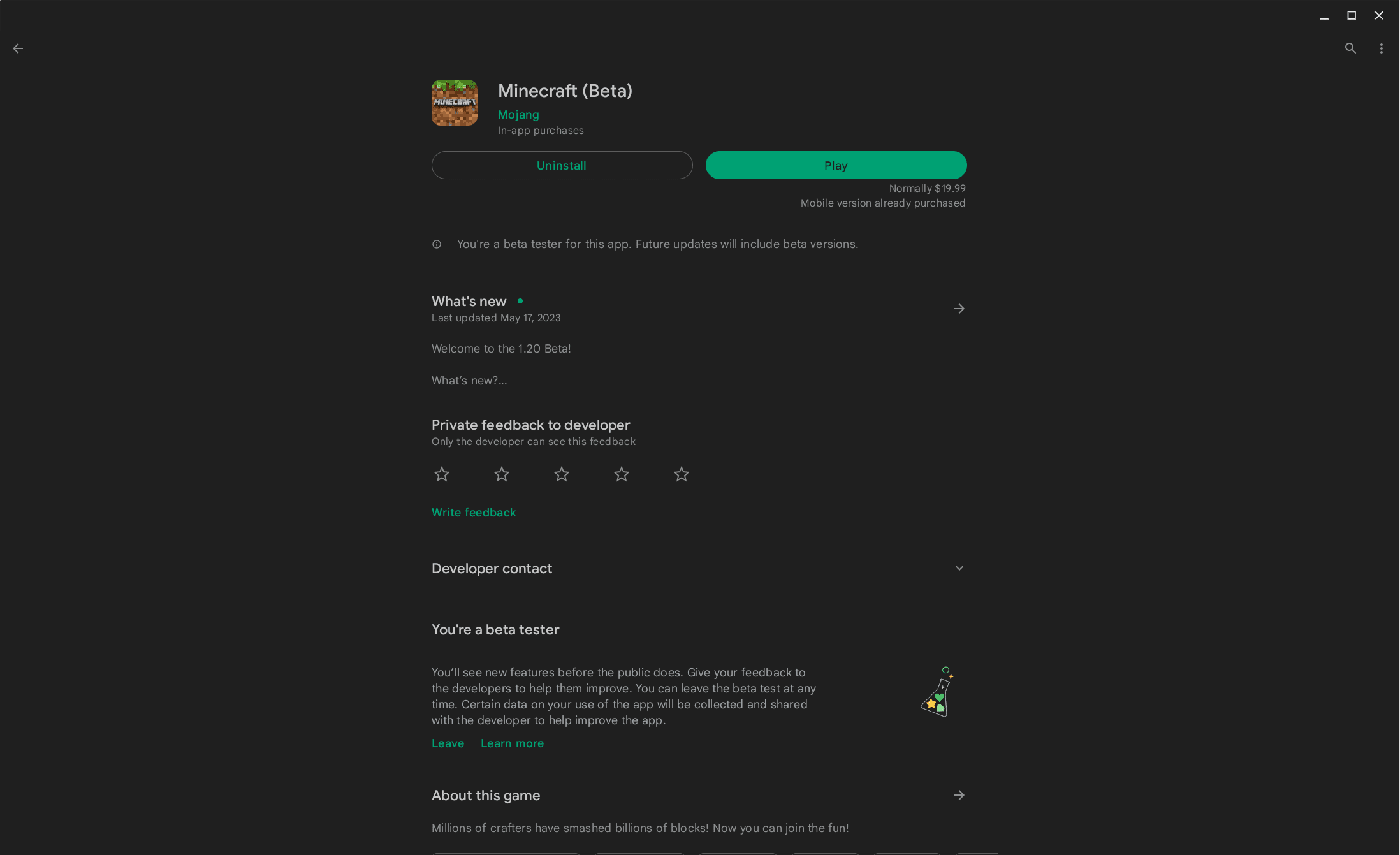
Upon launching Minecraft for the initial time, a welcome screen will appear, inviting you to log in using your Microsoft account. This action will enable several supplementary features, including the ability to unlock achievements, engage in cross-platform play with friends, and access the marketplace for diverse skins and other in-game content.
Minecraft For Chromebooks Isn’t Polished Yet

There are several points to consider if you’re planning to play Minecraft on Chromebooks. Firstly, this isn’t the same version of the game that has been accessible on the Play Store for some time. It’s being referred to as an “Early Access Version,” marking the debut of Minecraft: Bedrock Edition on a Chromebook.
This version is fundamentally similar to the previous one available on the Play Store, but it’s tailored for ChromeOS. However, as it’s still under active development and testing, you should be prepared for potential glitches.
For instance, during our test run of this new version on our own Chromebook, we encountered a few random app freezes. Therefore, it might not be advisable to immediately tackle challenging tasks like battling the Ender Dragon.
Conclusion
While it’s understandable that purchasing yet another version of Minecraft might be a source of frustration, we believe the investment is justified. A majority of the top-tier Chromebooks already satisfy the hardware prerequisites stipulated by Mojang, so compatibility shouldn’t pose a significant concern.
What’s truly thrilling is that this “Early Access Version” exemplifies the ongoing advancements in the realm of Chromebooks and ChromeOS. Regrettably, Mojang hasn’t provided any timeline for when the Bedrock Edition will be universally accessible. However, rest assured, we’ll be vigilantly monitoring its release.