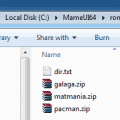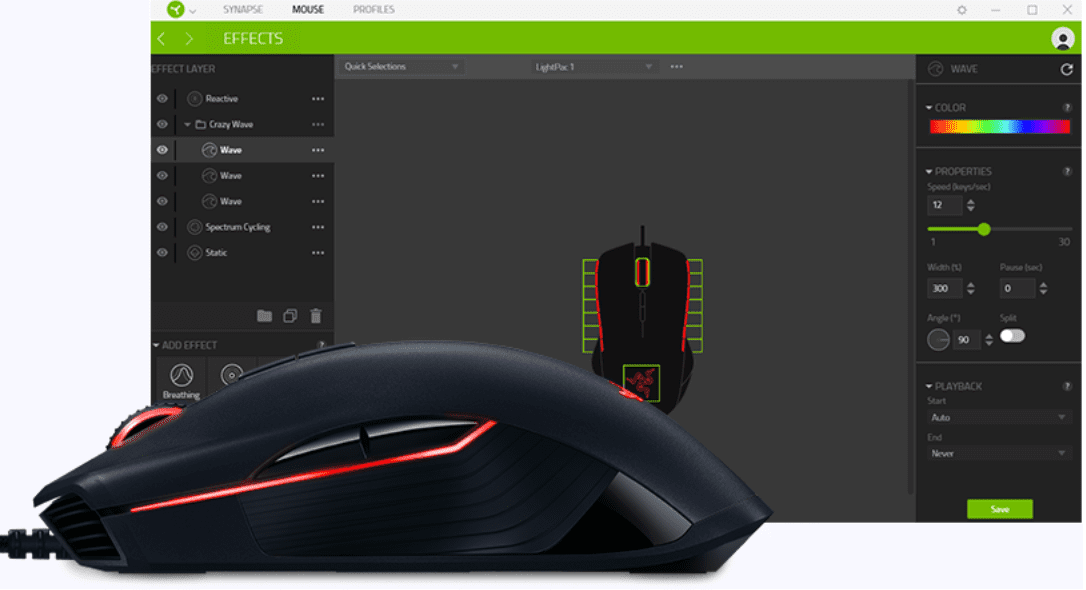Using free stream overlays will make your live-streaming session more attractive and engaging if you’re a gamer or social influencer.
Nowadays, many people are into live streaming. Especially if you are a social influencer, you might need to live stream regularly to stay in touch with your fans.
Also, gamers like to stream their playing session with their followers. All these live streams may not look good without overlays.
If you’re wondering how to get free stream overlays, read this post till the end.
Contents
- 1 Best Free Stream Overlays for Streamers
- 1.1 1. Free Purple Stream Overlay Pack
- 1.2 2. Free Cute Space Pink Stream Overlay
- 1.3 3. Free Gaming Red Stream Overlay Pack
- 1.4 4. Free Animated Stream Package
- 1.5 5. Storm Call – Free Fortnite Stream Overlay
- 1.6 6. Free Cute Purple Animated Overlay
- 1.7 7. Stardew Valley Overlay Twitch Free PDS
- 1.8 8. Free Stream Pack (Color Changeable)
- 1.9 9. Free Twitch Stream Pack
- 1.10 10. Free Dark Retro Stream Overlay
- 1.11 11. Free Offline Banners
- 2 Free Stream Overlays: Final Words
Best Free Stream Overlays for Streamers
1. Free Purple Stream Overlay Pack
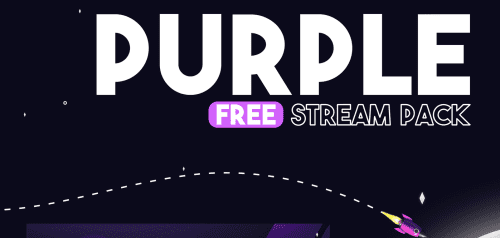
This trendy overlay pack is the perfect choice for gamers. Here, you get separate overlays for the starting, intermission, and ending.
Moreover, this purple-colored overlay looks modern and trendy, hence, suitable for any gamer or influencer.
You can add separate panels for about me, socials, rules, donate, and specs to the overlay to get fore interaction from the viewers.
The side panel for the live chat is another cool feature to utilize from this pack.
Download overlay on Behance.
2. Free Cute Space Pink Stream Overlay
If you want to add a touch of cuteness to your streaming overlay, here is the one for you. This is one of the cutest free stream overlays we’ve come across.
Several overlay screens are included in this pack, such as offline, starting soon, intermission, just chatting, ending soon, and being right back.
It offers two different resolutions for webcam overlay. You can also provide beautiful badges to your followers.
It’s also possible to show alerts when you get a new host, subscriber, follower, cheer, or donation.
Download overlay on Behance.
3. Free Gaming Red Stream Overlay Pack

Nothing can be cooler than a stream overlay with a combination of red and black. That’s the reason behind the popularity of this overlay.
In this pack, you get three different overlays for your live session. In all three, you can constantly display the links to your social media accounts for YouTube, Instagram, and Twitter.
The overlay displays the live chat on the right panel during live streaming. It also shows the names of the last subscriber, donator, and follower.
Download overlay on Behance.
4. Free Animated Stream Package
In this overlay package, you get overlays with a high-tech theme for Twitch, YouTube, and Facebook Gaming.
Its clean, minimalist background, combined with color control, next-gen alerts, and stinger transitions, offers a modern look for the new streamers.
This overlay pack includes webcam frames, animated stream overlays, screens, and alerts.
Announcement graphics, a customizable screen section, and 14 alert variations are other notable features of this pack.
Download overlay on Visual by Impulse.
5. Storm Call – Free Fortnite Stream Overlay

Do you stream your Storm Call playing session live? In that case, you should check out this Fortnite-inspired overlay.
You can use it for streaming on Twitch and YouTube while it supports OBS, Streamlabs & xSplit.
It offers several social media icons on headers or anywhere else. There are two webcam size variations available in this overlay.
Also, it can display the last subscriber name, last follower name, donator name, and donation amount.
Download overlay on Twitch Overlay.
6. Free Cute Purple Animated Overlay
If purple, or violet, goes with your brand identity, you must try this free stream overlay.
This pack offers separate overlays for starting and ending scenes. Also, there is one for webcam streaming.
The overlay background shows a city at night with a backdrop of hills. You can also utilize its buttons for About Me, Donate, Top Tips, and Social Media Account.
Download overlay on Behance.
7. Stardew Valley Overlay Twitch Free PDS

Looking for a streaming overlay with mind-blowing graphics and an excellent color combination? This stream overlay has got them all.
You can use them during, before, and after the streaming. It also has a separate panel for live chats that you can use to interact with your fans.
Being one of the free stream overlays, its design will impress your followers.
Download overlay on Behance.
8. Free Stream Pack (Color Changeable)
Often, if you choose to use one overlay for its design and interface, you’re stuck with its color. But not with this free overlay pack.
The primary colors used in it are green and black. However, users can also change the color combination of every asset to their choice and brand design.
You can also change your name, social media icons, and social links. While streaming, you can use it to display recent followers, recent donations, and recent bits.
An array of panels are available here, such as donate, schedule, about me, contact, FAQ, merch, gear, website, Twitter, Youtube, and Discord.
A separate chat panel of this free stream overlay makes the follower interaction effortless for the streamers.
Download overlay on Behance.
9. Free Twitch Stream Pack

This is another red and black overlay theme that can add a fierce look to your streaming. You get separate overlays for offline, starting, and being right back.
The overlay uses exotic fonts, which makes it one of a kind. The top panel can display the names of your last follower, subscriber, and donate.
You can add panels such as PC specs, social links, about me, and donate.
Download overlay on Behance.
10. Free Dark Retro Stream Overlay
This retro-looking overlay is ideal for dark-mode lovers. This overlay can display your screen, your webcam, and the live chat conversation simultaneously.
You can display the latest followers, subscribers, and donations at the bottom of the overlay. You can also use the panels for contact, device, donation, and discord.
Overlays are available for being right back, stream starting soon, stream starting, and streaming ending in this pack.
Download overlay on Behance.
11. Free Offline Banners

You can show an offline banner that matches the primary stream overlay when you’re not streaming any video content. You can find some beautiful and outstanding offline banners for Twitch and YouTube on the VistaCreate template library.
The banners come with necessary text placeholders. You can edit the text on the VistaCreate editor, download it, and then add the image to your Twitch or YouTube channel to greet the viewers in style when there’s nothing to watch.
Download the template on VistaCreate.
Free Stream Overlays: Final Words
Here, we’ve discussed some of the best free stream overlays. You can check out their look and choose the appropriate one according to your brand identity.
These overlays are free, so you don’t have to worry about spending money on them.
Do tell us your experience about your experience of using these overlays in the comment section.
If you use Windows 10, you can also read about streaming games using Microsoft Mixer.