If Roku throws an error message saying it failed to load content, this could indicate there’s a network problem somewhere or the service is unavailable.
Contents
Fix Roku App Failed to Load Content Error
Reboot your device
If this issue is only a temporary glitch, rebooting your Roku device and modem should clear it.
You can either go to Settings → System → System restart, or you can simply disconnect the power cord for 30 seconds.

Update Roku
Manually updating Roku may fix this channel loading issue. The channels that you’re streaming rely on a certificate chain that may not be working as intended.
By updating the software version, you also refresh the certificate chain for your channels.
- Navigate to Settings
- Select System
- Go to System Update
- Select Check Now to check for updates

- Install the latest Roku software release.
Remove the channel
If this issue is affecting only one or a couple of channels, try removing the problematic channel(s). Don’t forget to restart your device after you deleted the channel(s). You can then add the channel back again and check if the issue is gone.
Create a new account
Make sure the problematic channel is available in the region you’re currently located in. The account you’re using needs to be created in the same region.
If you’re no longer located in the region where you initially created your account, you need to create a new Roku account. Then, reset your device and link the new account to your newly created Roku account. Check if you can play content on the new account.
Note: If you’re currently located in one of the five US territories, Roku won’t be able to load channel content.
Contact support
If the issue persists, you can contact the channel support and let them know you can’t load the respective channel. Keep in mind that many of the channels available on Roku are maintained directly by the channel provider.

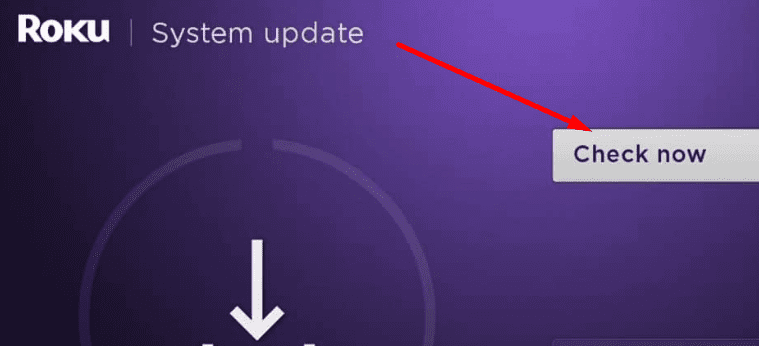

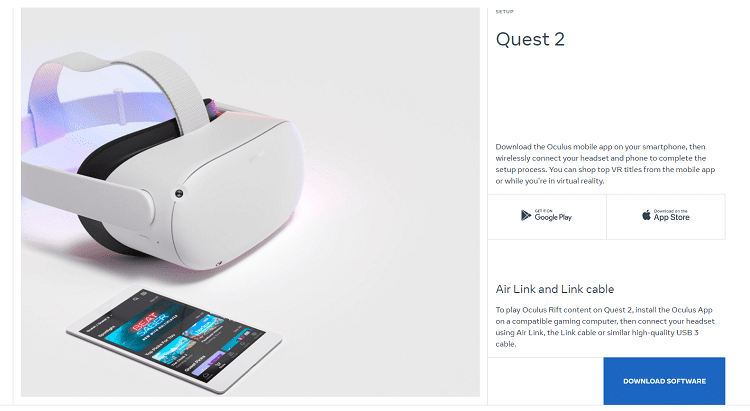


Tried everything and Roku channel won’t play shows
No , nothing helped. Then Roku wants you to pay to help. I believe Roku needs to shut down. What a rip off. Screw Roku , cable, and satellite TV. Our technology is not close to being perfected. I’m ready to go back to the 80s. Technology sucks. Worthless, rip off.
Roku sucks! Every time I try to watch TV there’s a problem.
-Check power (it’s plugged into an outlet, not just with an HDMI. I have try different plugs and extension cords but still says ‘Check power.’
-The ‘Store’ and ‘Search’ options won’t load.
-Apps won’t load, constantly have to uninstall and reinstall
-Won’t turn on, constantly says ‘No Service’ when my internet connection is fine. I have to unplug and plug in the power cord and HDMI over and over until it works.
I have to get up a million times just to watch anything. It’s ridiculous! And none of Roku’s suggestions on ‘Help’ work either. It’s a piece of crap…shouldn’t have to take this much effort just to watch TV.
No, and why should I pay you to fix your problem, everything works but the roku channel it will not load any show did restart deleted app and reinstalled
No it didn’t fix my problem. “Failed to load content” is still an issue. Please address. I’ve all trouble shooting efforts. Thx.
Failure to load on my Roku channels.
I have Rebooted and updated my system,
but still will not work.
Help
No it Didn’t Help
My problem is the Roku app itself.
Failed to load content , Press OK to reload …. Nothing
All the other apps are working…. It’s just the Roku apps like
Roku, Roku STARS and EPIX.
If you tried everything that you can think of as a last resort do a factory reset and that should work for you. If not then you need a new Roku!
I have three TVs with ROKU on them. Two TVs are working fine…but the one smaller TV loads all the options but none of the selections load. I have tried disconnecting the TV and then disconnecting the ROKU, nothing works. I tried going to system restart…that did not work either. please advise
Installed a new ROKU in living room (ULTRA) & bedroom. (stick).
Bedroom works fine.
Living room loads just 17 channels. Will not load all the others that the bedroom one did.
Performed Reboot & disconnected power & HMDI cable for 30 seconds plus. Neither worked.
What next?
Getting Content Unavailable black screen over Paramount Network ordered via Roku even as the channel is playing behind it. If I click ok to bypass it, it goes back to the channel directory where the problem starts all over again. Does anyone from Roku answer us in regard to complaints as this seems like it should be an easy fix but I can’t find an answer anywhere.
Klowtv won’t load, checks for connection then just returns to home screen! Tried all the ‘fixes’ as removing app, restart Roku and download app again. Nothing has worked!
My ROKU is not working my channels will not load showtime VH1 and some more abc works what can I do
roku channel failed to load content. .restarts didn’t help. glitch on acorn trying to skip an episode,then was asked for pin..we have parental controls off.. it won’t reload.
I found a rather simple fix for this. From the Roku home screen, go to Settings > System > Advanced system settings > Control by mobile apps. Change it from “Default” to “Permissive”. PBS would freeze and return to the main screen whenever it tried to load an ad, but I haven’t had a single issue since I changed this setting.
Channels load show loads then it stops and takes you back to main page on roku
FIX IT!
Channels load show loads then it stops and takes you back to main page on roku
FIX IT FIX IT FIX IT!
My Roku Channel won’t load, Pbs kids won’t load, TUBI won’t load, YouTube won’t load, and hulu won’t load. I have tried everything that has been suggested. Rebooting, updating system, resetting to factory settings, restarting my connection, deleting these apps then resetting the system, etc… Can anybody help me??
The show will start and then stop fix the problem this sucks big time the last comment wasn’t what I said on the first fix the problem now
The show will start and then stop fix the problem this sucks big time
I was prompted by disney plus to update my app. Doing this started all of my problems. After updating my Disney Plus app my Roku Channel won’t load, Pbs kids won’t load, TUBI won’t load, YouTube won’t load, and hulu won’t load. I have tried everything that has been suggested. Rebooting, updating system, resetting to factory settings, restarting my connection, deleting these apps then resetting the system, etc… Can anybody help me??
Hi I was watching tamashakhaneh persian channel till last night but l cant find it any more and I can not search it aswell it says you could not add tamashakhaneh persian tv please help me to fix it thank you
I’m very upset that my Roku TV said that I care pay for Starz and Epix now my Roku Channel won’t load my Roku channel will not load anything my stars and epic stealth will not load because they are part of my Roku Channel my Roku help and troubleshooting channel will not load because it’s part of Roku I am very upset and very unhappy with this I’ve tried to resolve all issues but cannot get a live person to talk to just a computer I’m tired of it I paid good money for it and now I’m upset there is no help when you need it