Many Samsung Galaxy S21 users complained about not being able to send pictures. This issue occurs on WhatsApp, Skype, Zoom, Teams and affects MMS as well. Instead of receiving clear images, users receive grey boxes. We did the heavy lift work for you and compiled this list of solutions to fix this problem.
Contents
How to Fix Samsung Galaxy S21 Not Sending Photos
Before you follow the instructions below, disable mobile data and turn off your phone. Then start your device, enable mobile data, and check if the issue is gone. Don’t forget to update your phone as well. Check if the latest Android version fixes the problem.
Check Your APN Settings
Incorrect APN settings often cause multimedia issues. If sending or receiving pictures takes forever on your Samsung Galaxy S21 device, check your APN settings and make sure they’re configured properly.
- Navigate to Settings and select Connections.

- Tap Data usage and enable mobile data if it’s disabled.
- Go to Connections, and select Mobile Networks.
- Select Access Point Name and tap the three dots from the top right corner.
 Select Reset to default.
Select Reset to default.- Go back to Mobile networks and ensure Data roaming is turned off.
- Then go back to Settings and select General management.

- Select Reset and tap Reset network settings.
- Select Reset settings and tap Reset to confirm your choice.
Go to your carrier’s support page for more information on the best APN settings to use on your device.
Clear the Cache
- Go to Settings, and select Apps.
- Select the app that could not send your pictures.
- Tap Storage and then select Clear cache.

Contact Your Carrier
Many users blamed their carriers for this problem, especially when it comes to MMS. They noticed that sending MMS over a wireless connection works only on Google Messages, or iMessage. In other words, both the sender and the recipient need to use the same software. Contact your carrier for more information about the technical limitations when sending pictures on Samsung Galaxy devices.
Conclusion
If sending pictures from your Samsung Galaxy S21 device takes forever or fails, reset your APN settings and make sure data roaming is disabled. Clear the app cache, update and restart your phone and check the results. Can you send images from your Galaxy S21 device now? What kind of issues did you encounter so far? Share your thoughts in the comments below.

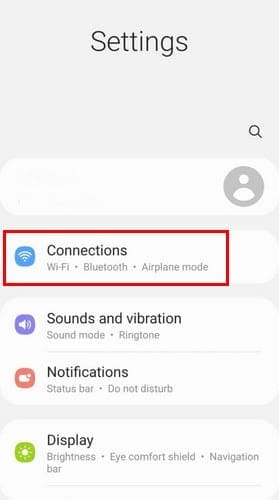
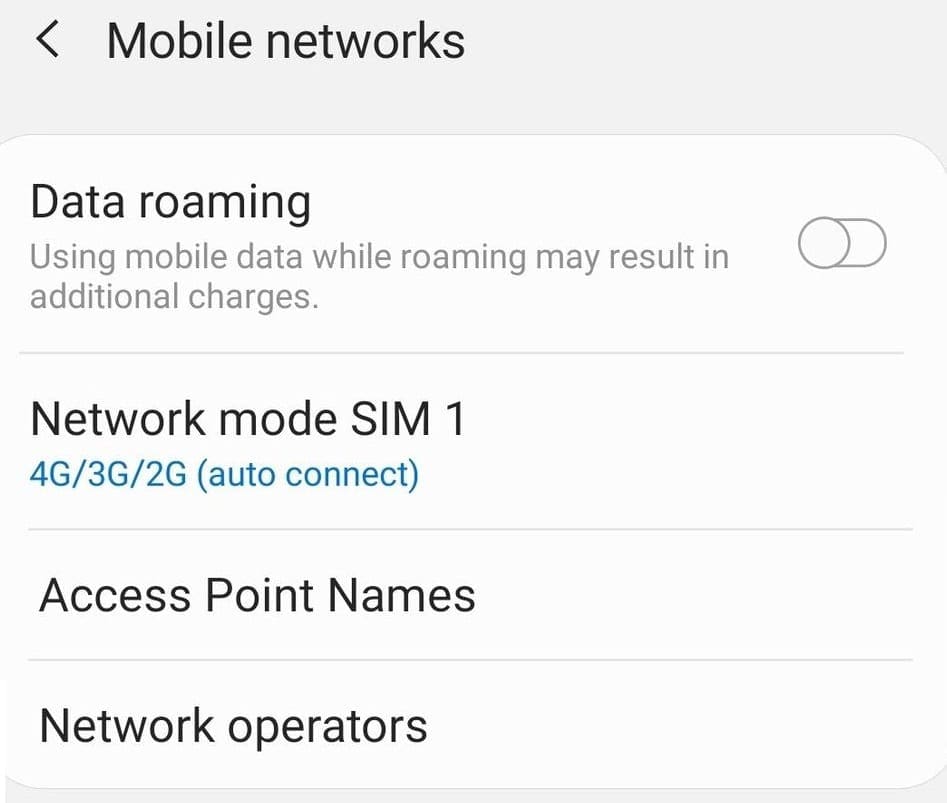 Select Reset to default.
Select Reset to default.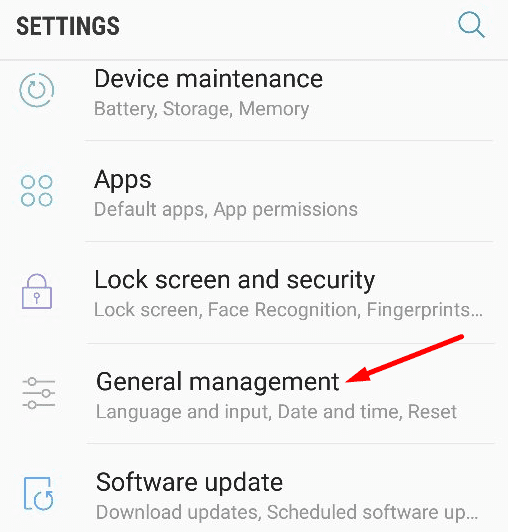
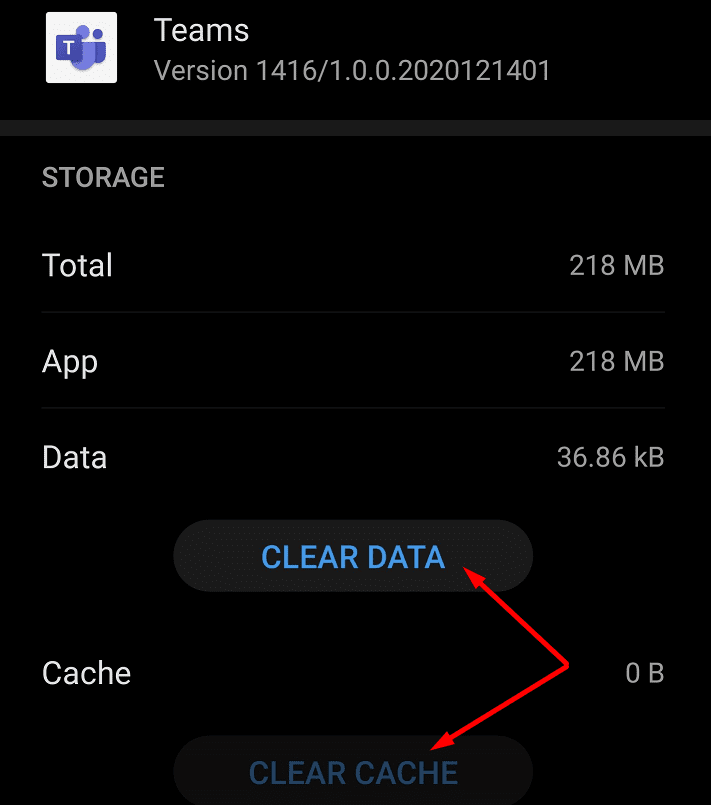




AVAST
T-Mobile Network
At first is did not work, then I realized Avast had set up a VPN after every network reset.
Chain of events:
Go back to Settings and select General management.
Select Reset and tap Reset network settings.
Select Reset settings and tap Reset to confirm your choice.
Here is where Avast asked to setup VPN and when I said “No” things worked.
I have verizon and they say to have the data roaming on all the time. So I’m confused if it should or shouldn’t be on now. But my mms messages will say they failed but the person does actually receive it. Either way Im thinking of switching from Samsung cause I’ve had nothing but problems with the data anyways. Verizon doesn’t see any issues on their end of course so I’m hoping a new phone will fix the issues I’m having.
Process worked perfectly for my S21. Now able to send/download pictures via MMS texts, Thanks!
If this page did not work for you. GO TO SETTINGS………. CONNECTIONS…… MOBILE NETWORKS….. NETWORK MODE…. and from there, select LTE/3G/2G (which effectively turns off 5G) and see if your phone will now send media messages. Instantly fixed mine. 5G seemed to be the cause of this entire issue.
It worked for me! The real key was resetting the network connections, because that correct APN settings that aren’t configurable.
I have been having this problem for a few months now and I tried your suggestions and the pictures sti will not send to my email.
The directions did not work for me. My old phone use to send pictures all the time but this new one sent pictures occasionally, now not at All . I get the message “This message has no content”. Extremely frustrated as I am trying to list items on Ebay and cannot because the pictures do not send.
Samsung needs to get out of the mobile phone space and stick with TV’s and audio speakers.
NO OTHER PHONE NOR CARRIER —requires—MOBILE DATA TO BE TURNED ON WHEN CONNECTED TO A WIFI network.
The idea that texting just two people with a message like, “good morning guys, have a great day” is an MMS message is flawed. Dev’s with Samsung mobile on their resumes need to lie and say they didn’t something else for Samsung because nobody will trust their skills.
The Galaxy S21 is the biggest piece of crap. I have had nothing but problems so it is easy to say I will not get another Samsung.
No Verizon messages absolutely does not work for this either.
I have Verizon and the pictures will send once in a while but not consistently, Never had this problem with my old Galaxy S8, I tried all your ideas, I’m so ready to return this phone. I hear people saying “I hate AT&T, but I have verizon and it’s doing it for me too. I suspect a phone issue or the newer android software.
Didn’t work for me. Both Verizon and this phone stinks
This worked for me!!! One of the few lucky ones which usually never happens.
Unfortunately none of these worked for me either. Thanks for the suggestions, though.
UNBELIEVABLE THIS IS EVEN AN ISSUE!!!!!!!!!!!!!
Reading a lot of unhappy user’s comments. It’s not easily fixed and is extremely frustrating! However, I will admit I’m not as tech savvy as I’d like to be. I need help and guess I’ll go back to AT&T or Best Buy to get help. I thought the new S21 with all of its promise was my answer, not so. My next phone will be as plain as I can get.
Just way too completed for me, I’ll admit. Bye
Worked for 1 picture. That’s it. Just 1.. I hate that AT&T made us buy new phones. I hate 5G. I hate Samsung.
None of these solutions helped except for switching to Verizon’s Message+, which I really don’t like. I don’t understand Robert Downey’s post about the APN settings being locked on Verizon. Does that mean we can’t send photos in Google Message (or Samsung Message)?
surprised, not support from samsung dealers. same problem not sending any data from 2nd whatsapp account.. all above technics done but not resolve
I agree I am so disappointed with Samsung’s S21, which I would have gone with some other brand
None of this worked, s21+. Sent pics yesterday!
Is is possible that the picture file is too large from the Galaxy s21 ultra? My pictures won’t send when I’m texting in group messages. I did all of the resets, etc that have been recommended. Nothing has worked. I just read these comments and someone suggested to text each person separately. I will try that, but it certainly defeats the purpose of a group text.
Robert Downey’s solution worked and I am grateful I can now send and receive MMS over WiFi with the S21.
No none of these suggestions worked. I am furious. This Samsung Galaxy S21 is an awful phone and does not live up to its promises. What a complete waste of money.
No, didn’t help. Photos used to send and then last week they stopped. they just spin and eventually say failed
Did not fix my issue with sending pics in messages with a group on my S21+. Only issue is in group text. Sends pics(mms) to an individual contact.
YES! this did the trick thank you!
none of the above worker
The other thing for Verizon users that we have to consider is this:
Samsung messages and even google messages no longer allow you to send MMS through WiFi. Even when you tell the system to stay active on wireless data from the Developer mode. The only app that will work for this on Verizon and fixes it, is to use the Verizon Messages app. This app will work for SMS/MMS on WiFi or wireless. Instant fix!
Your stuff was great unfortunately for Verizon users, the APN settings are locked and can’t be reset at all.