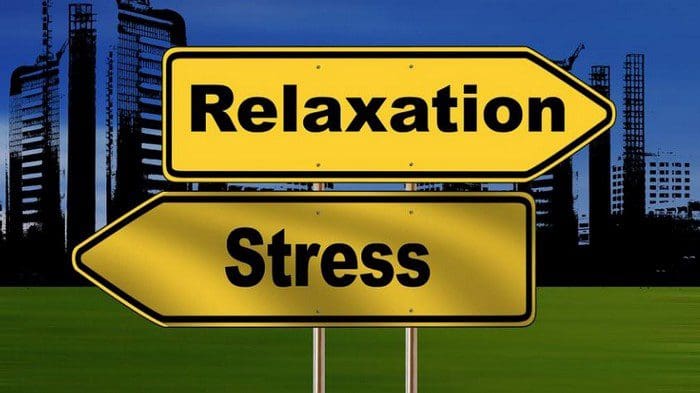More than one user has reported difficulty getting their Reddit chat window to load, especially after the site goes through an update. Well, don’t worry yet: there are some things you can try…
Contents
First, do some testing
A useful piece of information to help you debug the problem can be gained by seeing where the chat does load, and where it does not. For example, it may have stopped working on your mobile device, but still works fine on a PC. Or, as many users have noted, it may stop working in Chrome, but still works in Firefox. First try a couple of different browsers (remember, on an Android device you should have “Internet Browser” in addition to Chrome). You might need to download Firefox or another browser to test this out. If the problem is happening in only one browser, that tells you a lot about where the problem is! Also, it gives you a “band-aid” fix for the problem — if you can’t get anything else to work, you can always just use the browser that still functions.
If it’s only working in one browser and not the other, try clearing your cookies on that browser. For example, in Chrome you can go to the menu icon (three dots) and select Settings, then open “Show advanced settings”. Under the “Privacy” section, you want “Content Settings”. Then, in the Cookies section, you can select “All cookies and site data” and finally the “Remove all” button. Keep in mind that cookies are on your browser for a reason — some previously saved data might get removed this way, and you’ll be logged out of some sites. Anyway, you can use Google to search for specific instructions for your browser (Safari, Edge, etc.).
The old standard IT trick
As you already know if you’ve ever asked IT for help, the standard response is “have you tried turning it off and on again?” Assuming you’ve already tried rebooting, a more likely solution is to Uninstall the app and then Reinstall it. This is an especially likely fix if it’s working on one device (e.g., your laptop) but not on another (like your phone). Both Android and iOS should give you an option to uninstall an app if you long press the icon.
You might be shadowbanned
Reddit admins sometimes “shadowban” user accounts — usually because they are suspected of spamming. If this has happened to you, your chat won’t load! You don’t need to be an active user of Reddit to get shadowbanned, either — and you might not even know it happened (that’s the “shadow” part). Moderators and janitors do NOT have sufficient privilege to un-ban you, but they can tell you if you have been banned or not. Luckily, you can appeal your ban if you feel it was not deserved … or you can just make a new account.
Ask Reddit for help
If everything has failed, you can try asking the mods what to do next by making a new thread at Reddit’s help forum. Be sure to tell them everything you’ve already tried above (which devices work, which browsers don’t). A screenshot of the chat not loading will be helpful. Also, give them information about your system (e.g., “I’m using Chrome 43.9 on Windows 10”). They may also ask you to provide detailed information about the error message inside your browser or app; they should tell you what to do to find that information, as it will be different for different systems. Good luck!