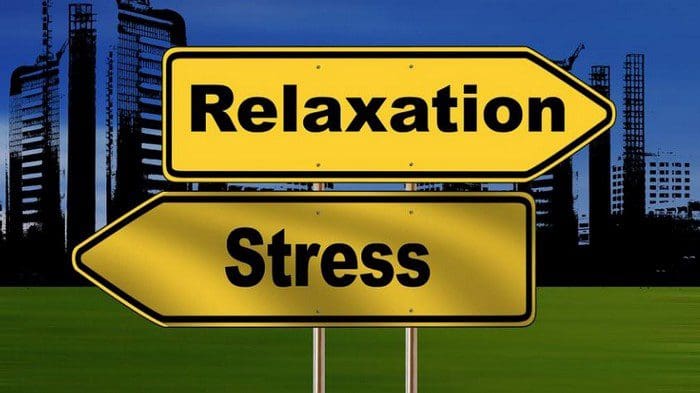There are simply too many things that can stress you out nowadays. Finding time to relax to get away from it all is a must. But, if you can be away from your computer very long, your options are limited when it comes to relaxing.
One thing you can do is listen to o relaxing music while you close your eyes for a few minutes. Not all sites make you pay before letting you listen to relaxing music. Here are some sites where you can listen to relaxing music for free and with the option of upgrading to Premium.
Contents
5 Free Sites to Listen to Relaxing Music
1. Radio Art

The first site where you can relax with music is called Radio Art. The site lets you listen to relaxing music for free, but you can go Premium if you want. With the Premium plan, you won’t have to listen to commercial messages; you get continuously updated music, mix nature sounds with music, and more.
When you’re at the site’s main page, scroll down to access the different types of music you can listen to. You can choose from:
- Stress Relief
- Solo piano
- piano and guitar
- Yoga
- Sleep
- Mozart
- Meditation
- Spa
- Vocal Jazz
- Jazz piano
- Cool jazz
- Chopin
- Vivaldi
- Positivity
- Nature
- Study
- Boss nova
- Solo harp
- Vocal new age
- Piano
- Bach
- Folk and soft rock
- Vocal Lounge
- Vocal Chillout
- Organ
- Haydn
- Celtic
- Film Scores
- Manos and Mikis
- Smooth lounge
- Classical crossover
- Tango
- Reiki
- New Age
- Classical Relaxation
- Ballet
- Choral Works
- Just Jazz
- Just Blues
- Solo flute
- Swing
- Healing
- Classical for sleep
- After midnight
- Just classical
When you choose a category to listen to, you can access a free option called My radio to access numerous genres. There’s also a sleep timer option, but that is only available to Premium users.
2. SoundCloud

With SoundCloud, you can use your Google Account to sign in so you can do things such as save any music you might like. There’s no obligation to use your Google account; you can also create a separate account. Use the search bar to find the relaxing music you want to listen to. You can find classical, soothing piano, relaxing Celtic music, and more.
You have many albums to choose from and even other users you can follow. You’ll see the controls at the bottom left when you start listening to music. There’s also an option to see what music is coming up next, but some relaxing music albums can last up to three hours.
There are other types of music when you’ve had enough of the relaxing music. You can access the top 50, party, workout, chill, and more. Also, by clicking on the Library tab, you can access all your liked music, recently played, playlists, albums, liked stations, and following.
3. Calm Radio

If the previous two options were not what you were looking for, you might want to try Calm Radio. You can use it in various languages, and it also offers you to hear a demo when you visit the site.
The Channel Guide offers different types of music you can relax to, such as:
- Holiday
- Acoustic
- Classical
- Wellness
- Easy Listening
- Productivity
- Sleep
- Meditation
- Sleep
- Nature sounds
- Jazz
- Lounge
- Pop/rock
- Country
- World
- Vintage
- Audiobooks
You can listen 24/7 to unlimited channels on Android and iOS. You can choose from different plans that offer 1000 HD channels, Ad-free, Guided sleep, Guided meditation, Nature Sounds, and Scenic videos if you subscribe.
4. Radio Tunes

You can also get away from it all with Radio Tunes. It has a filter at the top so you can find the kind of music you feel like listening to at the moment. At the bottom, you’ll also see suggestions of similar channels. The site offers music such as:
- Popular
- New
- Christmas
- Pop
- Rock
- Decades
- Smooth Jazz
- Jazz
- New Age
- Easy Listening Romantic
- Classical
- Piano
- Urban
- Electronic
- Internationañ
There are many more types of music you can hear. These are only a few.
Zen Radio

Zen Radio also gives you lots of choices for relaxing music. You can choose from types of music such as:
- Zen
- Meditation
- Yoga
- Sleep
- relaxation
- Study
- Healing
- New Age
- Pregnancy and Birth
- Chillout
- Nature
- Stress relief
- Deep concentration
There are many more topics to choose from. With Premium, you’ll enjoy features such as access to all channels, no ads, higher quality audio, skip tracks, stream via smart speakers, and external players. Premium works with their native Android, iOS, and Kindle Fire apps.
Conclusion
There is always going to be something to stress about. Fight back and relax while using your device or computer by accessing one of the previously mentioned sites. Which site do you think you’re going to try first? Share your thoughts in the comments below, and don’t forget to share the article with others on social media.