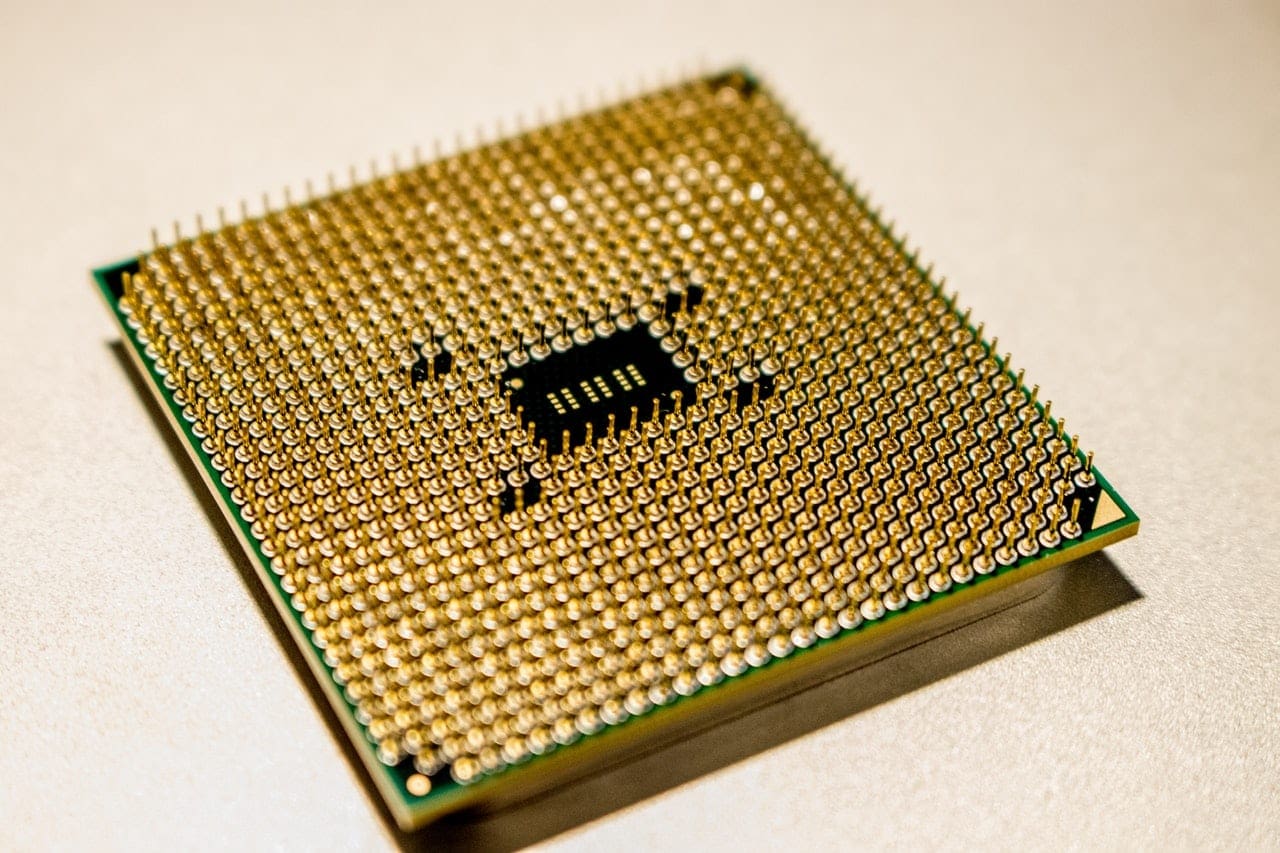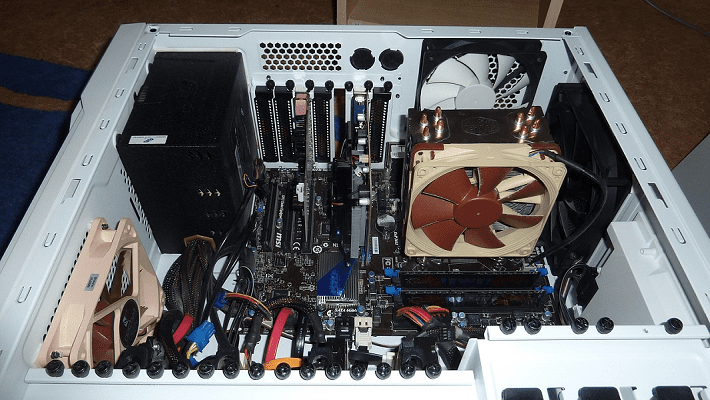Like any electrical component, a CPU generates heat when it is being used. To keep CPUs cool heat sinks are used – they have a high thermal capacity and a large surface area so they can both absorb and radiate away as much heat as possible. It is possible to overwhelm a cooler though. If your cooler isn’t strong enough you may find that your CPU gets hotter and hotter, until your computer suddenly loses performance. This loss of performance is your CPU reducing its clock speed, so it produces less heat, in a process called thermal throttling.
While it may seem annoying, it’s actually a protective measure put in place to keep it from breaking. A CPU can be damaged by running at too high a temperature. Long-term running at a safe but high temperature of around 85 or 90 degrees Celsius can reduce the overall lifespan of a CPU while peaking at too high a temperature can permanently damage or even break the CPU.
To prevent this, CPU manufacturers have implemented the process of thermal throttling. When the CPU reaches a certain temperature known as TJMax or Thermal Junction Maximum, CPUs are designed to deliberately reduce their clock speed, as slower CPUs generate less heat.
Different CPUs have different values for TJMax. Intel CPUs are typically set at 100 or 105 degrees Celsius whereas AMD CPUs typically thermal throttle at 95 degrees Celsius. It is generally recommended that you try to stay at least 15 degrees under the TJMax value when under heavy load. Staying this far under the maximum allowed temperature reduces the risk of temperature-related damage.
What to do if a computer uses thermal throttling?
If your computer is thermal throttling, then something is wrong. It could be as simple as your cooler not being powerful enough. Other potential issues include poorly applied thermal paste, disconnected fans, poor airflow inside the case, or the ambient temperature being too high.
Tip: If your computer does this, don’t panic – it’s not in any danger of catching fire or breaking! It does mean that you need to change something, but you have time to do so safely. Make sure you save your work and power your computer down, then carefully examine it for problems.
Diagnosing and then fixing these potential issues can vary from being pretty simple to quite complex, so its recommended that you start by simply checking that all your fans are spinning and that air can freely circulate through the case before moving on to more complex issues.
Tip: Putting your computer too close to walls or directly under windows can also artificially block airflow and cause an increase in heat – make sure nothing covers the vents of your case! If you can’t determine the exact problem, take your computer to a technician for diagnosis.