We already published a series of guides dedicated to NordVPN. For example, we showed you how to change servers using NordVPN, or install the VPN on Amazon Fire devices. We continue the NordVPN series with a new guide. Use this troubleshooting guide to fix one of the most common issues affecting NordVPN, namely login issues.
Contents
How to Fix NordVPN Login Failed on PC and Android
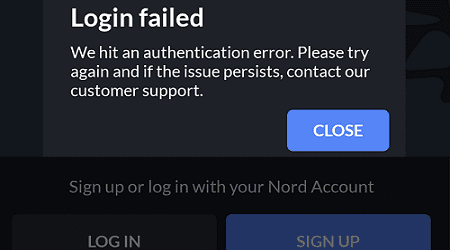
Reinstall the App
Reinstalling the app is usually considered a last-resort solution. However, this method worked for many NordVPN users, so we’ll put it on top of the list. Go ahead and uninstall NordVPN (the app or your browser extension), restart your device, and then download the tool again. Check if you can log in to your account and connect to NordVPN’s servers.
Disable Your Antivirus and Firewall
Your security software might be preventing NordVPN from launching or logging you in. Disable your antivirus, firewall, and antimalware software to test if any of these tools are interfering with NordVPN. Don’t forget to re-enable your security programs after logging in to your Nord account.
Check Your Network Connection
You can also try to connect to a different network. For example, you can use a mobile hotspot and check if you can log in to your account. If you’re on mobile, switch to a wireless connection. Or you can try to sign in to your NordVPN account using a different device on the same network. In this manner, you can test if this problem is caused by your device or your network connection. By the way, if there are other devices connected to the same network, disconnect them and check if you notice any improvements.
Check if NordVPN’s Servers Are Overloaded
Login issues and errors may also indicate there’s a problem with NordVPN’s servers. Maybe the servers are down or they rejected your connection request because they’re overloaded. For instance, you can go to DownDetector and check if other users complained about similar problems recently.
Clear the Cache and Disable Your Extensions
Try clearing your NordVPN cache and check if the issue is gone. If you’re using the VPN on your computer and you integrated it into your browser, go to History, click on Clear browsing data and choose the time range. Start with the four-week time range, and if the issue persists, select the all-time option. Additionally, disable your extensions, and update your browser.
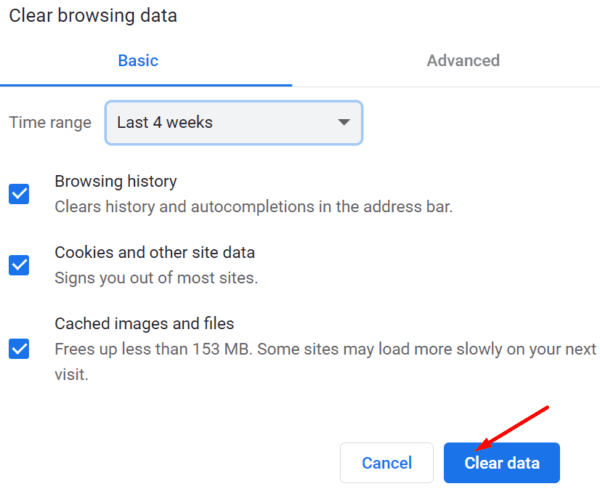
If the login issues you’re experiencing affect the NordVPN Mobile app, go to Settings, select Apps, tap NordVPN, and hit the Storage option. Then tap the Clear cache button.
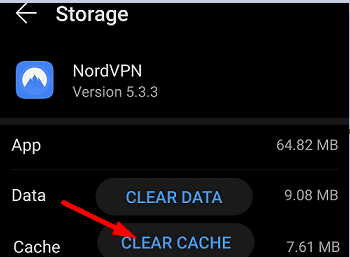
If nothing’s working, contact NordVPN Customer Support for further help. Maybe your account is no longer active. That could explain why you can’t log in to your account.
Conclusion
NordVPN login issues are more common than you might think. To fix the problem, clear the cache and reinstall NordVPN. Additionally, disable your antivirus and check your network connection. If the problem persists, and other users complained about similar issues recently, this may indicate NordVPN’s servers are overloaded or even down. If you found other methods to troubleshoot NordVPN login problems, share your ideas in the comments below.





i am unable to install Nord VPN for my PC and two iphones.
Unfortunately my PC windows 10 will not allow me to view Nord website.
can you suggest what I can do to make my PC get the Nord website .
PS. i have tried disabiling Norton anti virus with no luck.
Hope you can help.
Thanks
I can’t login
I’ve tried uninstalling and reinstalling, but I get a login request, click on that and get a blank internet explorer page
NO.
I can’t log in. I accidentally deleted the app. What do I do?
????????
Could you please describe in detail how to clear the NordVPN cache on Mac? I exahausted all other possibilities with no avail. I can use NordVPN with no problewms on my mobile devices (iPhone, iPad). Do you have any other suggestion, except those mentioned in your posting above, how to get red of the NordVPN error message: We hit the autentication error…
Thank you