There are plenty of antivirus solutions you can choose from. If you’re not happy with your current antivirus’ performance, you can simply uninstall it and switch to a different security solution. But some stubborn antivirus tools may occasionally put up a fight. In other words, hitting the Uninstall button is not enough to remove the program, and you may need to perform a series of additional steps to get the job done.
Contents
How Do I Permanently Uninstall Kaspersky from Windows 10?
Uninstall the Antivirus from Control Panel
Go to Control Panel, click on Programs and select Programs and Features. Select Kaspersky Antivirus and hit the Uninstall button. Follow the on-screen instructions to complete the process.
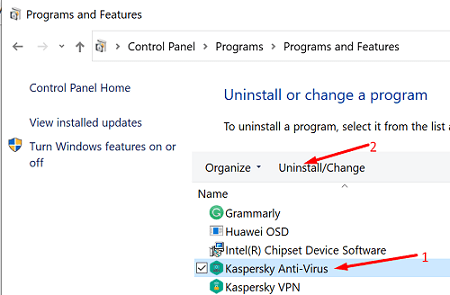
Use the Registry Editor
- Type Regedit in the Windows Search bar and press the Enter key.
- Then go to HKEY_CURRENT_USER\Software\KasperskyLab.
- Delete the Kaspersky Software folder and close the Registry Editor.
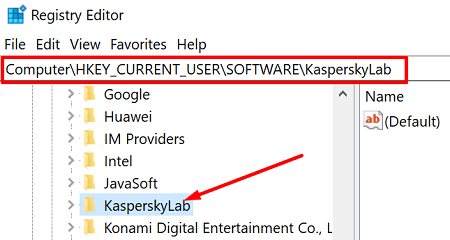
Delete the AppData Folder
Remove the installation folder that Kaspersky created on your computer when you downloaded the tool. Go to the location where you installed the antivirus and delete the installation folder.
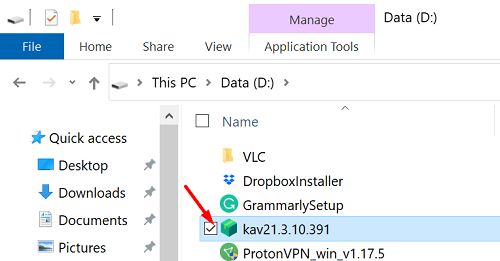
After following these three steps, you can restart your computer and check if you successfully uninstalled the antivirus. Should there be any software leftovers left, go to the next step.
Use Kavremover
Kavremover is a handy tool that automatically uninstalls stubborn Kaspersky Lab programs. It will simply wipe out all the Kaspersky antivirus files from your system. This includes license information and application settings. Write down your license key and export your application settings in case you need them again.
The company doesn’t recommend running Kavremover unless told so by the support engineers. But if you already tried everything, and nothing worked, you can give Kavremover a go.
Conclusion
To sum up, if Kaspersky Antivirus won’t uninstall, remove the program from the Control Panel and delete the KasperskyLab folder from the Registry Editor. If the issue persists, install Kavremover (Kaspersky’s very own software uninstaller). Hit the comments below and let us know if you managed to delete Kaspersky Antivirus from your computer.

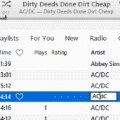

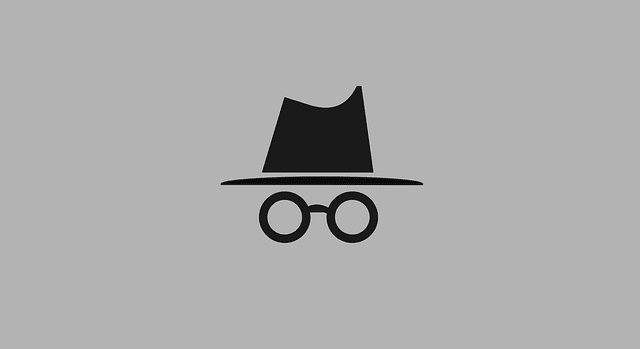

kavemover in safe mode did not remove Kaspersky Total Security 21.3.
Firefox blocked operation of Kaperky PW Mgr, so I did uninstall but the files remained.
Wise Force Delete; Destroy CMD, Revo + detail leftover search, all no joy.
The fact that the Russians worked so hard to lock it up = threat.
Best hope is merely a flipped bird.
Never again
Hi,
Following entries are still part in the registry:
HKEY_LOCAL-MACHINE => SOFTWARE => Microsoft => Security Center => Provider => Av
and in
HKEY_LOCAL-MACHINE => SOFTWARE => Microsoft => Security Center => Provider => Fw
I have not been able to delete, because always a windows appears with “….not possible to delete the key…”.
Any advice is highly appreciated.
Thank you
Alfred B.
Hi,
I was also getting an error ‘Application upgrade is in process’ while trying to uninstall using the Windows way. Kavremover worked for me and helped uninstall.
I cannot uninstall Kaspersky Total Security version 21.1.15.500. I tried using Kavremover, but none of the options in the drop down menu gave any indication that they were that version. I tried several of them but to no avail. I followed the instructions to remove the KasperskyLab folder, but that didn’t work. So, I tried to remove the AppData folder but it’s not showing up as an option to remove. Any suggestions would be greatly appreciated!
This worked for me. after numerous attempts to load a new antivirus program without success
Launch Windows Powershell as administrator and paste this in :
Get-WmiObject -Namespace root\SecurityCenter2 -Class AntiVirusProduct | ForEach-Object{if($_.instanceGuid -ne “{D68DDC3A-831F-4fae-9E44-DA132C1ACF46}”){$_.Delete()}}
Advice came from Surfshark helpdesk (Beth) and it worked on 3 machines.
No, unfortunately not and I never even installed it, it came with something and it won’t go, it keeps popping up telling me I have malware, yet I have already done searches with malwarebytes and there is nothing there, it Kaspersky doesn;t show up on any programs it’s a real bugger, now it’s coming up with the security cloud messages, God help me!
I’ve just come across this article and I have registry items for Kaspersky which refuse to be removed from the registry.
I uninstalled Kaspersky Security Cloud as a reaction to the Ukraine attacks. I used the Kapersky uninstall tool but decided to check the registry and was surprised to see about 5 registry items for Kaspersky-so I tried to delete them. There was a block on their deletion. How come? It just stunned me so now I am stuck with these items. They may be meaningless for all I know. But why can’t I remove them? one of the entries was c/programs/kaspersky but it doesn’t appear in the c/ folder under programs. Why didn’t the removal tool get rid of them? Oh and please don’t suggest reinstalling windows – I don’t have the time. Any other suggestions however would be welcome.
Had this installed in a Emachines, T6216 But now cant even get to boot into the control panel or programs, How can I get it removed/Deleted? Nothing but a regular headache! Basically useless software.
I first tried the “powerful uninstall” that I already had on my computer, but the program wasn’t even picking up the Kapersky program anymore. I thought that the uninstall program produced by the Kapersky people would be the solution to my problems, but much like the useless ware that is Kapersky, it wouldn’t even boot up. I really wish that I hadn’t even downloaded Kapersky at all.
I have not renewed the product. Anyhow, it is giving much trouble while browsing. I am unable to remove the Kaspersky. How ro remove it?
i want ko uninstal kaspersky anti virus and install kaspersky internet security
Hi –
I used “Revo Uninstaller” to remove Kaspersky. A Kaspersky dialog box, written in Russian, now appears sporadically. How can I stop this pop up?
I typed “Kaspersky” in the Windows Search box, but it finds nothing related to Kaspersky.
Thank you, Nick M.