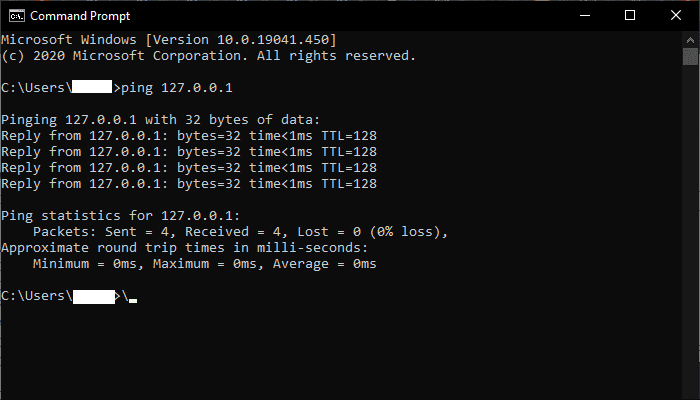Listening to the radio probably doesn’t like fun when you can listen to your music on Spotify. But, it may not sound like a lot of fun in your language, but if you’re learning a new language, listen to anything in that language will help you learn faster.
Thanks to a page called Radio Garden, you can listen to radio stations all over the world thanks to an interactive Earth. Click anywhere on the globe, and the page will let you listen for free to any radio station for that state or country.
Free WorldWide Radio Stations
Let’s say that you’re learning french. Listening to a radio station in France would really come in handy. In that case, click on France on the map, or to make things easier, you can use the search feature and type the country’s name.
When it’s done searching, it’ll show you a long list of radio stations you can listen to. You can switch between them by simply clicking on them. You can use the sidebar or scroll until you see one you want to listen to. Click on the heart to make a radio station one of your favorites that will all be saved in your favorites section.
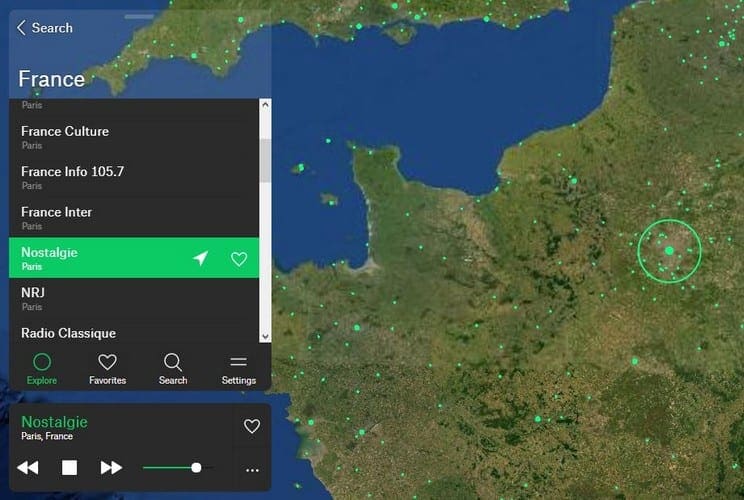
If you have a radio station you want to submit to Radio Garden, simply click on Settings. Select the Submit a radio station option and fill out the form.

You can also switch radio stations with the forward and remind buttons at the bottom. When you’re done listening to the radio, click on the stop button, and when you want to pick things up again, click on the play button.
More Options
The radio station will not be changed; you’ll continue to listen to the same one. You can also search for a radio station by placing a specific area inside the green circle. Any area inside there, if they have any radio stations, you’ll be able to access them.

Click on the dots at the bottom right for more options. By clicking there, you can share the radio station with others. There’s also an option to visit the station’s site as well. Also, the radio stations will be displayed as green dots all over the map—the bigger the dot, the more available stations.
You can listen to any radio as long as you want without having to deal with a limit. You can also switch between as many radio stations as you want. There’s also a lock feature that will prevent the radio station from changing as you move around the globe.
Conclusion
Thanks to Radio Garden, you can listen to any radio station around the world. You won’t need a VPN or any suspicious third-party app to listen. Simply go to the site and find a radio station you want to listen to. It’s that easy. What country are you going to start with? Do you know of someone that might like to know about Radio Garden? If so, don’t forget to share this article with them and leave a comment.