You may want to add your Facebook events to your Google Calendar. If you sync your Android device with your Google account, this may help greatly. Here’s how it’s done.
- Login to your Facebook account, then open the upcoming events page.
- Select any event link to bring up the event page.
- Select that you are either “Interested” or “Going…” to the event.
- Select the menu with three dots , then “Export Event“.

- A link will be available under where it says “Subscribe to all upcoming events on your calendar“. Copy this link.

- Login to your Google account, and open Google Calendar.
- Select the icon with 3 dots next to the calendar you wish to import the events to, then choose “Settings and sharing“.

- On the left pane, select “Add calendar” > “From URL“.
- Insert the link from step 4 in the “URL” field, then select “URL of Calendar” field.

- Select “Add Calendar“, and the events will be imported into your Google Calendar.
Now an events you mark as “Interested“, “Going“, or events you have been invited to will show on your Google Calendar.
Please note that updates to events that are made on Facebook may take a few hours to sync to your Google Calendar. Syncing is one way, so any changes you make in your Google Calendar will not reflect on Facebook. However, changes to the event on Facebook will eventually sync to Google Calendar.
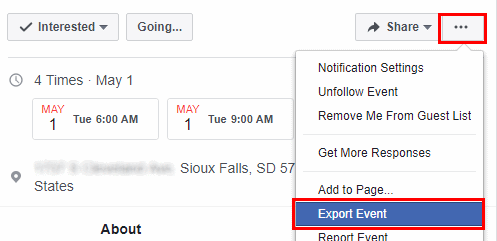
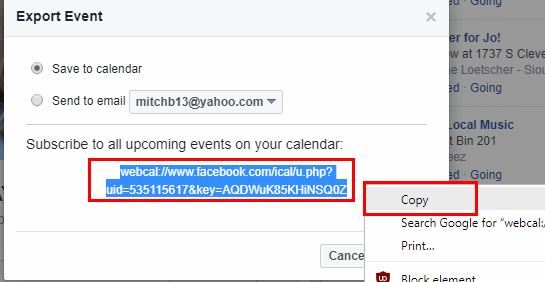
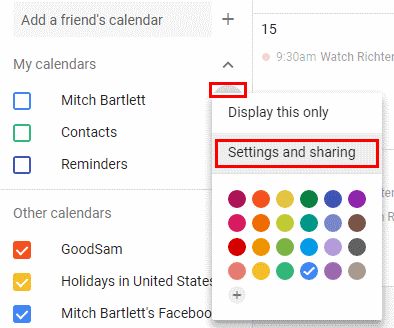
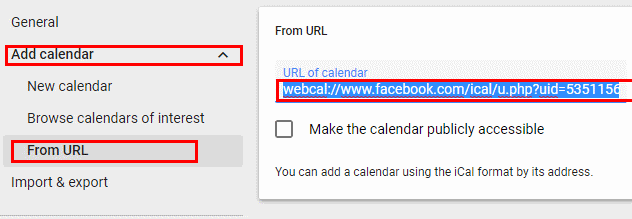
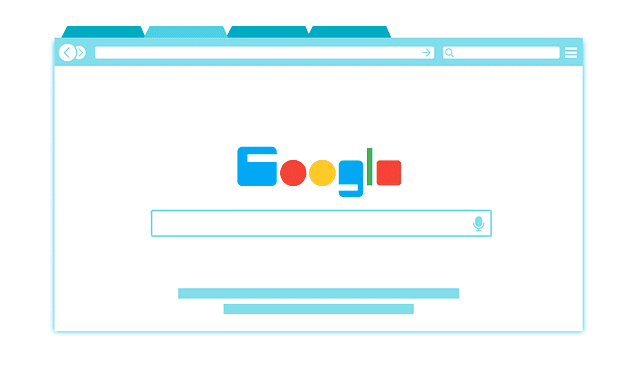


Worked, on 14th of jan. 2020
Thank you so much!
It imports all the events, not just the interested/going ones
I have done this over several times and cross checked instructions & dates. Not working. On mac desktop. Imported a couple individual events, but not whole calendar of ‘Interested’ ones. Not sure whats going wrong…. : P
It worked! What I think OP forgot to post was to use desktop! It works perfectly, THANK YOU
No it didnt because the option isnt available on facebook
That worked for me.. Thank you for filling the gap left by FB and Google’s half-baked user interfaces and “support.”
Thank you! It worked.
There isn’t any export option under the three dots. As of 01 / 09 / 2018 from an LG G5 Android system
Facebook’s help page says “This feature isn’t available right now”. Hopefully they bring it back soon!
Looks like FB removed the export functionality? (As of Oct 2018)
Easy and most importantly up to date guide, and a non-intrusive website as well. Nice.
Is there any way to only subscribe to events which I marked as “Interested” or “Attending”. My calendar is full of invitation I’m not interested in :) Thanks!
Thank you much!
Amen! Thank you! Have been looking for this everywhere. All the others seem to be outdated. This one works in August 2018!