To get a music CD transferred over to your Apple iPod, iPhone, or iPad you’ll have to import it into iTunes first. Here’s how to transfer specific songs or all songs from a CD.
- Open iTunes and insert the CD that you wish to import into the disc drive.
- You might get a prompt to import the CD. If you want to import every song on the disc, select “Yes” and skip to Step 5. If you only want to import specific songs from the CD, select “No“.

- Select the CD icon located at the upper-left area of the screen.

- Check the items you wish to import to iTunes, then select “Import CD“.

- Select your preferences for the import. You can use the AAC Encoder, MP3 or other. Select “OK” once you’re done with your selections.

- If your music library already contains tracks from the album you are importing, you will receive a prompt to overwrite them. Choose to “Replace Existing” or “Don’t Replace” as desired.

- Wait while the music is ripped to your iTunes library.
- Once the import is complete, attach your Apple device to the computer.
- Select the “Library” option at the top portion of the screen, then select “Songs” on the left pane to display all songs in your iTunes library.
- You can now drag the songs you imported to the left side of the iTunes window where a pane will appear containing the music on your device. Drop it right on your iPhone, iPod or other device.
- Eject your Apple device when it’s done transferring the songs and enjoy.
FAQ
I tried importing a CD, but it doesn’t work. Some of my music shows an exclamation mark next to them when I try to import them. Why is that?
Some older music CDs may actually be protected with DRM. You will need to use third-party software that allows access to import a disc like this. In some countries, there is some debate as to whether it is legal or not to use software to copy music off a DRM protected CD. Be sure you are following all applicable laws in your area if you attempt to do this.
How can I do this if my computer does not have a disc drive?
It’s becoming more common for computers to not come with a disc drive. I would recommend purchasing a cheap external CD-ROM drive that plugs into a USB port.
Is there some way to do this without a computer?
No. You will need a computer to at least transfer the music files to the phone or somewhere where the iPhone can access them. If you don’t own a computer, perhaps you could use a friend’s.
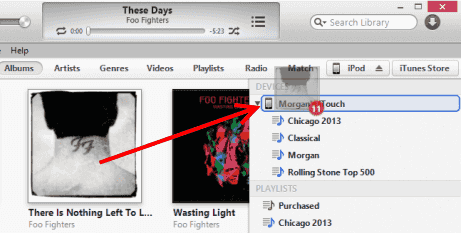
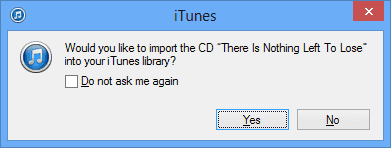
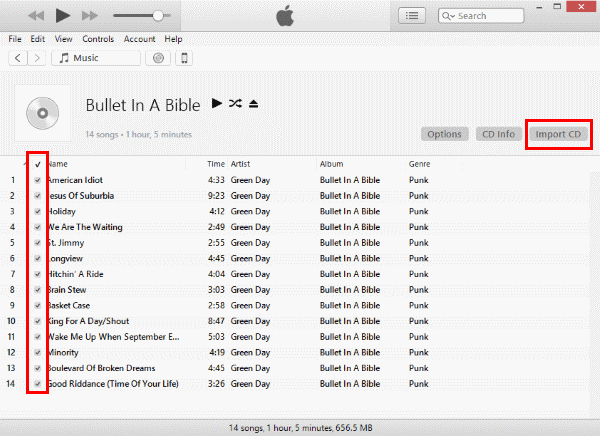
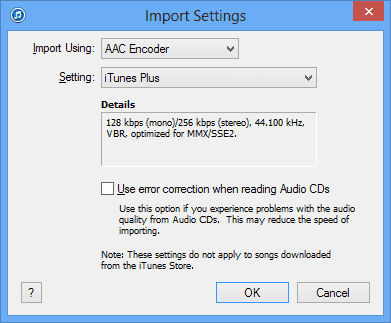
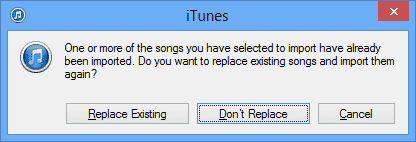
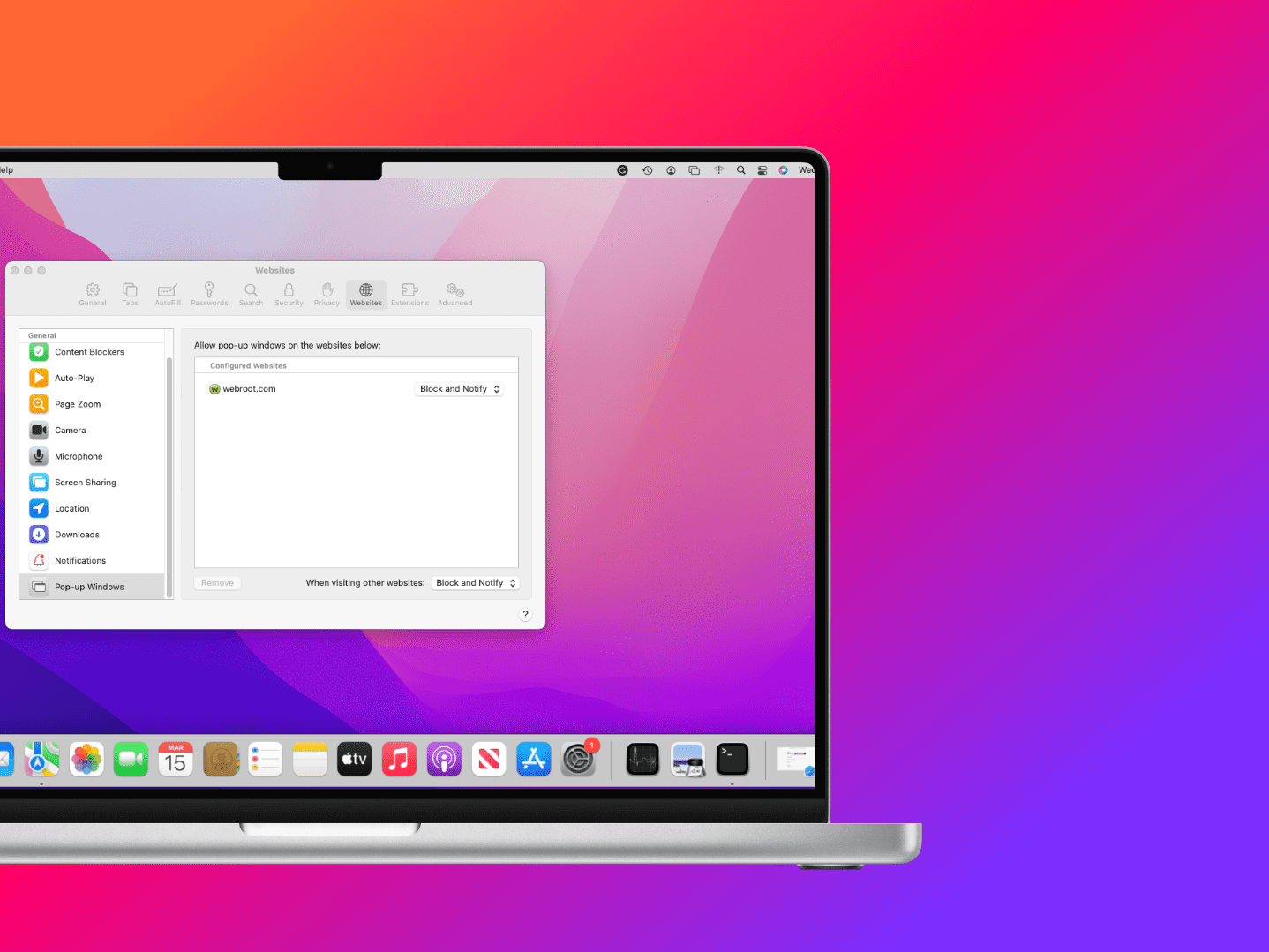


LET ME MAKE YOUR LIFE ALOT EASYER 2023 I have an iPod classic 5th gen with cds Apple Music Spotify records and tapes and YouTube Amazon sells a very nice digit now turntable mp3 decoder that you put either usb or SD card in and play a record or any song from anything on phone and while it plays it records everything to mp3 format it’s so awesome I bought two as I collect viynl records now but anyway record everything u want ur Apple Music Spotify tape YouTube to usb or sd card take the usb put into pc with iTunes drop it in there plug in your iPod 5th gen classic or any and it will recognize it and download all the songs from mp3 to mp3 by passing every law they screw us with on anything the radio is only 149.00 for one with 2 loud speakers I go to sleep and record my entire Apple Music playlist for 3 days straight 3000 songs later I’m ready good luck
I have bookmarked this page and used it over and over to download audio CD books from the library.
Thank you so much for creating this.
Very helpful. Thanks so much for putting this info up.
Yes, somewhat. But I did accomplish what I set out to do. I already knew how to download the music to my computer. I was having rproblems from there to phone. Telling me to click on “songs” on the left was helpful. I did, it brought up the individual songs. Then I clicked on the phone, then music. Then one by one, dragged them to “Music” on my phone. It worked. I used to be able to just download the whole album. But that’s ok cause this worked. Thank you.
When I connect my IPhone XR to my MacBook the phone icon does not appear on MacBook. This has been happening since the iTunes switch over a few months back. Any info on how to fix this?
This worked for me. Its a lot easier now than it use to be. Thanks
It didn’t work for me. I have 7 plus and it won’t let me drag to my iPhone says my iCloud has my music. Please help!!!
Hi, how are you? I have all my music – cd’s and purchased music from Itunes on my old Classic Ipod.
I have an Ipod Touch 6th Generation that I never use because I have never been able to transfer all the music across (after many many attempts so I just gave up).
Can you please let me know if there is a way to transfer all the music across. It seems to only pick up the newly purchased songs and none of my cd’s which the old Ipod did.
Is there a way or do I need to download every single cd again one by one on to the Ipod?
Thanks for your time,
Michelle
How do I import a cd & then add to my ipod? Windows deleted my itunes & the music there.
All the music was from my extensive music collection. Does that mean I will lose the music already on my ipod if I try to sync again after re-importing new music? I want all the music I have, transferred to one place and digitized. Any ideas? Thx.
Did not work for me (iPhone 6). I was able to copy the songs over to my iTunes library, but there is no drag-and-drop option to copy them to my phone; it wants me to sync my phone to my PC. Since I’m doing this at work, that is not an option (my iPhone is synced to iTunes on my personal laptop at home). Seems like iTunes should be cloud-based and accessible from any PC, but that does not appear to be the case. UGH!!!! It’s 2019 — this should be easier to do!!!
Thank you- easy to follow! I did try to drag the songs and that didn’t work but I played around with it and when I right clicked on the songs, there was an option to add to my device & it showed my iPhone. Once I clicked that, everything added just fine. I added 2 cd’s. My husband advised me to sync my phone at the end as I haven’t used iTunes in a while (sync was on the bottom right of my computer screen). I did that and had no problem listening to the songs on my phone.
How do I know if it worked or not. I went to iTunes and nothing was downloaded
It worked for me, but first I right-clicked on each song to convert to AAC format on my Itunes on PC and then synced with iPhone, no need to copy
I uploaded a CD on to my PC and tried to download it to my iPhone but when I check my iPhone it won’t play. iTunes wants me to subscribe at £10 a month to play the CD I already own – what a rip off.
Yes.
If you do this will your CD still work in regular CD players?
That can’t be true. I literally just did these steps with iTunes and an iPhone 7 Plus last night.
IT DIDN’T WORK FOR ME. I called Apple and they helped me. The drag and drop doesn’t work anymore on my iPhone 7 Plus
How about you have a computer with no disc drive? This is the case with new computers. Maybe there is an app for the iPhone?
I tried the process with a cd but it did not work
Does this process work with iTunes on a Windows 10 computer?
I followed the instructions and was totally surprised that it actually worked. I have not had any success on previous sites, but It worked and now I have several CDs on my i{Phone.
Purchase a USB disc drive.
I have a mini Mac with no disc drive. How can I upload cds to the iTunes
Loads of good questions here, but does anyone ever answer any of them?
You can burn CDs right from iTunes. For tapes, all you would need is a recorder and connect the speaker out from your computer to the line in on the recorder, then record each song.
Hi I am trying to find a way to transfer music from my I-pad to tape or cd. Is this possible and do know of someone that does it. If so can I get in contact with them.
Yep. Just buy a cheapo one that connects to the USB port.
I have cds that I want to get uploaded to my computer but my MAC laptop has no disc drive. What must I do? Do I need to buy an external disc drive?
i have a dvd drive i used to load the cd to the itunes library but i draged the album accross but it wont load onto the ipod saying “the icloud music library is enabled on the ipod touch.
how can i fix that and get the music over to the ipod
I don’t know which to use, AAC or MP3. I have a new ipod shuffle (nothing on it ) and dragged all the songs I uploaded from cd but they are not on the shuffle. Why? Thx
Is there a way to download music on my cd to I pad or smartphone without using a computer.? Is there a drive for cds that stand alone? I don’t want to buy a computer to just down load my cds? Thanks for any help.
I have music on my ipod from CD’s that I copied onto PC-before Itunes came into play; Now want to transfer more music that i copied from CD’s onto Itunes—-when I attempt to do it, I am asked if I want to remove all music from my ipod and transfer the itunes onto ipod. I want to keep what I have on ipod (from pre-itunes times) and add new music from CD’s that I copied onto itunes—Help please—-Sr Citizen
My comment is same as Jonah, on May 05 2017.
I found my ipod I had forgotten about. Been able to save some CDs to computer, but whatever I try in iTunes, I can’t upload to ipod.
I am using a different computer from several years ago, when I was uploading to the ipod. Is this a reason? Do I need to sync existing files on ipod to computer first?
Is there a way to download music on my cd to I pad or smartphone without using a computer.? Is there a drive for cds that stand alone? I don’t want to buy a computer to just down load my cds? Thanks for any help.
Thanks – this was awesome, step be step!!
When I insert the CD the CD icon doesn’t show in iTunes
when i click and drag a song into my iPod it doesn’t do anything. I’ve tried adding ot to the device but when i click that it just doesn’t do anything. Please help.
I have Apple Music. Is that why I can’t do what you recommended above? Please help. I need to put an album on my iPhone to use in class tomorrow. I used to be able to do it easily by selecting the playlists I wanted to add, but that option doesn’t seem to be available now. Thank you.
I hink I followed this advice in my attempt, however the album are showing on my iPhone with the heretic iTunes music notes and when I click on the tracts to play I get error message Item not available The item cannot be played. I also accessed my iTunes from a different laptop and the albums were not showing at all.
why does it take so long for the music to download on my computer?
from cd that is.
Do the actual cd files have to be copied, and retained, on a laptop in order for them to be uploaded to my iTunes library?
I know what MP3 is, but not AAC. What’s that? And how do I know which to use?
I want to copy a spoken word CD, not music, to my Ipod. Thanks much.
Thank you for this. Worked perfectly. Now another problem. How do I make a two disc set appear as one on my iPod. I’ve done it in the past but have no idea how. Thanks.
You have to make sure the music is downloaded to your phone and not only available in iCloud.
Last time I got on a plane and switched to airplane mode all my music was unavailable-how do I avoid this?
Hi Guys,
I figured this out. If you have apple music and Icloud enabled. You need to go into your phone settings, music, and turn off icloud and apple music. Then reconnect to itunes and you should be able to drag and drop. Then you can turn icloud and apple music back on. Thanks!
I am assuming that I cannot transfer CDs to my iPhone because I do not have a disc drive in my MacBook. I have just bought a car without a CD player but it is bluetooth capable and my phone is synced to it. Any suggestions?
I tried the method that you put out and I can not drag the music to my iPod. I have my iPod set to sync when it is plugged in and I have also tried to sync by clicking on the button and still can not get it to work. Any further direction you can provide? Thanks!
Your help was great . I used your step by step and it was successful.
Thank you for your help.
Thanks so much for your help!
I am able to import my CD’s onto the laptop BUT not able to transfer onto my I-Phone 6 but can onto my I-Pad using the method you recommend. Can you please tell me how I can get the music to go onto my I-Phone. Anxiously waiting for your reply.
Hey I was wondering how to transfer my music is the CD icon doesn’t show up. I have the songs from the CD’s on the iTunes screen though.
I have Tried to Transfer music that I want on my IPhone I have Searched online on how to do it but it’s telling me to to the Music on itunes but I checked my Apple Music And It’s not there very Disappointed with this
Hey Mitch I am still waiting for your help in regard to my query that I am able to transfer music from CDs to my I-Pad BUT not to my I-Phone using the method you have recommended. I can’t understand why???? Cyrus
I am able to transfer music from CDs to my I PAD but not into my I-Phone 6, using the method you have recommendid. I can’t understand why???
This didn’t work for me at the beginning but when I check my “Snyc” settings I had told itunes not to sync music – once I changed it to allow sync all was well
Wow, it’s a nice method! I use the FonePaw iOS Transfer to transfer songs from CD to iPhone, of course, it can transfer to iPad and iPod too.
@Jim – Don’t try importing from the “CD” view. You have to switch over to your iTunes library first, then drag them over.
this does not work, it will no transfer the songs once you have dragged them to my iphone icon….am i doing something wrong !
I had no problem from my CD to my laptop. And my ipod, once connected, is recognized by name and shows all it’s folders and songs in the itunes display. On connection, my ipod syncs, but when I drag and drop the album, or using the mouse, or use the commands from the drop down menu, nothing happens. I have done it before, but a long time ago. my ipod works just fine in all other aspects that I can see. What am I missing?
Thanks,
Jimbo.
After ripping my cd to my windows computer and syncing the songs through iTunes to my iPad mini the songs are appearing in red. Why is that??????
After importing a CD onto my laptop but am unable to transfer it onto my iPad, what am I doing wrong ?
Thank you for posting this, the FAQ has been of great help to me :)
Thanks for your help all is great now listening to my music from my CD’s.