Sometimes the Apple iPad will freeze up and appear to be dead and only show a black screen. The screen is sometime accompanied with a spinning wheel. Usually you can fix this issue by resetting the device using these steps.
Fix 1 – Force Reset
On newer devices press the “Volume Down” and “Home” buttons together. The device should power down. You may have to try it a few times to get it to work. You may also have to press and hold both buttons down for about 20 seconds.
For older devices, press and hold the “Power” and “Home” buttons simultaneously for about 15 seconds.
The device should then show the Apple logo and restart.
Fix 2 – Restore
If the above steps don’t work, try the following:
- From a computer, go to the iCould website.
- Select “Find iPhone” > “Devices” > your iPhone > “Remove From Account“.
- Connect your iPhone to your computer using the USB cable, then start iTunes.
- Select the iPhone icon in iTunes, located in the upper-right corner.
- Select “Summary” > “Restore iPhone…“.
- Follow the steps to restore your iPhone.
These steps work most of the time. If the device still won’t respond after these steps, you may need to seek service from Apple.

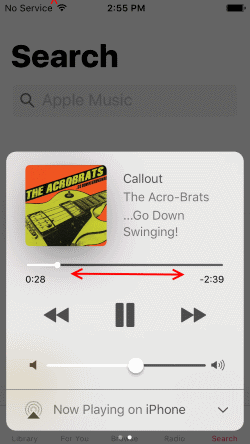
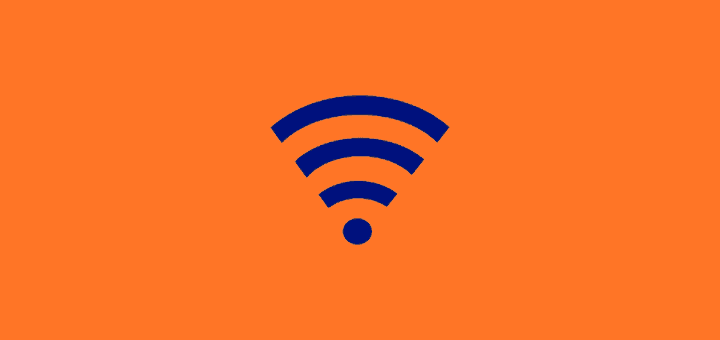

It worked but then when I tried to get in and put my password and press the home button again it put me back on the back loading screen took me a while and now it’s doing it again and I fixed it again and I’m just scared to do it thank you for the help
Thank you for sharing your knowledge. You’ve helped a lot of people, including me.
Method one worked for me in just six seconds. So grateful!
Thank you the second recommendation worked.
Thanks. The second way worked well for me. One of my friends also faced the issue, but she used TunesKit to resolve the issue.
Thank You! The power and home button worked for me.,so grateful guys, thank You!
Thank you, thank you, thank you. The Power/Home button method worked like a charm. I appreciate the help.
Just happened to me done as said as I was waiting for a call from Russia it worked thanks team
I was just looking at my iPad in the middle of the night, then suddenly I couldn’t press a thing.
I started to panic, so bad and my heart was RACING because I literally JUST got this iPad and my parents said that if it broke they will never get one for me again :< I was mostly panicking because it was 12:00 AM in the middle of the night.
Then I found this on my computer and I tried volume down and home button. I pressed it for a few minutes and it worked!!!
Thank you guys SO much, my parents would've killed me :)
Thanks so much! Like everyone else I panicked! Thanks ????
Thanks for the feedback, I was in panic mode, My ipad is like a neccesities, I have had it for 9 years now, only switching it one.
You man thank you so much my brother was freaking out that his iPad was not working.
I have done the force reset which has worked but when I open Home Screen the wheel comes back
Can any one help??
it isn’t working for me PLS HELP! My tablet won’t stop loading on a black screen and it’s been loading for about 10 hours and hasn’t stopped I’m getting really scared I tried to force stop it doesn’t but it won’t even turn off!!!!!! ???? PLS HELP it’s an apple tablet
Does anyone know why this happens to prevent this from happening again?
Thank you so much! I was in panic mode!
Thank you! The Power plus Home button worked. That’s a relief.
Thank you so much. I bought my iPad in 2017. The power and home button method worked for me after sever attempts at vol / home attempts. Brilliant help. Phew!!
I have the wheel of death. Tried shutting iPad completely down several times but still happening. As soon as I type in my password the wheel starts turning g again. Any suggestions would be greatly appreciated.
This worked perfectly for my iPhone and saved me a trip to Apple store !
Thanks so much. !
Thank you. The first step worked. My ipad is old so I have to press both power and home. And it worked. Appreciate your help.
THANK YOU ….
My broken IPad is now functioning prefectly…
Sally
Thank you! It worked after being stuck on the wheel of doom for several hours!
My first reaction when the wheel started spinning was to check the price of a new iPad. $600 dollars? No way. I was letting the iPad to consume the charged and decided to google it and BINGO problem solved. You guys are great. Keep up your good work. 5 stars. Thank you.
Thanks for the help! Looks like many of us have had recent issues with this on 2017/2018 iPads. Any idea what is causing it or how to keep it from happening?
Thanks! My screen had had the pinwheel for over half an hour and I wasn’t sure what I should do. Was quite certain I hadn’t had a update, and had never seen the screen like that for so long. Relieved to see the iPad fixed!
Thank you, this was very helpful
OMG! I love you guys so much. I was in such a panic thinking I’d lost my IPad forever and worried about affording a new one right now. My IPad is an older one and I used the Power and Home button and it worked!
Happy New Year!
Phew, thank you! Power and home worked on mine! Have we had a recent upgrade or something which has set this off?
Thanks! Power and homescreen button worked for my 2017 ipad, Was about to start freaking out!
Power and Home button worked for my IPad.
You saved my iPad! Thanks dude!
Thank you! I figured my IPad was dead….
Thanks! My ipad had never done that before and I thought it was dead. You saved it!
Thank you so much, I was freaking out. The power and home hold worked for my 2018 IPad . Thank you thank you thank you!
Sara
Thanks.
I needed all four buttons and bingo. Thanks everyone.
Hi, I am computer illiterate and was starting to panic but thank goodness I found your site. I followed your instructions and my iPad is now up and running. Thank you so much!!!????
Nice one Justin, cheer
I was freaking out because my phone screen was black and would show a loading sign and then would show my lock screen but anytime I pressed anything it would return. I tried turning it off but it wouldn’t turn off and then I tried to hold down the power and home button but that also didn’t work. But I saw one of the comments saying that I should hold down all the buttons and it worked!!!! Thank you so much! Now my phone is back to normal.
My iPhone Xs stuck on the black screen when I start upgrading to the new iOS system. I tried to fix the issue by forcing reset, press the Volume Up and Power first, and then Volume Down and Power button, but it didn’t work. I’d like to try the second tip to restore iPhone, but I heard that this may lead to the loss of my data since there are many precious photos on my device! I want to restore iPhone without data loss, searched on the Internet again and finally Tuneskit saved my phone and my data.
I have the iPhone 7 and I had to push the volume down and power button for it to work. But it did infact work.
I just pressed all the four buttons and it worked, You will need one more persons help to press at least one button.
I saw the comment from Justin and this worked great on my iPad Pro.
The single press volume up. Single press down. Then hold power. Worked for my 2019 iPad Pro.
Just saved my mum’s ipad remotely in lockdown by using your instructions over the phone. She’s back online. Thank you so much!
OK it took me all day and I did everything. So finally I just let the battery die then I went back and charged it up and that worked for me it reset itself.
I’m shook lol! I tried everything then I just held the POWER and DOWN VOLUME BUTTON simultaneously and it work!!!!
The single press volume up. Single press down. Then hold power. Worked for my 2019 iPad Pro. Thank you.
My I phone 8 has been spinning for 14 hrs now and can’t switch it off at all. When I try to press volume down and the on/off button it automatically Calls the emergency SOS button. Have tried holding home button and on off button for whole minute but this hasn’t helped either. Can anyone help or suggest anything else?
For my SX – I pressed the Up Button, then the DOWN button and then held in the side power button for 20 seconds. It actually worked. It restarted. Wow.
Thank you very much. I’ll try to remember that one. This is the first time this has ever happened to me with an iPhone and I’ve had them for years.
UP/DOWN then power worked for me. Thanks!!!
This is Linda again. I called Apple, they told me to hold the on/off button for a whole minute and that works. Got what I needed. Just passing on…
This isn’t working for my 2018 pro model. The wheel has been spinning for a few hours.
Any other ideas?
Linda
DUDE!!!! Up/ Down then power button!!! LEGIT!!!
Actually, the best way to repair such an iOS issue is to make use of a technical repair tool called Joyoshare UltFix iOS system recovery, as this kind of program can successfully fix various iOS problems without data loss and support almost all iOS devices. When those common methods can not work well, you might as well have a try with the tool.
I could not get that to work to reset my 2018 iPad with white central spinning wheel
However what did work for me was this sequence:
– Single press volume UP button
– Single press volume DOWN button
– Hold TOP button 10-20 seconds until Apple logo appears.
Maybe this helps someone..
whoever made this should be rewarded money
Thank you thank you thank you! Stuck on buffering all morning!
Thank you!
i was stuck on it for about 2 hours.
Yes it did! Thank you very much,
Mine was doing this and instead of doing the reset when holding the buttons down did not work, I plugged the phone into my car’s USB port and when it connected to the stereo, it reset itself.