Best Feature

- reMarkable 2
Best in Show

- Samsung Galaxy Tab S7
Best Splurge

- Apple iPad Pro 2021
In a time where smartphones are in everyone’s pocket or purse, it may seem odd to even still have tablets around – still, they serve a variety of purposes. From watching videos to working on the go, tablets definitely still have a place in the tech world – and these are some of the best ones you can buy this year!
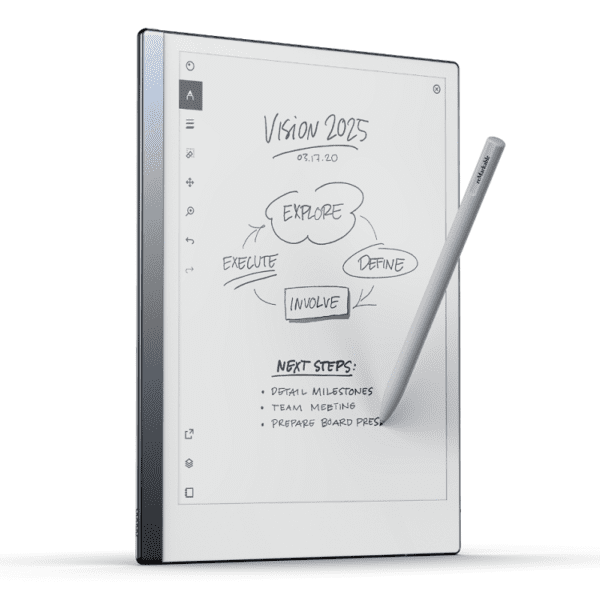
Key Features
- Slim Design
- Digital paper screen
- Unique in the tablet market
Specifications
- 10.3” display
- 8GB Storage
- 1.2GHz dual core processor, 1GB RAM
 The reMarkable is unique in quite a few ways. Unlike other tablets, it has no support for apps or games – it only does a few things, but it does those exceptionally well. With a digital paper screen, it’s easy on the eyes and ideal for writing on – which is its main purpose. A little pricy for ‘just’ a digital notebook, the reMarkable absolutely earns its price tag when you consider just how great it is for taking notes and syncing them to the cloud. It features proprietary software that translates handwriting into written text, and with 8GB of storage, allows for more writing and storing of documents than most users can manage in a good while.
The reMarkable is unique in quite a few ways. Unlike other tablets, it has no support for apps or games – it only does a few things, but it does those exceptionally well. With a digital paper screen, it’s easy on the eyes and ideal for writing on – which is its main purpose. A little pricy for ‘just’ a digital notebook, the reMarkable absolutely earns its price tag when you consider just how great it is for taking notes and syncing them to the cloud. It features proprietary software that translates handwriting into written text, and with 8GB of storage, allows for more writing and storing of documents than most users can manage in a good while.
It also offers a distraction-free experience for those who struggle with the temptations of having YouTube and Facebook at their fingertips constantly – and it’s the ideal travel companion, being extremely light with a durable battery. Up to 2 weeks is an incredible time for a tablet to last – and at less than 0.2 inches thickness, it’ll effortlessly fit into even the fullest bag.
- Incredible tool for taking notes
- Amazing battery life
- Great stylus packaged in
- No app support limits features
- Expensive for ‘just’ a notepad

Key Features
- Optional 5G capabilities
- Bright XDR display
- USB-C connector
Specifications
- 12.9” display
- Up to 2TB Storage
- M1 CPU, 16GB RAM
 This is one of the most expensive (and that’s saying something!) tablets Apple makes, yet it’s one of the few that would almost certainly also convince people who don’t like Apple to give it a try. The tablet boasts impressive performance on a crisp, bright screen and surprisingly strong battery performance.
This is one of the most expensive (and that’s saying something!) tablets Apple makes, yet it’s one of the few that would almost certainly also convince people who don’t like Apple to give it a try. The tablet boasts impressive performance on a crisp, bright screen and surprisingly strong battery performance.
Apple has always performed well in the tablet market, and this model is no exception – however, it’s not perfect. With accessories like the Magic Keyboard, it’s not only more expensive than a MacBook Air, but also heavier – that said, it offers multiple front and rear cameras a laptop couldn’t hope to match, and it’s naturally great for creative work. Artists really can’t go wrong with this one.
- Ideal for content creation and artists
- Gorgeous display
- Up to 11 hours of battery life while in use
- Eye-wateringly expensive with accessories like a keyboard or a stylus
- Non-HDR display

Key Features
- Narrow bezels
- microSD slot
- DeX mode
Specifications
- 11” display
- Up to 256GB Storage
- Snapdragon Qualcomm 865+ CPU, Up to 8GB RAM
 Samsung has always lagged behind Apple when it came to making powerful tablets – the S7 is their first device that can actually compete head-to-head with the iPad Pro. With a 120Hz display and solid CPU and RAM performance, there really isn’t anything to complain about as far as specs go – while the battery life is a little weaker than the iPad Pro, it still lasts up to 13 hours, with around 8 hours if it’s used continuously.
Samsung has always lagged behind Apple when it came to making powerful tablets – the S7 is their first device that can actually compete head-to-head with the iPad Pro. With a 120Hz display and solid CPU and RAM performance, there really isn’t anything to complain about as far as specs go – while the battery life is a little weaker than the iPad Pro, it still lasts up to 13 hours, with around 8 hours if it’s used continuously.
One area where it beats the iPad Pro hollow is price – it costs about half as much, even if you add on the optional keyboard. Naturally, its performance isn’t level with the iPad, however using both, it’s obvious that Samsung is catching up fast. For anyone who wants a high-performance tablet without paying a premium for an Apple device, the S7 or the S7 Plus are ideal options. The S7 Plus has a 12.4” AMOLED display, but is otherwise almost identical.
- Solid performance at a good price
- Long battery life
- Weaker than the iPad Pro
- Keyboard feels cheap and uncomfortable to use, and is an extra buy

Key Features
- FireOS operating system
- Ideal for Amazon Prime/Video content
- Very affordable
Specifications
- 10.1” display
- Up to 64GB Storage
- 2GHz Octa-core CPU, 3GB RAM
 For anyone who wants to avoid Apple and Samsung as far as brands go, Amazon offers some solid alternatives. The Fire tablet series is somewhat unusual in that it doesn’t support Google apps, meaning you’d have to use YouTube in a browser if you want that – however, it’s the ultimate tool to maximise your Amazon Prime experience.
For anyone who wants to avoid Apple and Samsung as far as brands go, Amazon offers some solid alternatives. The Fire tablet series is somewhat unusual in that it doesn’t support Google apps, meaning you’d have to use YouTube in a browser if you want that – however, it’s the ultimate tool to maximise your Amazon Prime experience.
Perfectly suited for Amazon Prime Video content for example, it really capitalizes on its connection to the shopping giant. It’s also one of the most affordable tablets you can buy, available for less than $150. It’s small and portable, and its only real issues are the fact that it forces users to pay to remove apps (similar to how the Amazon Kindle does) and that it doesn’t support the Google Play store, despite having an Android-based operating system. For casual users or those wanting to test out a tablet without a big financial commitment, the Fire HD 10 is a great choice.
- Affordable
- Built to interface with Amazon content
- Extremely good performance for the price, especially as far as battery goes
- Native silk browser is clunky and slow
- No support for Google apps like YouTube or even Gmail

Key Features
- OLED display
- Quad-speakers
- 4 cameras, 2 front, 2 back
Specifications
- 11.5” display
- 128GB Storage
- Snapdragon 730G CPU, up to 6GB RAM
 This tablet is another solid alternative to Samsung and Apple devices on the tablet market. It can’t compete with, say, the iPad Pro, but it’s a solid mid-level device, with a few surprisingly good aspects to it. First among them are the display and speakers – they are well above what you would expect for a tablet. The build itself is solid too, a metal shell that, while it adds weight, protects the tablet well.
This tablet is another solid alternative to Samsung and Apple devices on the tablet market. It can’t compete with, say, the iPad Pro, but it’s a solid mid-level device, with a few surprisingly good aspects to it. First among them are the display and speakers – they are well above what you would expect for a tablet. The build itself is solid too, a metal shell that, while it adds weight, protects the tablet well.
As far as versatility goes, it easily keeps up with the Pro in that it can be used with keyboards, stylus pens, and of course, as a simple touchscreen tablet. Price-wise, it’s similar to some Samsung options, and while it doesn’t perform as well as comparable models as far as CPU power goes, the P11 Pro is a more than solid choice in its price class, especially for users who like Lenovo products, or those for whom screen and sound quality are high priority factors.
- Great build quality
- Attractive design
- Good battery life
- Doesn’t perform as well as its main competition as far as CPU power goes
- Heavier than some similar models
- Cameras leave something to be desired
That was our list of the best tablets in 2021. Have you recently bought a tablet? Which model did you go for and what do you think of it?


