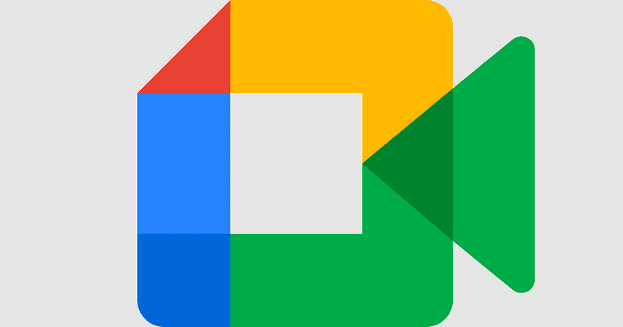Your Android device has many useful features for you to enjoy. So many that you might be unable to take full advantage of them all. One of those helpful features is Airplane Mode. Thanks to these features, you can disconnect your phone from the Internet while traveling and not have it interfere. But, Should you only use it only when you’re on an airplane?
Contents
The Benefits of Using Airplane Mode Regularly
One of the main reasons why using Airplane Mode is beneficial is because it helps you save battery. Most of us have been in a situation where our phone’s battery is very low, and we need it to last until we can get to an outlet. You can drastically cut your phone’s power usage by enabling Airplane Mode, but there is a price to pay.
You won’t be able to communicate with other devices and will not be able to see use features that need an Internet connection. Using Airplane Mode is a good idea when you’re in an area with bad reception since your phone will start to use a lot of energy trying to look for a signal to connect to. If you’re not waiting for anything important, turning it on will help a lot.
In many cases, enabling Airplane Mode has helped many fix mobile data issues.
Play Games with No Ads
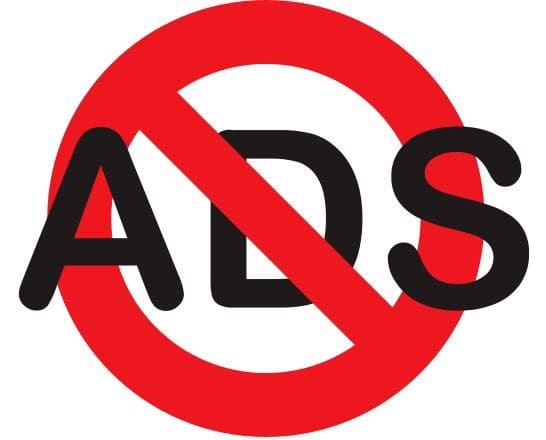
Another advantage to using Airplane Mode is that it’ll allow you to play games with no ads. A lot of games only need an Internet connection to activate the publicity. There are various offline games you can play with your Android device. The hard part is choosing which one you’re going to start with.
Faster Charging

This can be helpful when you need to charge your phone and don’t have much time on your hands. Putting your phone in Airplane Mode will help it charge faster because your phone will be inactive. Since it’s not wasting energy checking for updates or installing them, all that energy goes to your Android device.
A charging tip is always to charge your phone by directly plugging your charger into the outlet and not using a long cord since the charging process will take longer.
Access WhatsApp Anonymously

For those times when you want to check your WhatsApp messages without letting everyone know you’re online, Airplane Mode can come in handy. You can read all the messages you want without worrying that you’ll get that dreaded message and have to respond before you go offline.
Also, if you don’t want the other person to see that you’re typing a message for them, Airplane Mode comes in handy. That way, if they see that you’re typing a message but then decide not to send it, they won’t be asking themselves why they saw that typing message in the first place. If you tap the send button, you’ll only see a clock icon instead of the two checkmarks. When you turn off Airplane mode, you will only see the two checkmarks.
Conclusion
Airplane Mode is usually related to something you use only when you need to travel. But it’s also very useful in everyday situations. The feature can help you charge your phone faster and help you check your WhatsApp messages without setting off the blue checkmarks. You can even type out your reply message, which will only be sent when you turn Airplane Mode off. Do you use Airplane Mode when you’re not traveling? Share your thoughts in the comments below, and don’t forget to share the article with others on social media.