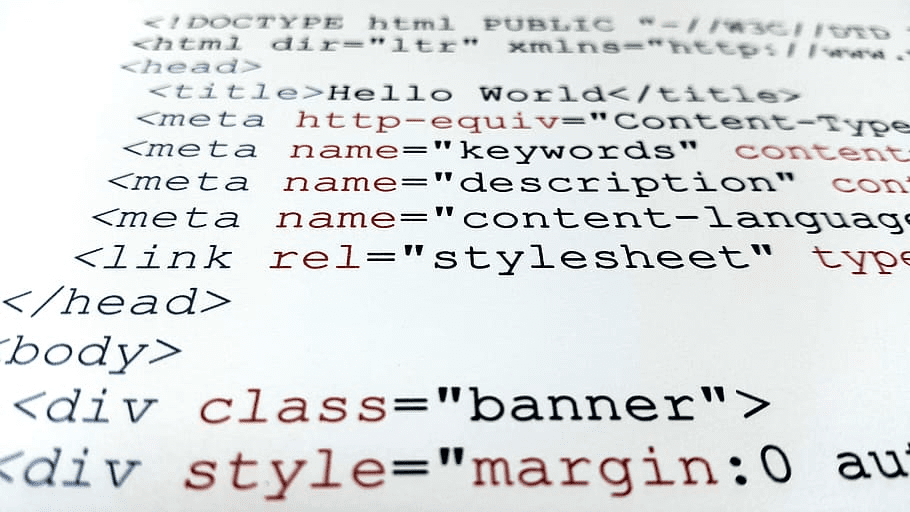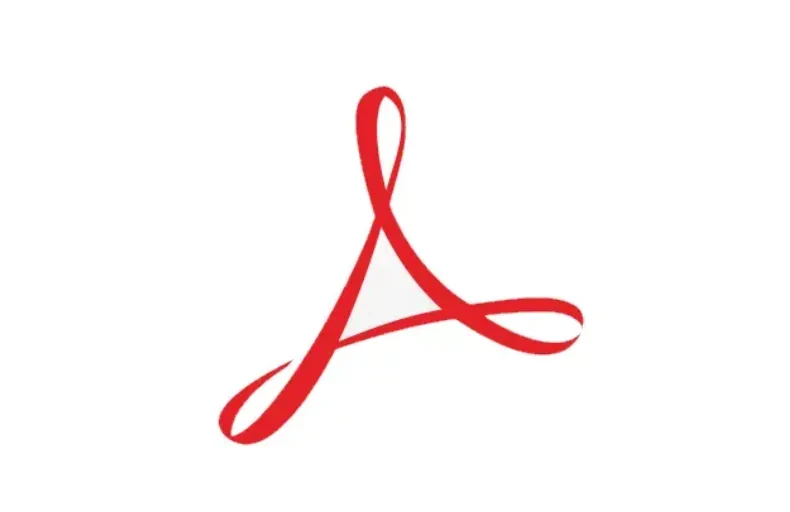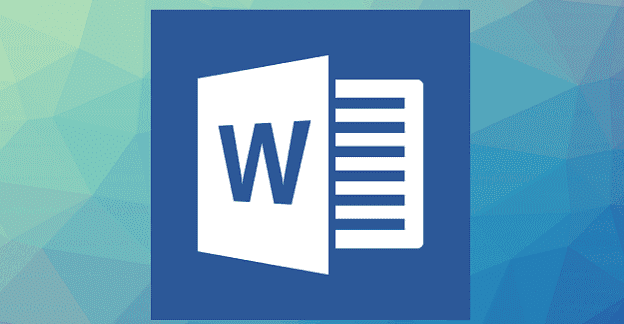One of the great features of Notepad++ is how flexible it is. A great example of this is the “Plugins” feature, which offers a broad range of optional community-created plugins. These plugins offer extra functionality that some users may find useful.
To manage the plugins that are installed, click on “Plugins” in the top bar, then click “Plugins Admin”.

This will open the Plugins Admin window, which has three tabs. In the “Available” tab, you can see the list of plugins that are available for download. By clicking on a plugin, you can see a brief description, the name of the developer, and a homepage link. To install a plugin, tick the checkbox to the left of the intended plugin, then click “Install” in the top-right corner.

The “Updates” tab shows a list of all the available updates for the installed plugins”. Tick the checkboxes, then click “Update” in the top-right corner.
The “Installed” tab shows the list of currently installed plugins. To uninstall a plugin, tick the checkbox next to it, then click “Uninstall” in the top-right corner.

Installing and uninstalling one or more plugins requires Notepad++ to close and relaunch. A confirmation dialogue box will appear, to confirm this is ok, click “Yes”.

A Windows UAC or User Access Control prompt may require you to provide admin permissions. Downloading and installing plugins will happen one by one and may take some time on very slow internet connections; unfortunately, there is no size indicator for each plugin or for all selected plugins in the Plugins Admin window.