I had a problem on my Apple MacBook where a prompt to install the “USB-C Multiport Adapter Update 1.0” kept appearing on the screen. I would choose to install the update then restart, but the prompt would appear again and the update would never install properly.
This appears to be a common problem. I solved my issue with these steps:
- Charge your device to 100%.
- Remove the adapter from your MacBook.
- Remove all connections from the adapter.
- Plug the adapter back in with nothing attached to it.
- Wait for the prompt to install the Multiport Adapter update, then choose “Install Now“.
- When prompted to restart, do so.
The update should then install and not prompt you again. At least, this is what worked for me.



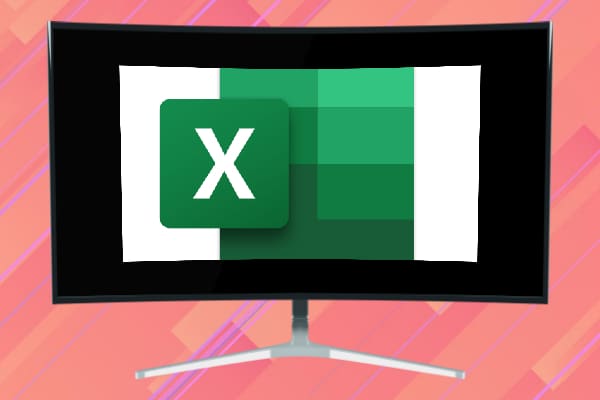
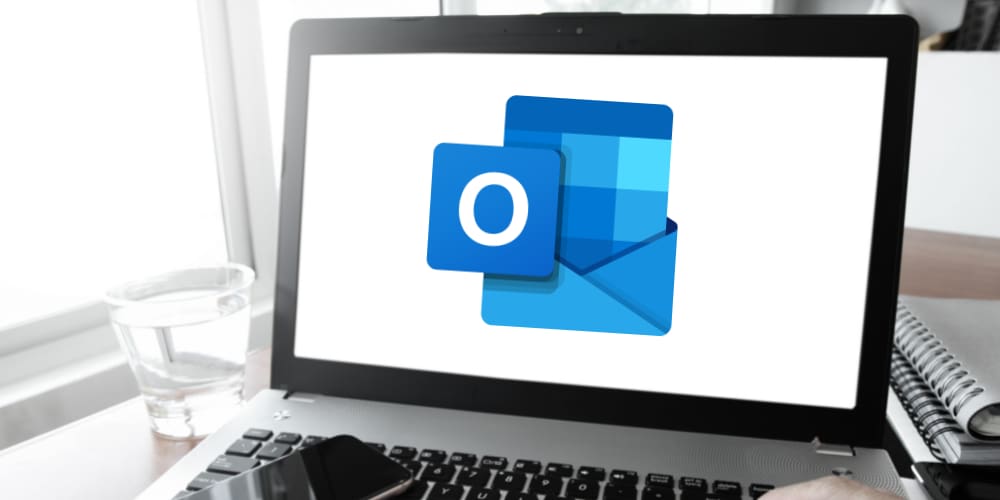
The installation screens say it is for El Capitan v10.11.4 I am running Sierra v10.12.6 and the installation wizzard
tells me it may damage my system. Is it safe?
Thank you! This corrected the issue immediately.
I installed without success four times before I found your solution. Worked like a charm. The nerd in me wishes I knew why…
very helpful man
it works for me too.
thank you
Thank you very much for the tip Mitch !
Clever !
Al
Hi Mitch,
you saved my day ! I would never have found that, as of course Apple recommend to connect computers to the power supply for any update process, which in my case was the reason the firmware-update did not work !
Many thanks !
Al
The ‘trick’ here is to remember you are updating the firmware of the multi port adapter.
I have four of them, 2 HDMI ones for home use, another HDMI and a VGA one for travel.
You have to update each one separately, it does not work if you have more than one adapter plugged in at a time.
IMHO this is a failing on apples part, but hey, thanks for the tip, you got me up and running minus the initial frustration
Thanks! That worked for me too