After weeks of thinking, you finally decided to switch to Signal and ditch all the other privacy-intrusive messaging apps out there. But when you try to install Signal on your device, the app hangs, and you get all sorts of strange errors. Does this scenario sound familiar to you? If the answer is “Yes,” follow the troubleshooting steps below to fix the problem.
Contents
Why Can’t I Install Signal on Android?
- Get the latest Android version.
- Go to Settings, tap System, and go to System Update. Install the latest Android OS updates and restart your terminal.

- Then, relaunch the Google Play Store app, and check if you can install Signal.
- Go to Settings, tap System, and go to System Update. Install the latest Android OS updates and restart your terminal.
- Connect to Wi-Fi. If you can’t install Signal using cellular data, connect to a trusted wireless network and check if the issue is gone.
- Log out of your Google account. Wait for thirty seconds, log back in and try to install the app again.
- Clear junk files. Go to Settings, tap Storage, and select the option that says Clear junk files.

- Clear the Google Play Services cache. Go to Settings, select Apps, and go to All Apps. Select the Google Play Services, and tap Clear cache.

What to Do If You Can’t Install Signal on iOS
- Check for iOS updates. Navigate to Settings, tap General and then select Software Update. Install the latest iOS updates, restart your device, and try to install Signal again.

- Use a different connection. Enable Airplane Mode, wait for 30 seconds, go back online and try to install Signal again. If the issue persists, switch to a wireless connection and check the results.
- Connect your iPhone to a computer. Plug your iPhone into your computer and complete syncing your apps via iTunes.
Signal Won’t Install on macOS or Windows
- Install Signal on your phone. To install and use the Signal Desktop app, first, you need to install the app on your mobile device.
- Update your OS. Make sure you’re running the latest OS version on your Mac or Windows computer.
- Use an admin account. If you’re trying to install apps and programs using a guest profile, you won’t be able to do that. To download and install new programs, you need to use an admin account.
- Disable your antivirus. If you’re using third-party antivirus or anti-malware solutions, temporarily disable the tools while installing Signal.
Specific Fixes for macOS
Force Install Signal via Terminal
- Launch Terminal, and enter id -un to check your username.
- Then launch the following command to force macOS to install Signal:
sudo chown USERNAME ~/Library/Caches/org.whispersystems.signal-desktop.ShipIt/*.- Replace USERNAME with your actual user name.
- Launch Signal Desktop and click on the banner alert.
Specific Fixes for Windows
Uninstall Old Signal Data
If you have old Signal data or folders left on your computer, you won’t be able to install a new Signal version. You need to get rid of those file leftovers first.
- Type %appdata% in the Windows Start Search field and open the AppData folder.
- Click on View, and select Show Hidden Items.
- Then click on the Edit menu, go to Find, and search for Signal.

- Remove all Signal-related files and folders.

- Restart your computer and try to install the app again.
Conclusion
If you can’t install Signal on your phone or computer, check for OS updates.
Make sure to use an admin account on PC. Then use a different Internet connection. Additionally, disable third-party antivirus and antimalware solutions. Did this guide help you fix your Signal installation issues? Share your feedback in the comments below.

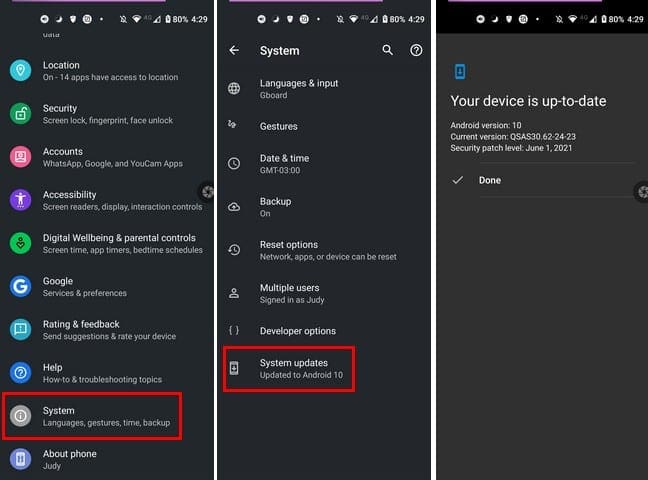

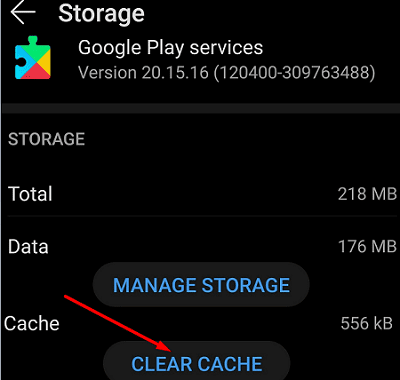
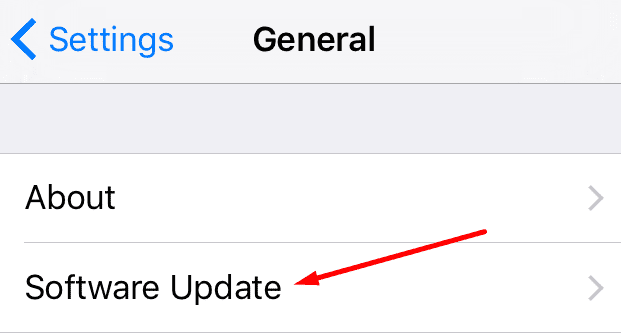
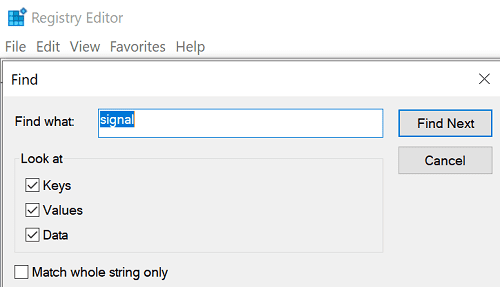




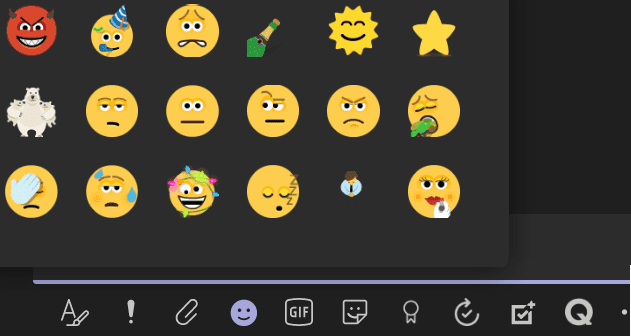
No Google Play Store stuck “waiting…”, but only for signal.
I’m running Android 7.1.1 On a Sony XPERIA E6853.
Signal was installed and workerd fine. But from some time, ask me for an upgrade.
But Play Store stay `ẁaiting”, I don’t know about what he’s waiting…
Where could i found `.apk` install file!?
No Google Play Store stuck “waiting…”, but only for signal..
Where could i found `.apk` install file!?
No, my iphone 8 keeps saying not connected to the internet even though I am. All other apps work except for Signal. Have rebooted phone, deleted and reinstalled app, installed most updated i.o.s version, tried using another wifi connection, and all failed. Signal is working fine on my husband’s iphone 11. Don’t want to factory reset my phone.
Help!
This does not help at all as signal will not work on Galaxy tablets. It just won’t. This is very sad to me because I communicate with a lot of my people via signal and I’m currently without a phone.:-(
can advise if Signal app cannot install and run on arm base CPU like MS surface pro X?
I try install last Oct and do another trial just now, both says cannot install
regards, Terence