When you like or comment on a public post on Facebook, your activity will show up on your friends’ newsfeed. They’ll instantly get notified of your likes and comments. Well, many users would gladly hide their comments from their Facebook friends. Let’s see if that’s possible.
Can I Hide Comments on Public Posts from My Facebook Friends?
You cannot hide the comments that you’ve written on public Facebook posts. As long as the post’s privacy is set to Public, your comments will remain visible to everybody, including your Facebook friends. If the person who published the post doesn’t hide it or delete it, your comments will remain visible.
If a post is Public, everyone can see it, including your Facebook friends and people you’re not friends with. They can also see all the likes and comments the post has generated. Don’t post anything publicly that you don’t want your friends to see.
Facebook comments don’t have individual privacy settings. You can’t hide comments on public posts or make them visible to fewer people. This option is not supported.
Your Facebook comments are visible to people you don’t know or people you might not want to share your viewpoints with.
Unfortunately, this privacy limitation can lead to unpleasant situations. For example, your friends can see what you commented on another user’s post. However, they’re not friends with the person whose post you commented on.
Sometimes, you’ll get bombarded by posts that are not of interest to you simply because your friends commented on those posts. Well, you can unfollow them to reduce the frequency of such posts.
Conclusion
Your Facebook friends can see all your comments on public posts. You cannot hide them. Facebook comments don’t have individual privacy settings. Only the person who published the post can hide it or delete it and thus make your comment disappear.
Have your friends ever scolded you for leaving a particular comment on a public post? What was the matter? Tell us more about your experience in the comments below.
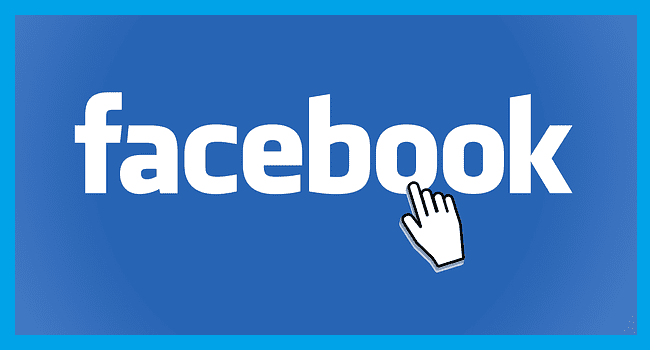
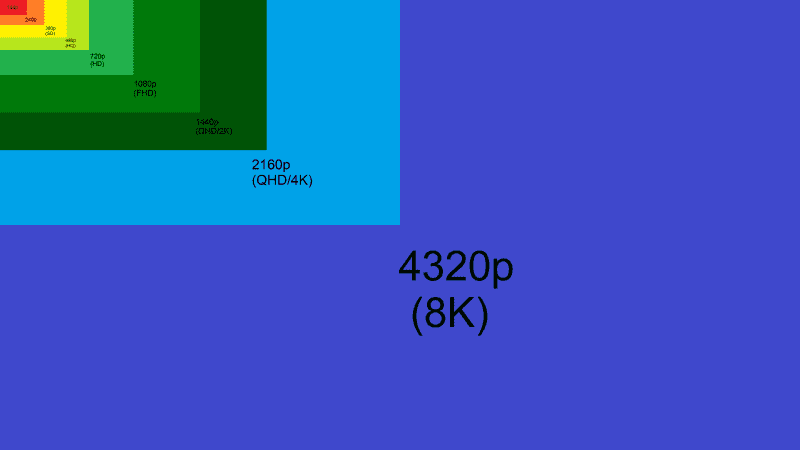
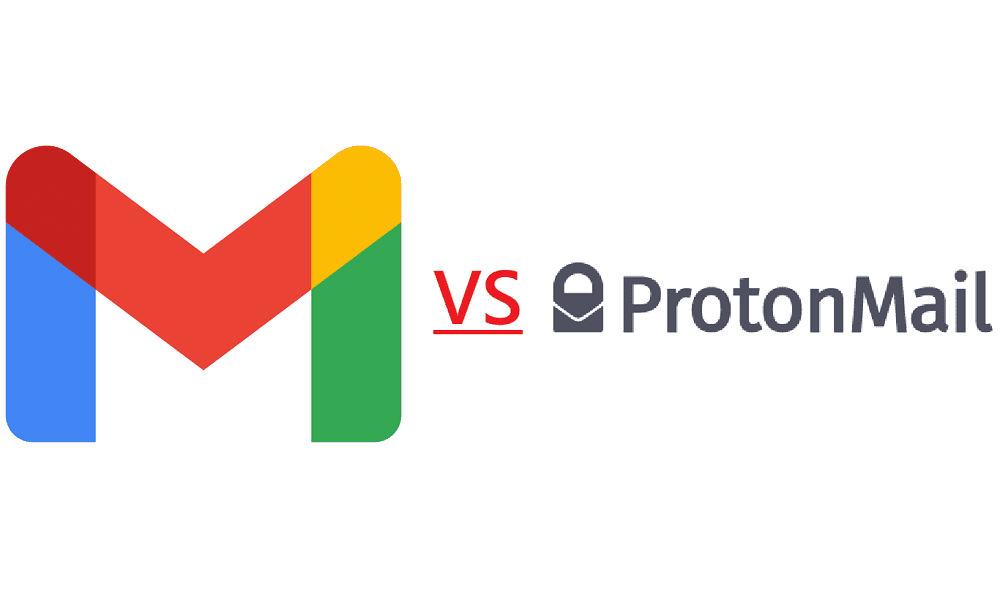


My comments to an individual are just that – my comments to that specific individual. They are nobody else’s business unless I want them to be and share it with someone else. You’re about to lose another customer over the lack of privacy embedded within your rules.
I agree with the other comments. Facebook should sort this out or else people stop using it. I dont want friends who are not interested or worse dont like my views on a particular subject being alerted every time I post something. I should be able to control who sees my comments or at least who gets its highlighted on their wall.
If I comment on a post in a group that a friend would NEVER think to visit, why does FB have to alert them about my comment? I understand a made a public statement, but FB could just let the post stay where it is without alerting everyone I know. So annoying.
Because I share my thoughts, opinions or ideas on a public page/post, those comments are put into friend’s and family’s newsfeed, some of my friends and family get upset. Because of this I deactivated my account. I should be able to talk freely on public pages without FB announcing to my friends list my comments. Especially on pages/posts that people on my friends list does not go on! It is one thing for them to stumble on it and quite another for FB to tattle on me. Once again FB mettles where they don’t belong and divide people. I don’t need that kind of annoyance. Thank you FB for freeing me from your over controlling grasp! I now have more time for things I love.
It doesn’t notify them of likes, only comments. And they have to be following you to see your public comments.
Yes, this is a problem!
I just noticed that a comment I made on a friend’s wall was found by my mother (yes she cannot help but look). What has made me uncomfortable is that this is a friend of mine, and my mother’s comment after mine is contrary to mine and my friend doesn’t know my mom. I hope that my friend was not uncomfortable with my mom commenting. I think she thought that she was just posting a response to me (she’s in her 80’s and is new to social media). I love my mom dearly, I just do not want anyone to feel uncomfortable.
I don’t think I will post anything anymore (I bet she’s not the only one who’s “curious” about my comments…).
Yes it is a nightmare! There really should be a privacy setting for this.
I have friends who delight in telling me they never thought i’d be in this or that group. I comment because its relevant to that group not for everyone to see. No more commenting i guess. I’m sure not everyone realises this.
Yes, I miss the old Facebook where I can still comment anytime on anyone’ post without being seen by everyone. They should make commenting more private and give us control over which specific individual friends would we prefer to comment on our post only.
I’m not posting comments anymore or I’ll limit them a whole lot. It’s not the content of my comments necessarily. It’s the fact that my friends get notified of my comments. Not good.
Makes me want to no longer have an account…
I have a few support groups I belong to, that are of a private nature. Although the group is public (so anyone in need can easily find it) I comment there because it is relevant to the group, BUT it isn’t for EVERYONE of my family or friends! My friends on Facebook book are not all equal….
Why do we even need Facebook now ? If everything is open to every one including strangers, what’s the point of following someone’s page, joining a groups, or anything else? ????????♀️
Yes!!! I agree. I have the same issue. My husband is always asking me why I commented this or that on someone’s post and what does it mean.
I get bombarded CONSTANTLY by my significant other about the things I comment on. I’m so sick of it. The words I use, to ME, are not inappropriate. She’s a Christian snowflake and I’m not so easily offended. Lawd help me if I use the lords name in vein for Pete’s Sake. I’m soooooo tired of it. Can we push for individual comment privacy on Facebook!?!? Good grief.