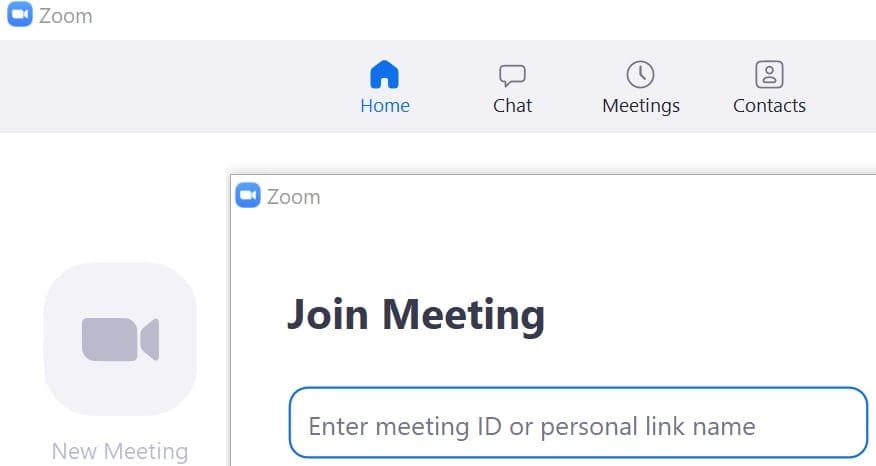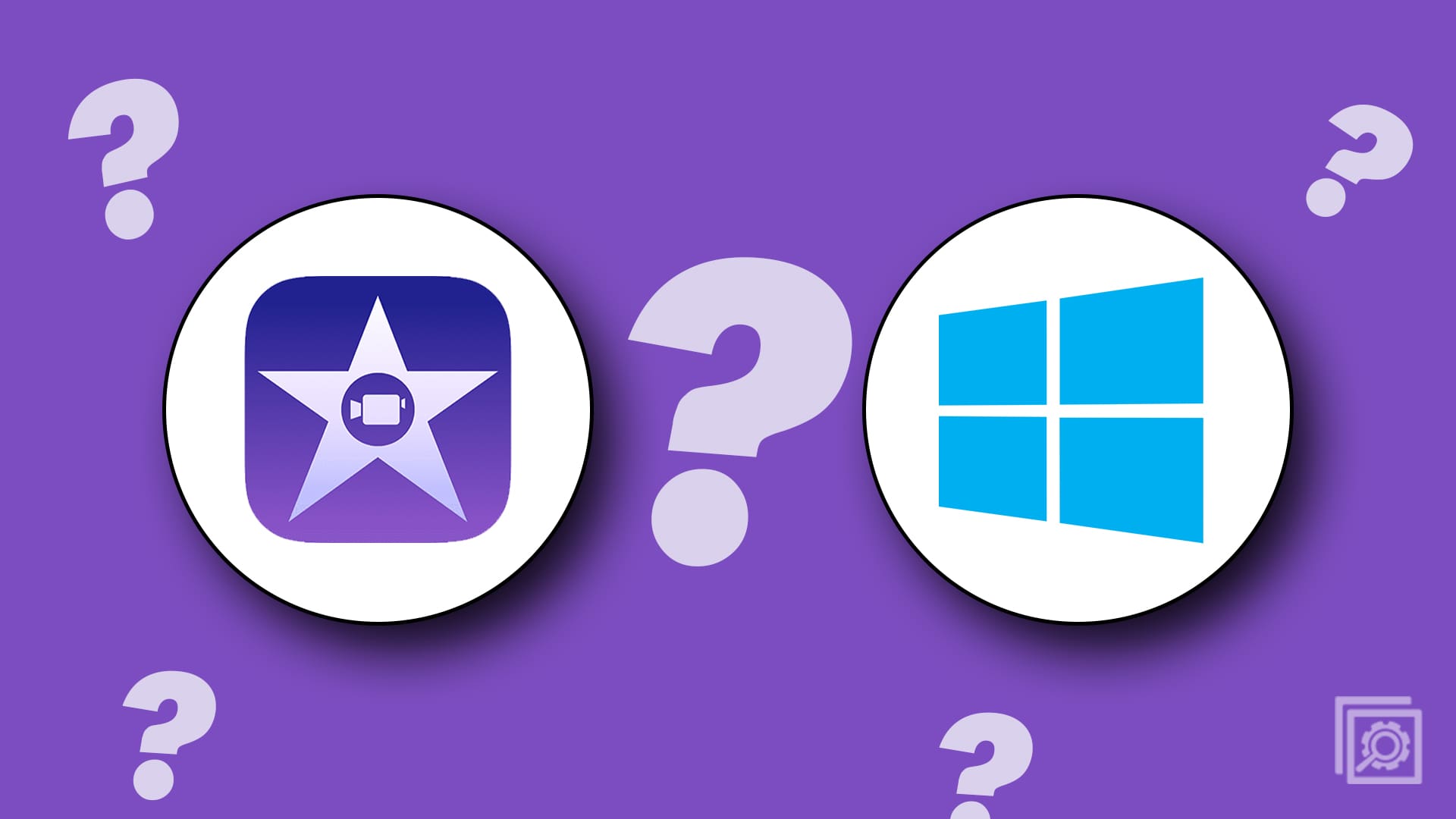Spotify makes it clear that username is used to identify you. Therefore, once you create it when you sign up, there is no way to change it, you’re stuck with it until you decide to close your account or create a new one.
But, there is good news since Spotify does allow you to change the display name. By changing the display name, you won’t have to stare at a username you’re just not happy with anymore.
How to Change Your Spotify Display Name
To give your Spotify account a new display name, open the app on your device and tap on the cogwheel at the top right. At the top of the display, tap your current display name. It doesn’t matter if you also touch on the View Profile option, you’ll end up on the same page.
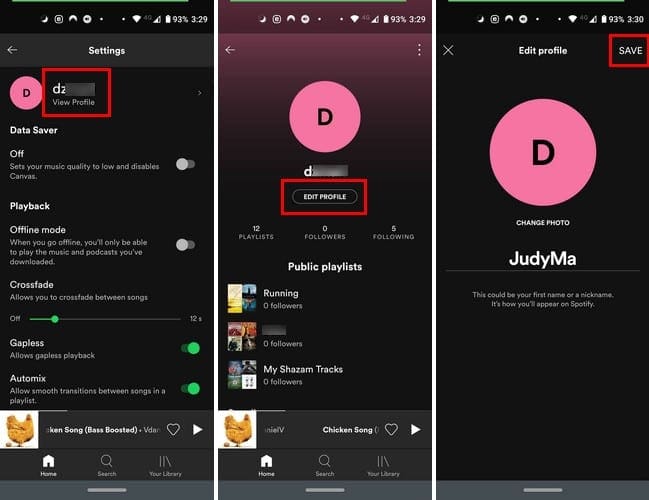
Select the Edit Profile option that’s right under your current username. Tap on the username, and your keyboard should now pop up so you can type your new display name.
Before you tap on the save option to finish things off, you can also update or add a profile picture. If you’re tired of looking at the same image every time you use Spotify, now is the opportunity to try something new.
Tap on the change photo option and choose from where you want to upload the picture. You can decide to take a picture with your device’s camera, upload one from the gallery, or you can also go for just removing the current photo.

Conclusion
By changing your display name, you can practically forget that you still have that username that you would rather forget. What matters is that every time you open Spotify, you’re going to see the name you want to see. What display name will you be using? Share your thoughts in the comments below.