If you’re on this page, most likely this is because you just got the following error message on Zoom: You are not eligible to sign up for Zoom at this time.
If this message got you confused, keep on reading this guide to learn what might have triggered it and how you can fix it.
Why Does Zoom Say I Am Not Eligible to Sign Up?
If you’re not signing up for school usage, keep in mind there’s an age limit of 16 the platform set in place for security reasons. In other words, if you’re not 16 and you already entered your date of birth confirming you’re under 16, Zoom will remember that piece of information even if you modify the date of birth afterward and will prevent you from signing up.
Certain browser settings, the browser cache, or certain extensions you’re using might block some of Zoom’s website features, including the signup option.
It is worth mentioning that users from the following countries are not allowed to access Zoom for regulatory reasons: Cuba, Iran, North Korea, Syria, and Ukraine.
What Do To If Zoom Says You’re Not Eligible
→ Use incognito mode. If you’re getting this message when using your browser in normal mode, try switching to private or incognito mode and check if that works.
The following guides may come in handy:
→ Delete your browser cache. Your browser cache contains temporary files stored on your computer after you visited various websites. Its primary role is to speed up navigation by loading data faster after having stored part of it on your machine.
But oftentimes, your browser cache might block certain features of the websites you’re visiting. Clear the browser cache to strike it off as a possible cause of this issue.
Here are some useful guides on how to do that:
If you’re not using Chrome, go to your browser’s official support page for detailed instructions on how to delete the cache.
→ Disable your extensions. Certain browser extensions, adblockers, in particular, may interfere with Zoom’s website scripts preventing you from completing the signup process.
Disable all the extensions while you sign up to Zoom and check if you can now register on the platform.
→ Use a different device to sign up. Some users confirmed they managed to sign up using a different device. Maybe the one you’re currently using fails to establish a stable connection to Zoom’s servers.
If you’re still unable to sign up to Zoom, contact your organization or school IT admin and ask them for help. Or contact Zoom’s support team.
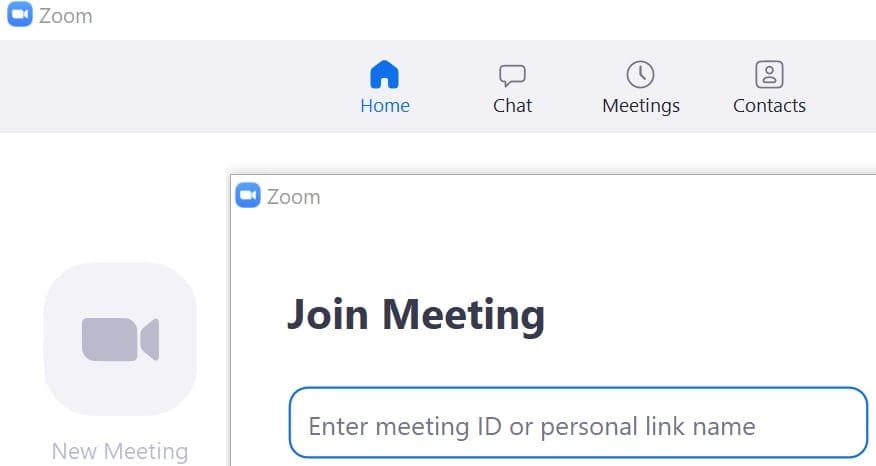
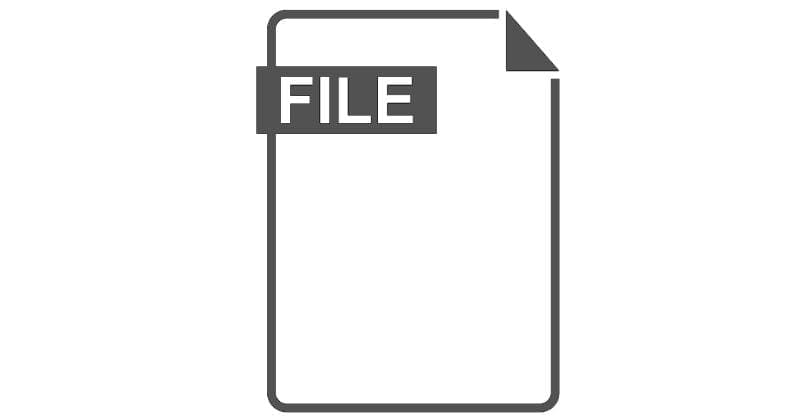


I can’t enter the zoom I don’t know why
Ummm no school for me I guess.
Thanks it was, but I still don’t get why everyone can’t be allowed on zoom. And again I have tried other ways but it still keep on saying “You are not eligible”.
sign to gmail account
I have zoom and an account but I got locked out):
how to change profile picture
I am a retired teacher and cannot sign up. What could the reason be
Yes it really works
I entered this year as my year of birth in ERROR.
I am unable to sign up for Zoom Meetings
Any suggestions?
I need to be able to access zoom for school. I put in my age and it says I am not eligible to sign up.
Everyone should be able to use Zoom so that they could talk to their friends.
Yes thank you
This was very help full.
Now I can sign up in zoom.
Can deleting the app and re-getting the app make it so it doesn’t say that anymore?
Im using my school account and signed up for zoom on a different device
Can’t use zoom because of the birthdate issue. No sense paying $30 if I can’t access zoom
I entered the incorrect date of birth and now its saying I’m not eligible to use it but I don’t understand how to make the adjustment. Please help
I wanna make a zoom call with friends but it says im not edgidable to sign up.
My son under the a good e so I can’t enter zoom,after your info ifeel a good guidance from you, thanks for your support.
All this help page tells you is what to do in a browser while I’m using the zoom app on android. At 1st ask you to verify your age. I verified that I’m 54 years old and it says I’m not eligible. Is it only for young people? I hardly think so because I see people everywhere using it at all age groups.
All this help page tells you is what to do in a browser while I’m using the zoom app on android. At 1st ask you to verify your age. I verified that I’m 54 years old and it says I’m not eligible. Is it only for young people? I hardly think so because I see people everywhere using it at all age groups.
Unable to sign up for zoom…keep getting notifnotification saying unable to sign up at this time…help!!
I can’t thank you enough for the help.. I couldn’t sign up to Zoom because my child had entered his date of birth, and I couldn’t get any help from Zoom. followed your tips, and worked ;perfectly!
Help me in make in the zoom application ????
I’m using my school account and signed up for Zoom on a different device… but im not getting the email… what do i do or what did i do wrong?