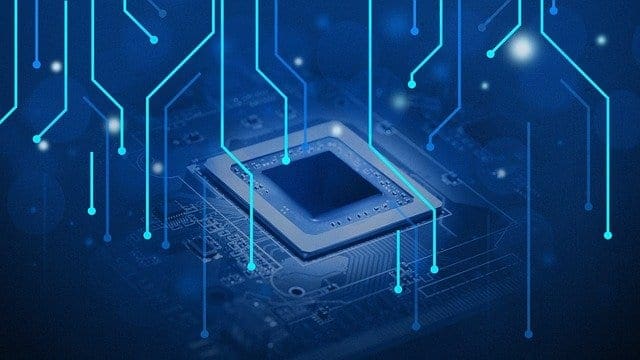You’re settling in for a night of gaming, and it’s going to be a big one – you’ve just picked up “Star Wars Outlaws” on the GeForce Now streaming service. Ubisoft’s open-world Star Wars game puts you in the role of a scoundrel similar to Han Solo and you can’t wait to give the game a try. Then, it happens. You’re booted out of the game and all you see is “Error Code 0xC272008F.”
What does that mean? Even more importantly, what can you do to fix it so you can jump back into Kay Vess’ shoes and carry on with your game? You’ll discover the answers to both questions in this guide on how to fix GeForce Now Error Code 0xC272008F.
What Triggers GeForce Now Error Code 0xC272008F?
That’s a tough question to answer because there doesn’t seem to be a consistent trigger for the 0xC272008F error code. It seems to have started appearing since the launch of “Star Wars Outlaws,” but it also isn’t restricted to that game. Multiple user reports suggest that it’s been affecting practically every game published by Ubisoft that’s available in the GeForce Now library since around the beginning of September 2024.
In addition to “Star Wars Outlaws,” the error has been reported when players try to launch “Watch Dogs 2,” “Star Rail,” and even older games, such as “South Park: The Stick of Truth.” Ubisoft is the common thread, with the error code not appearing for any other publisher’s games.
As for why it’s happening, there’s only speculation. There may be an issue preventing game validation—which requires your GeForce Now account to confirm to Ubisoft’s servers that you own the game you’re trying to play—but that hasn’t been confirmed. Ubisoft also hasn’t acknowledged the issue or provided its own method for how to fix GeForce Now Error Code 0xC272008F.
How to Fix GeForce Now Error Code 0xC272008F
There isn’t a foolproof fix for the 0xC272008F error code, and Ubisoft has yet to release a patch that gets rid of the error. However, there is a workaround that appears to be effective most of the time, though it may need to be applied any time you want to play a Ubisoft game in GeForce Now.
- Open GeForce Now and search for Star Wars Outlaws, or whichever Ubisoft game causes you to experience the error, using the search bar at the top of the screen.

- Click on the game and select “Mark as Owned,” but don’t sync it to your account when given the option.

- Select “Not Now” followed by “Continue.”
- When the “Play” button appears, press it and wait for the loading bar to complete.
After following these steps, GeForce Now should tell you that you don’t own the game you’re trying to play. Though that seems like a contradiction, it’s the message you should expect to see. Cancel out of the message and try to launch a Ubisoft game. You should find that the games you own through GeForce Now suddenly work.
If this workaround doesn’t get you up and running, you can try contacting Ubisoft support to remedy the issue. You likely won’t find anything in the company’s knowledge resources – Error code 0xC272008F doesn’t appear anywhere on the support site. However, you can log in and raise a case via the “My Cases” page, which should eventually put you in touch with a Ubisoft representative.