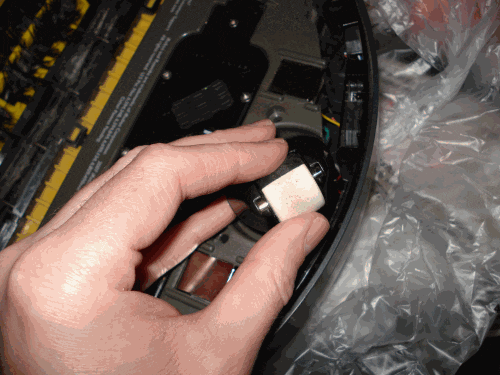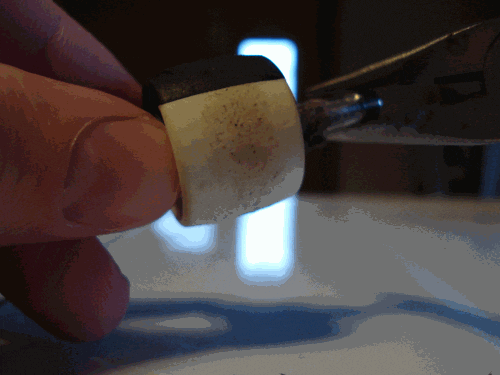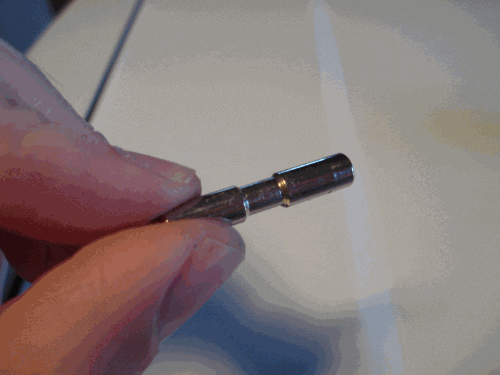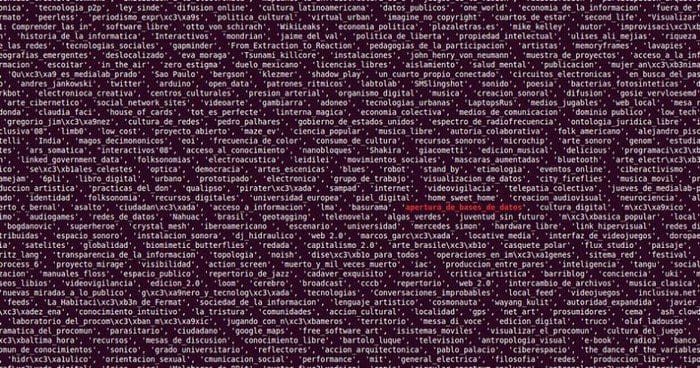Today, I encountered an issue with my Roomba 655 Pet Series vacuum. When I pressed the button to start it, the Roomba would only move about a foot forward before stopping abruptly and turning around. This cycle kept repeating, and it became clear that something was causing the problem. After investigating, I discovered that the front wheel was sticking and not spinning correctly, which made the Roomba behave as if it was constantly hitting an obstacle. To resolve this, I cleaned the wheel. Here’s a step-by-step guide on how you can clean it.
- Flip the Roomba over so that the wheels are upward.
- Pop the wheel out. It should come right out using only your hands.

- Slide the rod out of the wheel. I needed some needle-nose pliers to do this in my case.

- Here is what the metal rod looked like when I pulled it out. Rubbery gook all in the middle.

- Using my hands, I was able to scrape the dirt off. Here’s what it looked like after cleaning.

I reinserted the rod back into the wheel and reattached the wheel to the Roomba. After completing these steps, my Roomba now runs smoothly without any issues. I hope this tutorial proves helpful to others who might face a similar problem. Although it may seem like a simple fix, I was initially puzzled by the situation.
It’s worth noting that the front wheel mechanism is likely to be similar across various models of the Roomba. Therefore, if you encounter a sticking issue with a different Roomba model, you can apply the same solution outlined here. It’s also essential to check if something might be obstructing the side wheels or brushes in certain situations, as that could cause a similar problem.
Remember to keep your Roomba well-maintained, clean it regularly, and inspect its components for any potential issues. By following these steps and being proactive with maintenance, you can keep your Roomba running smoothly and efficiently.