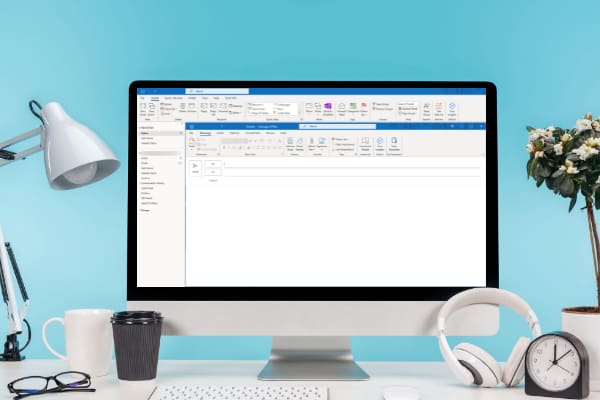Whether you’re a business owner or homemaker, you must keep an account of every expense to achieve your financial goals and save for a rainy day. These free and paid Excel budget templates help you do just that.
There are many ways you can keep track of your financial transactions at home, during travels, and at the workplace. Some love to use mobile phone apps and others rely on pen and paper. However, there is another intuitive and effortless way to track any budget. You guessed it right! It’s Microsoft Excel.
The Excel web and desktop app come with a huge library of budget templates for free. There are also premium budget templates for Excel from Microsoft. Not to mention, various productivity software developers and Excel format makers also publish many free and paid budget planners for Excel.
Find below some functional, intuitive, and easy-to-use Excel budget templates that you can put to good use in any business or personal use.
Contents
What Are Excel Budget Templates?

Budget planners in Excel are pre-formatted and configured Excel worksheets to create a business or household budget. Then, there are fields where you can input regular, one-off, and special expenses for the whole month.
While you keep updating the worksheet with expenses, you can see the balance left from a project or monthly home budget in a user-friendly dashboard.
You can customize these Excel spreadsheets to meet business or personal branding needs. For example, you can change the font size, and font color, insert business logos, add a sweet family name, popular the worksheet with family members’ names, and so on. For customization, the sky is the limit and you can add whatever your creative mind can think of.
Now, you might wonder why should you budget in an Excel sheet using a budget template for Excel? Here are the reasons that you should know:
- Using an Excel budget template is convenient and fast compared to any other app or manually creating a template in Excel.
- The template usually comes with all the transaction, expense, and budget headings. All you need to do is fill in the numbers regularly and check the dashboard.
- These Excel budget templates need minimum customization since you’ll find different templates for different budget-tracking scenarios.
- Tracking and managing a budget in an Excel sheet is highly secure compared to online web apps or mobile apps.
- Most of these budget templates for Excel are free for personal and commercial usage.
- If you need business-grade budget templates for Excel tailor-made just for your company, you can go for premium Microsoft or Etsy budget planners in Excel.
Now that you know the importance of templates for budgeting in Excel, let’s explore some popular sources and examples for budget templates below:
Excel Budget Templates on Excel Desktop App
If you’re already using the Excel desktop app, then you don’t need to go anywhere for some cool and functional budget templates for Excel. All you need to do is go online on your PC and open the Excel app. Once ready, follow these steps:

- After opening the Excel app, you should see the Excel Recent screen.
- In that screen, look at the right side to explore various Excel templates.
- In the Search box, type Budget and hit Enter.
- Now, you should see the New screen of Excel with lots of budget planners in Excel.
- Select any of the templates from this list to open the detailed view of the file.
- Go through the details mentioned on the template preview screen.
- If you like the format, click Create.
- Excel will open a new copy of the template.
- Personalize the template by replacing placeholder texts with a real company or household names.
- Press Ctrl + S and save the template with a name that you can recognize on the PC storage or OneDrive.
That’s it! Your personal or professional budget template is ready. These are some of the most useful templates you must try on the Excel desktop app:
- Personal Monthly Budget
- Monthly Company Budget
- Bill Paying Checklist
- Wedding Expense Budget
- General Ledger With Budget Comparison
- Monthly Food Budget
- Holiday Budget Planner
- Medical Office Startup Expense
- Travel Expense Calculator
- Website Budget
Excel Budget Templates on Excel Web
With the rise of web apps around you, it’s also possible that you like to use the web version of Excel more than the Excel desktop app. If that’s right, follow these steps to access some cool budget planners in Excel web app:
- Ensure you’ve already logged in to your Microsoft Account in the web browser from which you’ll be using an Excel budget template.
- Now, log in to Microsoft Office Templates library for budgets.
- Pick any template from the list and click Open in Browser.
- The Excel web app will create a copy of the template and open it in a new tab.
- Most templates from Microsoft come with a Start worksheet in the template.
- This worksheet explains the functionalities of the Excel template.
- Review the features and instructions and then start managing budgets in the template.
Some useful budget templates in this platform are outlined below:
- Easy Monthly Budget
- Expense Budget
- Business Expense Budget
- Family Budget Planner
- Money in Excel
- Channel Marketing Budget
Premium Excel Budget Templates by Microsoft
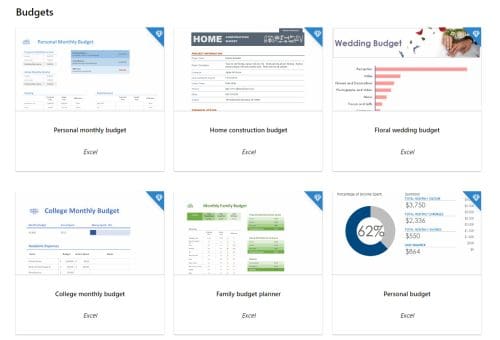
If you’re looking for something different than the above budget planners in Excel, you need to check out the Premium Microsoft Office Templates portal.
However, you won’t be able to access these business-grade templates unless you sign up for a paid Microsoft 365 plan which starts from $6.00 per user per month.
These budget templates in Excel are however worth the subscription cost. The templates come with professional budget structures and stock images fit for business. Thus, when you present such budgets in front of your business clients, you increase deal conversion chances.
Paid Excel Budget Templates on Etsy

If the premium templates on Microsoft Template Library aren’t sufficient, you can check out this Etsy marketplace for Excel budget templates.
The templates come with multiple worksheets and contain a dedicated dashboard for a bird’s eye view of all kinds of transactions in business, home, wedding, and so on.
The portal has a filter section so that you can get only those templates that fall within the price budget, purchasing location, and seller choice.
The templates on this portal are affordable. The cheapest one starts from $3.29. Most of the templates on Etsy consist of the following standard features:
- Paycheck budget
- Customizable categories
- Cash flow dashboard
- Overall financial health dashboard
- Various graphs, charts, and tables
- Checkboxes to mark entries complete
- Template instructions
- Example budget
- Actual expense graph vs budget
- Start balance, budget balance, etc.
On the Etsy Excel budget template marketplace, you can check out the following popular templates:
- The Ultimate Monthly Budget Tracker
- Excel Monthly Budget Template
- Paycheck Budget Template Excel
- Ultimate Annual Budget Spreadsheet

Handpicked Excel Budget Templates
So far you’ve gone through some trusted sources to use or download budget templates for Excel. Now, find below some special Excel budget templates that are ready for free download. You can use these the way you want without giving any royalties:
1. Investment Tracking

This is a fully-functional template for investment budgeting and tracking. You can use it to get a dashboard-like view of what you invested so far, the returns (loss or profit), and the internal rate of return (IRR).
2. College Budget Template
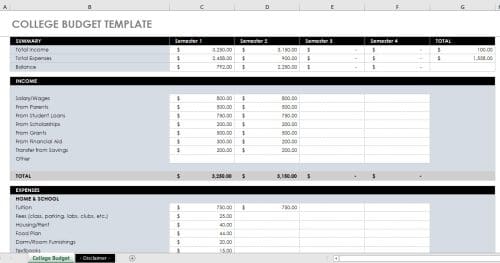
Let’s consider you’re in college and concerned about your earnings and expenses. In this scenario, you can start using this college budget template right away.
It’s a simple budget template with minimum fields like Summary, Expenses, Incomes, and Expense Estimator. The Expenses column also provides various expense heads like housing, school tuition, daily living, transportation, and health.
3. Business Budget

This Excel budget template comes with an example of managing a business budget along with a blank template. You can use the example worksheet to understand how to make budget entries.
Once you realize the formulas and calculations, you can start your own budget in the blank worksheet. Don’t forget to make a few copies of the blank worksheet for future use.
4. Wedding Budget

If you’re planning a wedding, it’s highly suggested that you use a wedding budget tracker. It not only helps you in keeping the wedding within the budget you set, but it also ensures that you buy or source every piece of wedding props needed for an effortless wedding ceremony and reception party.
In this budget template for Excel, you can begin by entering the budget for the entire wedding. Now, as you keep buying supplies for wedding parties and ceremonies, keep adding those expenses in the related columns and cells.
When you’re done entering all expenses, you’ll see the actual cost of the wedding beside the budgeted value.
5. 401(K) Calculation and Budgeting

It’s the simplest form of a 401(K) calculator. The first worksheet is the dashboard that shows your current salary, your contribution, employer contribution, current age, and 401(K) account balance accrued so far.
6. Home Construction Budget
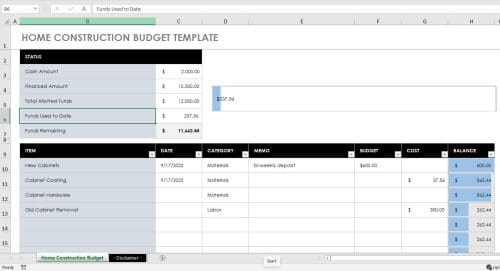
If you’re constructing a new home and getting financial help from different sources including your savings, it’s smart to use this budget template.
The Excel workbook enables you to track funds for home construction from many sources like cash, finance, etc. You can start adding expenses in the Item column. The dashboard will show total expenses and how much is left from your budget.
7. Household Budget
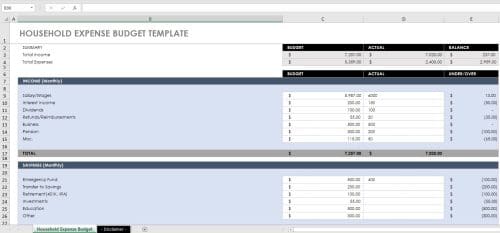
This is the ultimate household budget planner you can get for the Excel app. The Summary sections show the values for Budget, Expenses, and Balance. Below that, there are separate headers for Income, Savings, and Expenses.
The Expenses section comes with the most common household expenses like rent, mortgage, electricity, gas, oil, phone, internet, cable, water, transportation, groceries, dining out, childcare, clothing, and a lot more.
Conclusion
So far, you’ve gone through plenty of business, professional, and personal budget templates for Excel. You can use these in both Excel web and desktop apps. Also, most of these work in Google Sheets.
Don’t forget to write a comment below if you know any good Excel budget template that I didn’t cover here.
Next up, the best Excel calendar templates.