Your Powerbeats Pro may sometimes fail to charge. Although your phone says the earbuds are charging, the charge percent doesn’t actually increase. If you’re experiencing similar issues, make sure the earbuds are correctly seated in the charging case. Otherwise, they won’t connect to the charging pins. If you’re still unable to charge your Powerbeats Pro, follow the troubleshooting steps below.
Contents
How to Fix Powerbeats Pro That Won’t Charge
Use Another Power Source
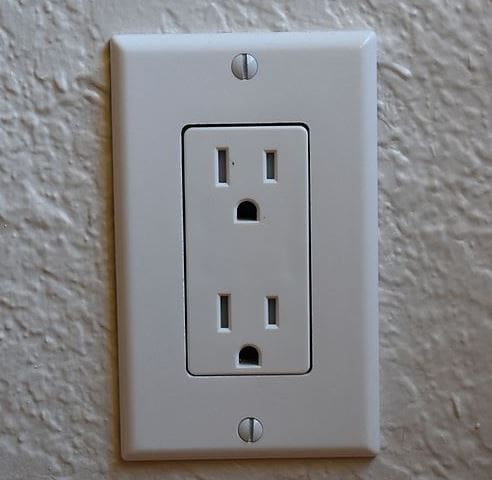
Connect the charging case to a different power source and check if the issue persists. If something’s wrong with the power source, using another source should fix it. Additionally, try using a different cable and check if you notice any improvements. Make sure the cable is not frayed or faulty.
Clean the Earbuds and Leave the Case Open
Visually inspect your earbuds and make sure that they’re completely dry. Remove any specks of dust or dirt from the charging case. You can use a dry Q-tip to clean your earbuds.
Could This Be a Design Flaw?
Many users are convinced the charging problems are caused by a hardware design flaw. Frequently, one earbud gets knocked off the charging pins when you close the lid. This is because the ear hook of the other earbud overlaps its ear hook pulling it out from its charging connectors.
You can leave the case open while charging your earbuds as a workaround. Closing the case may sometimes jostle the earbuds enough to pop them out of the charging connectors.
Reset Your EarBuds
Try resetting your earbuds and check if this solution solves the problem.
- Place your earbuds in the case.
- Leave the case open, don’t close it.
- Then, press and hold the system button until the LED light flashes red and white.
- You can now release the system button.
Don’t pair your earbuds to your device just yet. Connect the charging cable, and wait for 15 minutes. Then pair your devices and check if your earbuds are charging correctly.
Have Your Earbuds Repaired
If the battery charge percentage still doesn’t increase, you may need your earbuds serviced. If your Powerbeats Pro were purchased within the last year, they should be within the warranty period.
On the other hand, if you’ve had your earbuds for more than one year and they’re not covered by Apple Care+, you may need to pay up to $99 to have them serviced. For more information, visit Apple’s Support pages:
Conclusion
If your Powerbeats Pro won’t charge, use another power source and clean your earbuds. Leave the case open while charging your earbuds. The ear hook of one of the earbuds may sometimes overlap the other earbud’s ear hook pulling it out of its charging pins. If the issue persists, reset your earbuds and have them repaired.
Have you ever experienced any charging issues with your Powerbeats Pro? Hit the comments below and tell us if these troubleshooting tips helped you fix the problem.





had my left earpiece replaced by Apple for 109 EUR (in the Netherlands). And I am not able to charge both in the case to 100%. If I remove the right earpiece, the left one will charge to 100% in the case. When I put the right one back in, the percentage drops to 99%.
I do not understand this…. why is it not charging both in the case up to 100%?
The listening time has increased for sure, now I can easily listen to music for more than 6 hours
This is planned obsolescence. They program them to do this so that you keep buying. It’s a scam.
Same issue so frustrating! I’ve replaced the left earbud now 3 times. I did all the troubleshooting steps multiple times hoping both earbuds would work and nothing ever worked so I bought a replacement earbud for 65.00. I like the over the ear but the case is disgustingly poorly designed. Earbuds fallout if you put all the time & it’s so bulky. App for Android is aweful has to be unpaired reinstalled & restarted all the time or the earbud just randomly power off. Apple really needs to get their designs together. Earbud just cut out again and shown 75% charge on bothe and the phone is right next to the case. Going to go back to my bose earbuds.
Ear hook was the issue. Thanks!!! Stupid design for a product this expensive, but I do like the ergonomics and sound.
I have nothing but troubles with this product, I had them repaired right after the warranty had expired and now they are not charging again, I was told I had to pay again if I want them repair. That means that these junk ear pods are going to cost me close to five hundred dollars if I have to pay again.
I do not recommend this product it is not worth the price.
Disgusting product. Considering the cost over 200$, these battery issues are totally unacceptable and can be expected from headphones for 20$ max. I have already switched from all other Apple products, and regret buying these headphones. Going back to reliable brands that have lasted for years.
I have had these earphones for over a year and use for training. Never had anything but charging problems. I’ve had them serviced by apple once. Didn’t help. Will try again even though the warranty is shot. Never, ever get this product. I’m my opinion it is flawed in its design. Apple should surely know this based on all the similar comments on the internet.
Leaving case open works for charging. Really poor design and customers shouldn’t have to do a work around just so it charges properly. Not what it was intended in its design and performance nor what it was presented to customers in pre sales, especially paying a premium price.
I have been having the same issue however resetting my Powerbeats has resolved it – they are both now charging fine. I did this by forgetting device and then pressing down the home button on the case until it flashes red and white. I waited 15 mins and then reconnected and they were charging ✅
Thank you!
Leaving the case open while charging worked for me.
Thanks
There is no light at all whilst charging, they are brand new….is this normal?
Same as all the others before me, right beat not charging. Followed all the recommended troubleshooting steps to no avail. Sick apple won’t do anything about this…..going back to Droid bc tired of apple’s games.
I’m having the same issue with the left earphone it doesn’t charge at all,Apple not interested because there out of warranty and wouldn’t accept it’s a clear fault with the product !!! Absolutely DISGUSTING Apple they are expensive and should be recalled !! Fix the problem
Really interesting to read comments, mine the same : the right bud is always at 0% with the case at 100% and the left one either fully charged or 60%. Really frustrating. Hoping to get repaired/replaced.
I JUST opened my power beats two days ago although I purchased about 6 months ago. I cannot get them to pair or charge. When I plug it in the light stays red (never changed to white to show it’s done) and when I hold the button down to pair nothing lights up. Ever. HELP PLEASE!!!
Have tried all the solutions to the issues to my earbuds not charging none of them work have not used them very often maybe 10 times at the most. Exceptionally disappointed with these their performance has been poor at best I would not recommend them to anyone.
Extremely.dissapointed tried everything that’s been suggested above and still right bud dosnt charge.
Hi, I fully charge them then when I need to use them I have always the right one 0% of charge.
I tried a lot of things including making sure that the earbuds were actually touching the sensors and then closing the lid carefully to make sure the earbuds weren’t jostled. Cleaned the case and the earbuds. Restarted them. Still I would go to the put them on and the left one would often be dead. So I opened a repair ticket and before I put them in the box I took the tips off and the earbuds clicked into the case just like they should. As long as the tips aren’t on when I want to charge them I’m having no issues. I don’t think that you should need to do that but at least they work.
I have tryed EVERYTHING listed and they just stay charged for 60-90 minutes , they have always been kept charged , never overcharged and barely used , For the price it’s ridiculous!