Google Play is full of great apps. Some are free, while there are others that you need to pay for. To buy any app, you need to have a payment method. You can add your credit card or redeem a code from a Google Gift card.
But, if it’s your first time buying an app and you need to add a payment method, or you can’t remember how to do it, here’s how you can do it. You see how you can add a payment method and add a backup payment method for subscriptions.
Contents
How to Add, Edit,,,, or Remove a Payment Method to Google Play
To add a payment method to Google Play, open the app and tap on your profile picture at the top right. Tap on Payment and subscriptions.
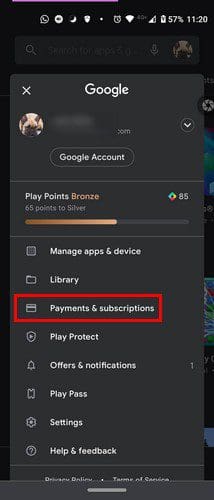
Now tap on Payment methods and choose a payment method. You can choose from:
- Add a credit or debit card
- Add PayPal
- Redeem code
- More payment settings
When you need to remove a payment method, you’ll need to:
- Tap on the profile pic
- Payments and subscriptions
- Payment methods
- More Payment methods
- Sign in
- Look for the payment method and tap on the remove option
If you go to Google Play on your computer, click on the Payments method option on the left. Look for the one you want to remove and click on the Remove option.
To edit an already existing payment method, you should sign in from your computer to Google Play. Click on Payment Methods to your left, followed by the Edit payment methods option.

How to Add a Backup Payment Method to Your Subscriptions
If the payment method you added was the redeem a code option, your subscriptions could be interrupted when the money runs out. By adding a backup payment method, you can continue to enjoy your subscriptions without having to worry about a lack of payment. To set it up, go to:
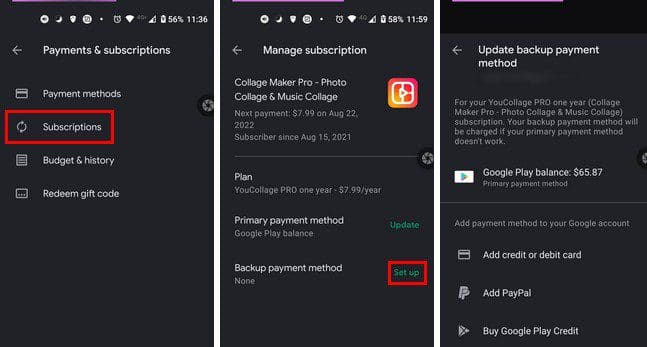
- Profile picture
- Payments and subscriptions
- Subscriptions
- Backup method
- Setup
- Follow on-screen instructions
Conclusion
Some apps are worth paying for, and when you find one of those apps, you must have a payment method. Remember, you can add your credit or debit card. You can also redeem a Google Play gift card. Whatever payment method you choose, get the one that best works for you. Which one do you think you’re going to add? Let me know in the comments below, and don’t forget to share the article with others on social media.




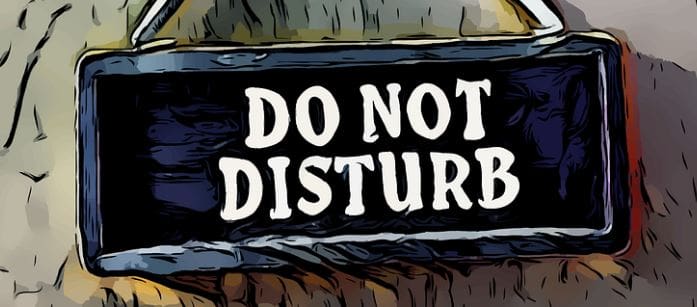
Pls how do i access my money they are notifying of??
I received notification from DDI bank andADCI bank to check my withdraw,I have been playing games to win money online so how can I check my account for ADCI bank Pvt ltd
Please help
I have been playing atmequiz games and I received a notification for withdrawal but I don’t know how to access it
I recieved notification from ADI bank and ADCI Pvt Ltd. To check your withdraw. I have been playing this games to win money online. How can I check my account from ADCI bank Pvt Ltd. Please help.
I received notifications from DDI bank ltd check your withdrawal$3873+and also from ADCI Bank Pvt ltd I have been playing these games this game is 756 qureka please don’t understand please help. Kindly advise how I can receive this payment? Rec 23.11.2022
How can I transfer this electric money?
I received notifications from DDI bank ltd check your withdrawal$3873+and also from ADCI Bank Pvt ltd I have been playing these games this game is 756 qureka please don’t understand please help