On one of my Mac’s, I had a problem with Apple iTunes where the songs from one album showed as split up as though they were on different albums in Grid View and/or Album View. Here is a screen shot (source).
To fix this problem, perform the following steps to “reset” iTunes to recognize the tracks are on the same album.
- Highlight all of the tracks that should be on the same album.
- Right-click/Control-click on one of them and select “Get Info“.
- Type a space at the end of the “Album Artist“. Select “OK” when done.
- Right-click/Control-click on the tracks again and go back to “Get Info“.
- Take the space out at the end and click “OK“.
This totally works! It somehow resets iTunes into knowing all of the tracks are on the same album.
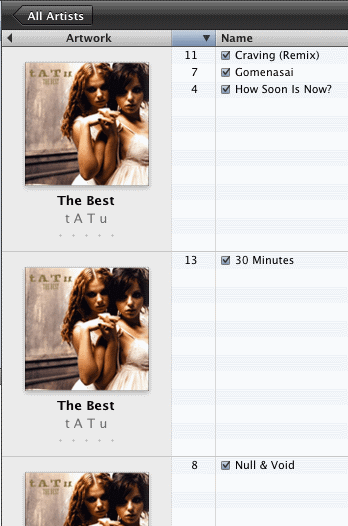
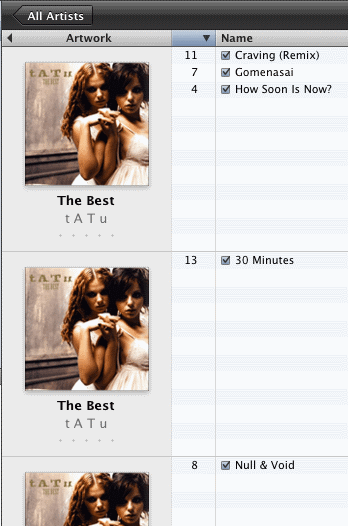



I tried everything else, and I came across this idea, and it worked perfectly!
It really worked so easily.
Thanks, I still had a problem then checked the song info and found there was a space after the one track that was separated. Bingo! it is now a complete album – so your hack worked and I used the same logic to solve the issue
How the heck did you discover that fix? I’d tried all the usual ways to fix, but they all came to nothing until I saw Technipage, tried it out and bingo!
Thanks so much for that tip.
Unbelievable. Worked for me. How is it 2021 and we all still have this problem?! :) Thanks tehcnipages.com.
I tried this with the Star is Born soundtrack, which was showing up as two albums. When I was done, it showed up as five. D’oh!
But then I went back and changed Album Artist to a space again, and it stayed together.
Another solution would be this:
1. Select all songs in album (you must be in songs view)
2. Right-click –> Get info
3. Tick the box “Album is a compilation of songs by various artists”
4. Click OK
5. Right-click –> Get info
6. Clear/untick the box “Album is a compilation of songs by various artists”
7. Click OK
Voila! :^)
I had a problem with Apple software. I Googled the problem. The first result I clicked was excactly my problem, clearly explained, and not a thinly-disguised advert for some commercial software. And it worked flawlessly at the fist attempt.
I don’t think this has happened before.
Thank you!!!
Now I’m off to buy a lottery tickey while my luck holds.
Having a similar, but slightly weirder problem on new MacBook. I have a live Pearl Jam album that was originally two discs. I imported from old computer and changed all the meta-data. It is now showing as a single album.
However, I want to change the name of it to simply add the date because I have a ton of these live shows. No matter which method I use, iTunes splits it again to the original two discs and stick the new name on the second disc.
Ex:
Camden #1 and Camden#1 were original names. (Notice the space is missing in the second disc name)
Corrected everything to Camden #1 (works now as a single disc)
Changed name to Camden #1 06192008 by simply appending date.
Splits back to Camden #1 (with original disc one content) and Camden #1 06192008 (with original second disc content). I tried different names, and it does the same thing.
Doesn’t sound like a big deal, but I have so many live shows that I really need that date to help sort chronologically and find any particular show I want to listen to. I believe I have write access to all of these.
Ignore my last comment – of course it moved all the files to a new artist when space was added. Works a treat – this had been bugging me for months!
All this did was remove both the sections of the album altogether!
Omg, it worked! Un-frikin-believeable. I’ve had this issue for so long!!!
I lOVE YOU!
thanks for this!
This problem has been driving me nuts for over a year. I can usually use the metadata editing method to finagle all the artist splits and album splits into order, but at some indeterminate point, it’ll backslide, and I’ll either have to live with it or go back through the motions. It’s really a drag, and I don’t recall this being an issue back in the day.
I checked the actual files’ metadata using a filetagger, and everything seems to be in order. so I’m really curious why this happens in the first place, and especially curious why it continues to happen on specific files.
I’m wondering if it has to do with the fact that my itunes library is stored on an external drive that I often plug in and out. The day we figure out a non-time consuming fix to this issue will be very happy day.
This is like a life hack! I was stressing out for over 30 minutes trying to fix this!
Amazing. Astonishing. Such a simple solution. And so mysterious. Thank you.
GREAT! I really tried hard with a lot of tips but wrong results. This works perfect! Thank you!
Works a charm! Always had this issue and never knew how to fix it.
You should be paid by Apple – like many other commenters this issue has been driving me crazy and now it’s fixed…you’re doing Apple’s job for them.
Have had the same issues for the last few years. About 10% of the albums that I copy from itunes to my phone have an issue (I rarely copy individual tracks).. Editing the track info by itself never worked for me. What ended up working was deleting the track from my phone (not from itunes on the computer), and then making sure all of the track info was the same on itunes. Then adding the track back onto my phone. It shouldn’t be that complicated for itunes to fix but i guess they just don’t care.
Brilliant you’ve given a solution which has been driving me insane for years! In my case albums were split which weren’t compilations and even had Album Artist the same as Artist. But adding the space fixed it! Sometimes adding the missing Album Artist fixes it, sometimes it doesn’t in which case the space fixes it. Thanks so much!
Yes, yes, yes, yes!! Thank you very much. Easy, quick and works!
Thanks for posting this.
Thank you, thank you, thank you! I was going nuts. Learn something new everyday!
My CDO ( the more extreme version of OCD – the letters are in the correct order) has been satisfied by this simple but effective hack.
I thank you, and so does my wife, as she doesn’t have to listen to me complaining anymore (fo now)
Can you provide the 500 page Apple Manual that tells one how to get into Grid mode? Damn Apple!
Followup:
iTunes is setting the Album Artist equal to the Artist. It then uses the Album Artist field as the secondary sort when viewing under Albums or Genre. Most of the times, these are one-in-the same. But for albums such as Soundtracks or Best of a Type of music (e..g, Best Blues of the 70’s)., you will have multiple Artists on the Album. The reason the album looks broken up is that iTunes is using the Album Artist as the secondary sort when you are viewing using the Album or Genre menu options. This is really problematic when using iTunes on the iPhone or iPad as iTunes has limited features on these devices. Interestingly, when you use the original Song/Grid view, everything is properly grouped. The solution is to set the Album Artist equal to the Album Title. The easiest way to do this quickly is in the Song/Grid Mode (highlight tracks, Get Info, copy/paste). You do not lose the actual track artist as iTunes still saves that information under the Artist field.
I only have this problem with mixed artists on albums such as Soundtrack (et.c) with multiple artists. When I went to apply this fix, I found that the Album Artist field was empty. So iTunes treated this as a separate album. My solution was to copy and paste the Album Title name into the blank Album artist field (highlighting the tracks as noted in the solution noted above) and using the Get Info option. Apply and the problem is solved. Tracks under Album view and Genre view are now grouped. Must be a iTunes bus with the most recent release.
Hey there, so I’ve tried this and it still splits the album.
Basically I bought a song from an album then bought the whole thing some months later. The whole album is listed and then the single song is listed as a separate album.
I made sure I bought the correct version. It’s track 6 and on the rest of the album track 6 is missing.
Any idea how I get them to merge? Screws up the whole flow of the album.
Your genius fix rocks!! I just bought a double album that iTunes assigned several songs to a second split version (listing those as a different year). Of course, only on my Mac not my iPhone… Thank you so much!!
Fab thanks this fix an issue I had for a long time. Worked on iTunes 12.0.9.164 on OS Mojave :-D
iTunes should correct this problem- not an issues that consumers have to face!
Thank you so much, this annoyed me for ages. Your workaround works perfectly!
Bravo!!!! Amazing!!! Now report to Apple to fix this fu….. problem!!! Congrats really!!!
I’m itunes setup looks nothing like what is shown on this website. I’m currently using version 12.7.
This behaviour songs on album with itunes is quite ridiculous apple.
This is all great, but why does Itunes do this in the first place? It’s really loads of fun when it decides it can do a better job of ordering tracks of an opera than the composer did. Is there any way to prevent it from happening in the first place? It seems to happen randomly. Funny thing is that I almost never listen to music directly from itunes, I merely use it as a library system, so I don’t make many changes to it.
yeeessssss thanks a lot
This problem has annoyed me for years -THANK YOU!!!
You my friend are my iTunes superhero. Such a great and simple trick, Thank you!