Before installing Google Meet on your device, make sure you meet the system requirements to install the app. Otherwise, the following error message will pop up on the screen: “Google Meet is not compatible with this device“. But this is not the only reason you may sometimes get this error message.
Contents
Fix: Google Meet Says It’s Not Compatible With My Device
Update Your OS
Keep in mind that Meet supports the latest version and the two previous major OS releases of the following operating systems: iOS, iPadOS, Windows 10, ChromeOS, Ubuntu, and other Linux-based distributions. So, in order to troubleshoot this problem, you need to update your OS.
For example, you need at least iOS 11.0 to be able to run the Google Meet app on your iPhone. If you’re using an old device that’s not compatible with the latest OS updates, you can use Meet within Gmail.
Use Meet From Gmail
While you can use Google Meet in your browser, you should use the Gmail and Meet combo for the best user experience. As a quick reminder, Google has fully integrated Meet with Gmail which means you can start and join online meetings right from your web client.
The Meet option is available in the left-hand pane. You’ve got two options you can choose from: “New Meeting” and “Join a Meeting“.

Speaking of which, check if there’s a new Gmail app version available and install it on your device. Stay on the updated versions of Gmail for the best user experience.
Use Google Classroom
If you’re a teacher or a student, you can go to www.classroom.google.com, log in and access Google Meet within the platform. Google integrated Meet with Classroom in 2020, adding a series of new features and options aimed at making online learning more efficient.
In order to use this feature, ask your GSuite admin to enable Meet for your school. Then, go to Settings, navigate to General and click Generate Meet link. The platform will automatically create a Meet link for your class.
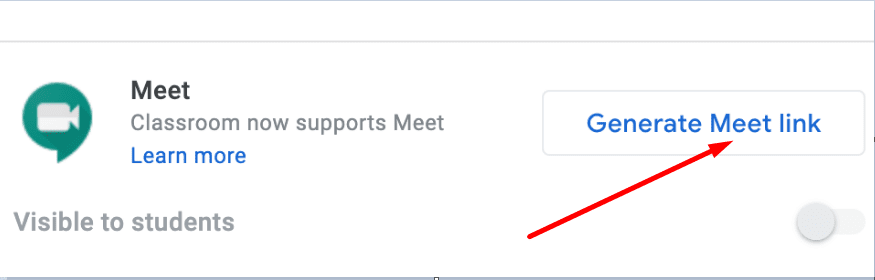
Use Meet in Your Browser
Alternatively, if launching Google Meet from Gmail or Google Classroom is not possible for you, try using Meet for the Web. Navigate to meet.google.com, and hit the New meeting button if you want to start a new meeting. If you want to join a meeting, enter the meeting code or link and you’re ready to go.
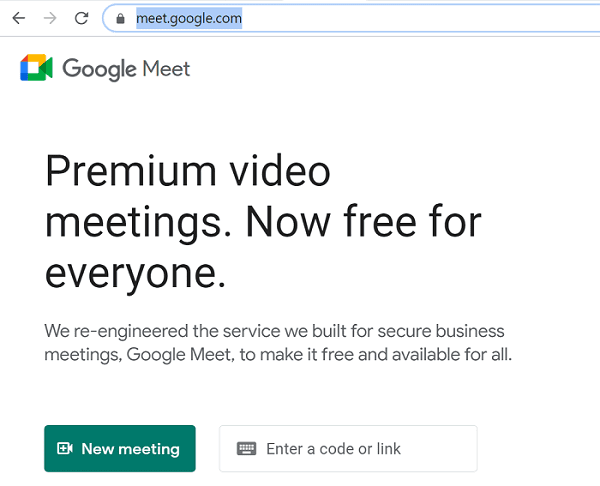
Clear Your Google Play Cache
If you’re already running the latest Android version on your device but Google Meet still says it’s not compatible with your device, clear the Google Play cache. Navigate to Settings, select Apps, select Google Play, and hit the Clear cache button. Restart your device and check if the problem is gone.

Conclusion
The error message “Google Meet is not compatible with this device” indicates you’re running an outdated OS version that doesn’t meet Google Meet’s system requirements. As a quick fix, update your OS and try to download Meet again. If you’re using an old device and you can’t install the newest OS version, access Google Meet from Gmail, Google Classroom, or directly from meet.google.com. Hit the comments below and tell us which methods worked for you.
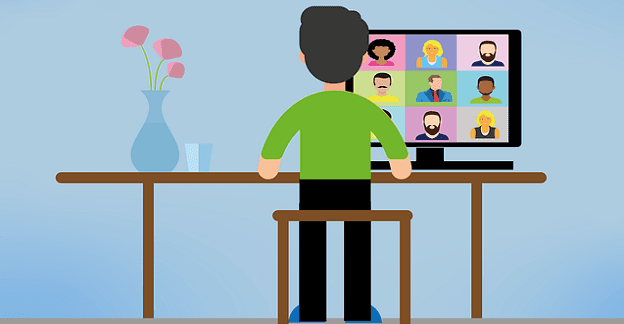



I tried with Gmail and Google Chrome, unfortunately it’s not working because of out dated system. In Google Chrome the permission for mic, speaker and camera is not allowed.