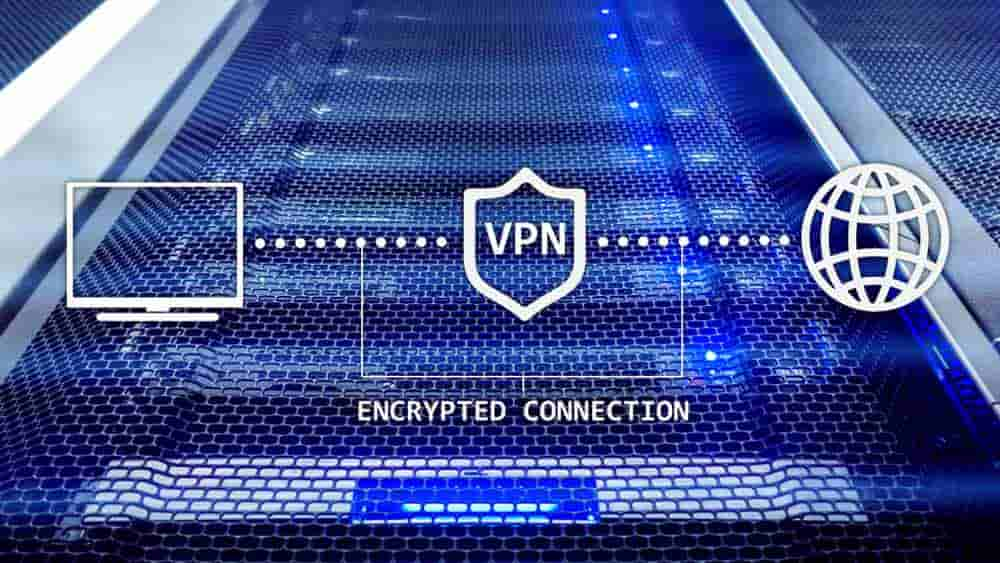If you’re paying for a VPN, you want the best deal, both in terms of the best VPN with great features, and in terms of a good price. To aid you in your search for the best cheapest VPNs we’ve brought together a list of our top three cheap VPN providers.
Contents
Surfshark
Surfshark is one of the cheapest paid VPNs around, but it hasn’t compromised on quality. Prices start from just $1.99 a month for a two-year subscription which covers an unlimited number of devices. Surfshark has over 1700 servers across more than 63 countries.
Surfshark includes an ad, tracker, malware, and phishing blocker called “CleanWeb”, to help give you a safer web browsing experience. The split tunnelling feature is called “Whitelister” and allows you to specify apps that can bypass the VPN.
As standard on all these VPNs, Surfshark allows unlimited and unthrottled downloads, has a strict no-logs policy, a VPN kill switch, uses 256-bit AES encryption, and supports the OpenVPN protocol. A no-logs policy is a statement from the VPN provider that they don’t log any of your browsing data, meaning you can be confident in your browsing privacy. A VPN kill switch cuts your device’s network connection if it detects that your VPN connection has dropped. 256-bit AES is the strongest available encryption protocol, it means you can be sure that no-one can decrypt your web traffic. The OpenVPN protocol is the standard VPN protocol, it has a large feature set, supports strong encryption, and has been thoroughly analysed for security risks.
Surfshark includes a private DNS server on all of its servers to ensure that your DNS requests never leak. The “MultiHop” feature allows you to route your VPN traffic over multiple VPN servers, for maximum privacy.
Surfshark can unblock all streaming sites and supports P2P traffic like torrenting on its entire network.
CyberGhost
CyberGhost is another super low-cost VPN with prices starting from $2.75 a month for a three-year plan, supporting up to seven devices. All plans above one month come with a 45-day money-back guarantee, so you can thoroughly test the service, safe in the knowledge that if you don’t like it, you can easily get your money back. CyberGhost has one of the largest server pools of any VPN, with 6433 servers across 110 locations in 90 countries.
As with all top VPNs, CyberGhost allows unthrottled and unlimited downloads, uses the strongest available 256-bit AES encryption, supports the OpenVPN protocol, has a strict no-logs policy, and includes a VPN kill switch.
CyberGhost unblocks streaming services including Netflix and the BBC iPlayer and has a range of servers specifically optimised for P2P traffic such as torrenting.
NordVPN
NordVPN is one of the best VPNs of any price despite the low price of $3.49 a month for a three-year plan covering up to six devices. NordVPN has 5297 servers across 59 countries. Most countries have servers dedicated to P2P traffic such as torrenting.
As with all top VPN providers, NordVPN allows unlimited and unthrottled downloads, has a strict no-logs policy, has a VPN kill switch, uses the top-of-the-line 256-bit AES encryption, and supports the standard OpenVPN protocol.
NordVPN can unblock streaming sites, so you can watch anything from anywhere. A dedicated IP option allows you to use your own unique IP address rather than sharing one with others, making it harder to detect that you’re using a VPN. A double VPN service allows you to chain your VPN connection through multiple servers for even greater privacy.
The Onion over VPN service routes your traffic through the VPN then through the Tor network for the best possible anonymity. Finally, the “CyberSec” tool blocks ads as well as known malware websites and botnets.