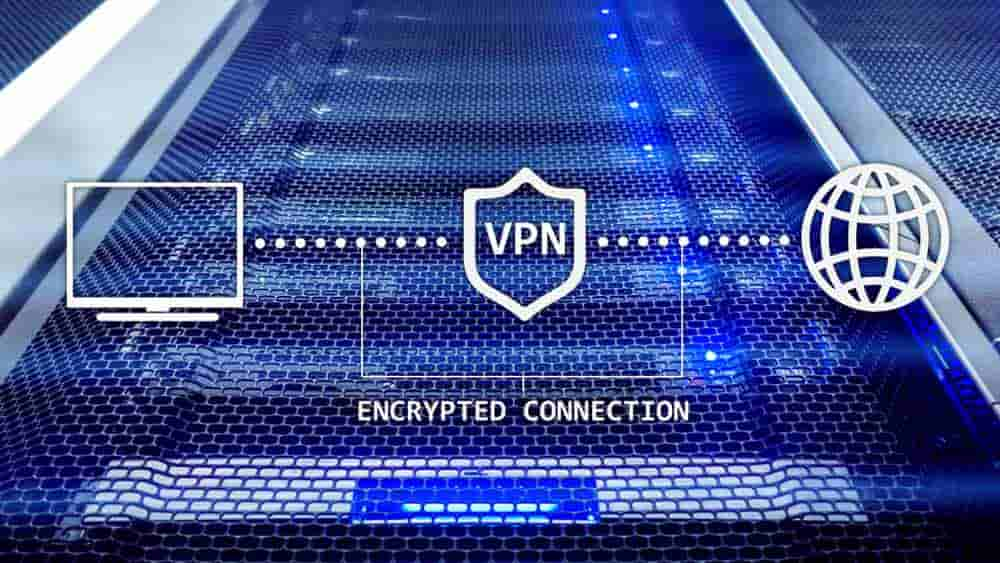VirtualShield is a VPN provider for mobile and desktop platforms. While it looks like a decent service, it hides certain pieces of information and charges a high price from some features.
| Pros | Cons |
| Despite being under US jurisdiction, claims to not log data. | The main VPN protocol in use is unknown |
| A decent geographical spread of servers | The known VPN protocol has weak security |
| Limited network size | |
| Standard price is high for what’s available | |
| A number of very expensive add-ons are available, some of which don’t add much. | |
| Streaming services are locked behind a paid add-on |
Security
VirtualShield VPN uses top-of-the-line 256-bit AES to encrypt the connection between your device and the VPN server. Unfortunately, not all of the VPN protocols used are disclosed, the available options are “UDP”, “TCP” and “L2TP”. UDP and TCP are connection types but not VPN protocols, its unclear what actual VPN protocol is used for these two settings. L2TP is a weak VPN protocol option, that generally shouldn’t be used. In this case, however, it may be a better option than the unknown security of the UDP and TCP options.
The UDP and TCP services are locked into using a single port each, 1194 and 110, respectively. This means that if these ports are blocked on the network you’re connected to, these connection types simply won’t work for you. Thankfully, you can at least choose between three options, so there’s a chance that not all possibilities are blocked. It would be better however to allow a broader range of ports.
The UDP port 1194 is generally associated with the OpenVPN protocol, whereas the TCP port 110 is associated with the email protocol POP3. This suggests, but in no way guarantees, that the VPN protocol used is OpenVPN.
Privacy
VirtualShield VPN clearly states that it doesn’t log any connection or browsing activity data such as websites accessed, IP addresses, and timestamps. As such despite being a US-based company and therefore open to legal demands for data from the US government, there is no data for it to hand over.
Small Network Size
VirtualShield VPN has servers in just 10 countries, although the spread across the world could be better, it isn’t bad either. Servers are available in the US, Canada, Germany, France, the Netherlands, India, the UK, Australia, Japan, and Singapore. The spread of countries means that most users outside of South America, the Middle East, and Africa should have a relatively nearby server available for use.
Access
Torrenting isn’t allowed on VirtualShield’s VPN at all. An add-on streaming package is available for an extra $9.99 a month. It claims to provide “Unrestricted streaming” to services like Netflix, however, with the small number of servers it’s possible that this service could stop working reliably at any point.
Price and Platforms
VirtualShield only offers paid plans that start from $4.99 a month for a two-year plan. A 30-day free trial is included in all new purchases that provides access to all features except those provided by paid add-ons.
Apps are available on Windows, macOS, Linux, iOS, and Android. Browser extensions are also available for Chrome, Firefox, and Opera.
Tip: You should be aware that no browser extension VPN can protect the traffic of other apps, it only affects browser traffic.
Extras
VirtualShield offers a number of paid add-ons for its service: Protection plus costs $12.99 a month and is supposed to “scan and block even the most malicious DDOS and cyber-attacks”. The “Unrestricted Streaming” add-on costs $9.99 a month and is supposed to reliably unlock US Netflix and other streaming sites.
The Premium Phone Support add-on costs $14.99 a month and provides access to a live phone help service. Monthly Maintenance costs $5.99 a month and has VirtualShield’s “certified security experts review your account monthly to ensure complete protection”.
The final two add-ons are Webcam Privacy Basic and Plus. They cost $49.99 a year and $79.99 a year, respectively. The basic plan can “block your webcam, microphone, securely delete files and history”. The plus plan can do the same and also includes “file shredding and trash deletion”.
No other traditional extra features are available, such as dedicated IP addresses, ad-blocking, or a double VPN service.