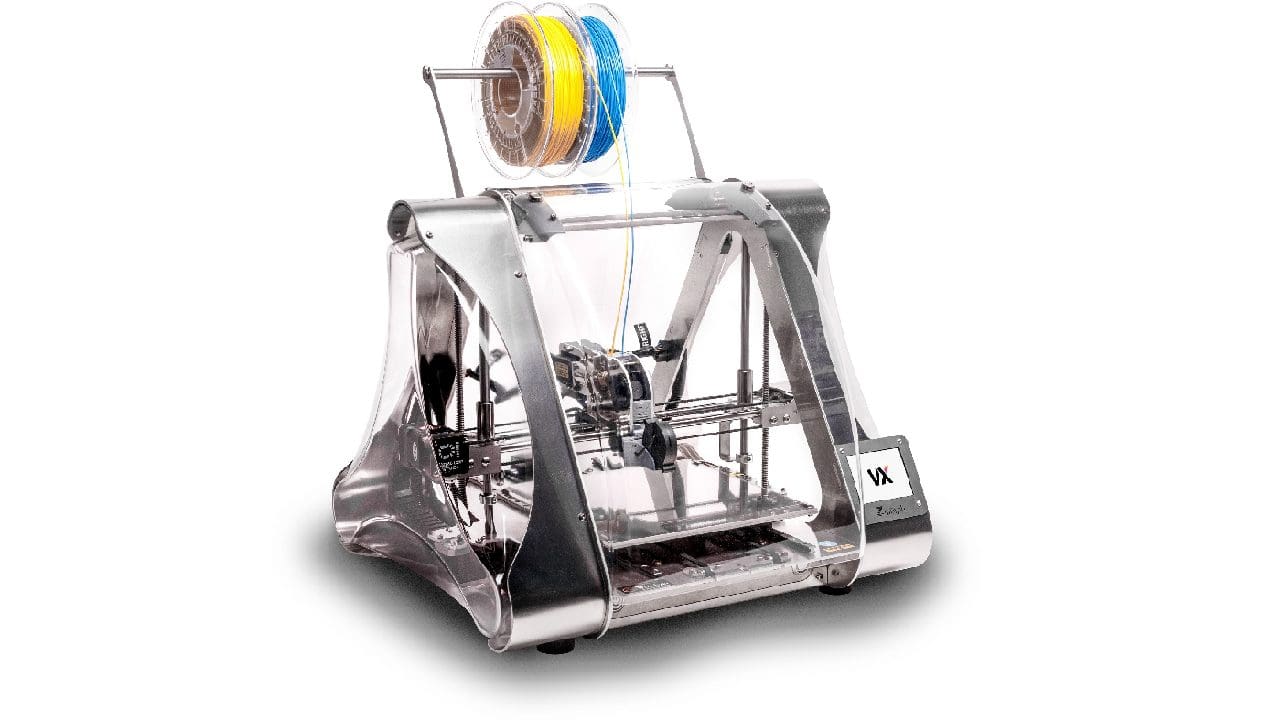As with normal FDM 3D printing, SLA and MSLA resin printers create their prints in layers. These layers need to bond strongly to each other for the print to have structural integrity. Unfortunately, you can occasionally run into issues where one or more layers in your resin prints come apart in a process called delamination. Delamination looks terrible and breaks the structure of your print. Thankfully, this issue is generally relatively simple to fix.
Troubleshooting Tips for Delaminating Resin Prints
The first thing to check for is the presence of minima. Minima are low points on a print that aren’t otherwise connected to the rest of the print when they are printed. These tend to either stay stuck to the bottom of the vat or float away. In either case, they mess up future layers and cause a range of issues, including delamination.
To solve this issue, check if there’s a better angle to rotate the print to eliminate the issue. Alternatively, if any reasonable angle has minima or particularly severe overhangs, add support structures so they can print safely.
The next thing to do is to check your resin. Over time you can end up with small shards of half solidified resin floating around in it; it can also pick up other debris from the air such as hair, fur, and dust. These pieces of debris can get caught in a print or block the laser, weakening the print structure. Use a resin comb or pour it through a filter to remove any debris.
The interfacing layer degrades with use; eventually, you will need to replace it. Once you’ve done so, check the bottom of the vat if this isn’t your first print. If you can see a lot of marks from previous prints, you may need to replace your interfacing layer, or even the whole vat, depending on the construction of your machine.
Finally, all resin prints need to go through a post-processing procedure. This involves cleaning off any unset resin and then curing the print. Typically to clean a resin print, you wash it with isopropyl alcohol, then you wash that off with water.
However, this isopropyl alcohol washing process does reduce the bonding strength of the layers, potentially causing delamination. Try to minimize the time spent washing the print with isopropyl alcohol while also making sure it is properly clean.
Conclusion
These tips should help you to resolve any delamination issues you’re having with your resin prints. If you have any other tips to help address this issue, please share them down below.