PayPal is a company that truly revolutionized online payments. Millions of users rely on PayPal to send and receive money worldwide. But this doesn’t mean PayPal is a bug-free platform. Various glitches do show up from time to time, affecting thousands or even millions of users. By the way, login problems account for 50 percent of the total issues reported by users. Let’s explore why they occur in the first place and how you can fix them.
Contents
Why Can I Not Log in to My PayPal Account?
Is PayPal Having Problems Today?
First things first, check if PayPal is affected by any known issues. Check the company’s official Twitter account and go to DownDetector to see if other users complained about similar problems.
Maybe Your Current Location Is the Culprit
If you’re using a VPN or any other tools to hide your real IP address, disable them and try to log in again. By the way, sometimes the platform won’t let you access your account if you’re trying to log in from another country.
The good news is that this is only a temporary security measure and you should be able to use your account after a few hours. Just make sure you are logging in from a secure location.
Check Your Keyboard Settings
If multiple users have access to the computer you’re using, maybe someone changed the keyboard layout and you’re not really typing in what you think you’re typing. Launch a simple text editor and type your password to make sure you’re entering the correct password.
If you’re on Windows 10, click on the system language icon located at the bottom right corner of the screen. Make sure you’re using the correct keyboard layout.

On Mac, navigate to System Preferences, select Keyboard, and then click on the Input Sources tab. Tweak your settings, if necessary.
Clear the Cache
Your browser’s cache and extensions might be interfering with PayPal’s scripts preventing you from logging in to your account. Clear your cache and cookies, disable all of your extensions and restart your browser. Try to access your account again. If the issue, persists, enable Incognito Mode and check the results. Alternatively, try accessing your account from a different browser.
Update Your PayPal App
Additionally, if you’re on Android or iOS, check if there’s a newer PayPal app version available for download. Launch the Google Play Store app, search for PayPal, and hit the Update button.
If you already tried all the methods above and you still can’t access your account, contact PayPal support.
Conclusion
Not being able to access your PayPal account, especially when you need to make an urgent payment, is extremely annoying. To fix the issue, clear your browser cache and cookies, disable your VPN, or use a different browser. If you’re using the mobile app, check for updates. Do you often experience login issues on PayPal? Did you find other ways to fix the problem? Share your ideas in the comments below.


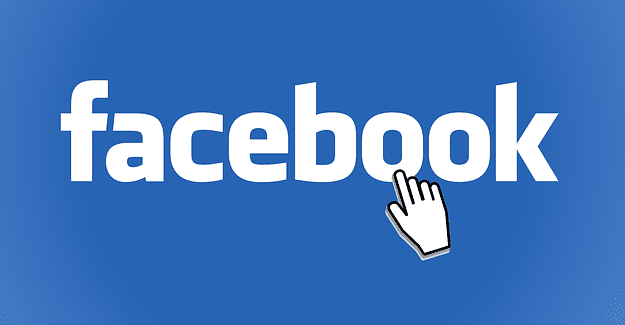
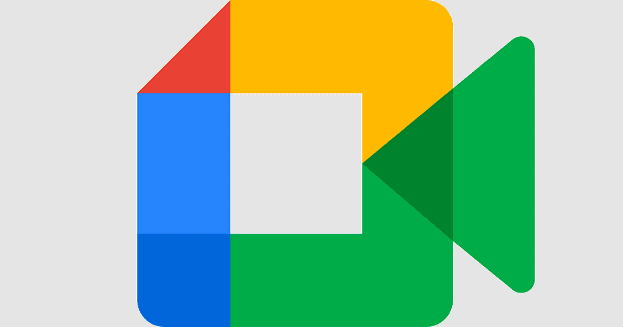

“I had the same problem with not being able to log in to my business account. I tried to change the password, but it didn’t work. Every time, I received this message: ‘We’re sorry, we can’t log you in. Contact customer service for more help, or try logging in again.’ (PayPal business account)
I solved it by deleting all the cookies in my browser and then tried to log in again, which allowed me to log in.”
PayPal is advertising that you can send money, receive money, buy, pay, etc. etc. however they will not let you log into your account unless you give them your cell phone number. You can have an account, but you can’t use it………… this is soooooooo…frustrating.
My paypal keeps saying found a match for my email, I hit forgot password, and for weeks now it has said “Sorry, something went wrong on our end, please try again”
No help at all. I’ve been unable to log in to my paypal account for several weeks now despite me using correct log in details, very annoying to say the least !
Geoff Page I have the same problem, but i didn’t find a solution.
November 10th. Logging into Paypal produces an about:Blank response in the Address Box
Paypal Twitter doesn’t seem to have any notice of problems.
Mysterious.
Seems you are not helping many ir any of these people!
My user name and password were correct, but as a new phone a security code need to be sent l, to an old mobile number I’ve not had for years. ☹️
Can’t find a way around this – just continuous circles.
Want to close withdraw funds to my regular linked bank account and then close my account – but cannot
My friend in Scottland is experiencing and issue, and I wonder if anyone else is with Paypal…They are telling her that her password is incorrect, so she has tried to change it and now is getting a message to verify through whatsapp!!! She doesn’t have whatsapp…NEVER has had it…Has anyone experienced this and what can you do to fix it? She cannot log in and it is not giving her the option to go through her cell number.
It seems Paypal wants to make life more difficult for it’s users. Unfortunately I can’t log in on my computer without a cellular phone and there’s no other way to get around the issue. I can log in through the paypal application, but I can’t do much on it as compared to the online account. So, I believe I will be deleting my account. It’s not worth the hassle.
same as Rosanne Gosselin
Reading all this makes me think that we are living in a world from 50 years ago. Microsoft along with Google should be completely ashamed of themselves and their level of misbehaviour is nothing short of shocking. Maybe it might be a good idea if we all contact Class Action because – if you are not familiar with what a class action is, it is where people like ourselves are suffering because a company that is negligent, and there are specialist lawyers that will take on these cases and will sue the company involved at little or no cost to those effected. In return for taking on a case, they take a share of the damages that the company pays out. I used a specialized legal company in the US several years ago to launch an legal action against Discovery & Discovery Education …. I would never have been able to do that on my own.
Amazon Web Services is another company that is using their size to misbehave too …. and all these companies need to be challenged and held to account. Microsoft would be about the worst at the moment so this is the Class Action website for anyone interested. And REMEMBER these companies will continue to treat people very badly if they know nobody is going to do anything about it.
https://www.classaction.org/
Something can be done if we all stand together.
I’ve got the same problem as a lot of other people here. Even though I was able to get through to a real person at their end, no action was taken to turn off that mobile phone layer of security for me. Very annoying. Are they trying to increase cellphone sales?
This is absolutely ridiculous! Can’t get into my paypal because I don’t have the 4 digits of a debit card I had 8 years ago…but I must have the numbers. Why wouldn’t I save every expired card I’ve ever had? Does Paypal even see these comments?
Can’t purchase something because they don’t take anything but paypal.
Can’t get a new account because the old account is linked to my current phone number.
Can’t even get help because you have to login to do anything. Can’t login because “Something is wrong on our end”! You would think that if something is wrong on their end that they would provide a way for you to fix that problem or talk to someone who will even talk to you without those four ridiculous numbers from a card that has long been destroyed!!!
When you call they can’t help you without the information. You can’t cancel the old account without those numbers. You can’t open a new account. And then if you ask to speak with someone you will sit on hold for an hour with no one answering.
ABSOLUTELY POSITIVELY RIDICULOUS!!!!!
To reset password, asking information doesnt exist (father middle name, there is never been a middle name). Been using paypal for 15+years, unfortunately cant use anymore :(.
Cannot access my PayPal account cause forgot password and cannot get new password because changed my cell #.
Paypal is no longer a secure way for making payments for online purchases. Cannot log into Paypal because of flawed phone verification system. I don’t have a cell phone and Paypal won’t accept a landline phone verification. Some people I know report it won’t accept their cell phone number for verification. Makes it impossible to do any transactions or even to close an accounnt. As a result, I have lost about $120.00 and no longer have access to Paypal. Time to forget about using Paypal for making payments for online purchases and use a credit card instead – paying by credit card is much safer and secure than paying via Paypal.
I’m having the same problem as many others here. I haven’t used my paypal account for years (forgot I even had one). I have a new phone number and banking details now. I’ve changed my password successfully but then I have to get a code to verify the changes but that’s going to my old number. To change my number I have to log in and to do that I need a verification code. Can you see where this is going? This is probably why I stopped using paypal in the first place.
I have been trying to log into my account on my iphone on the app and it keeps saying that the email I am using in incorrect. It is the same email I have always used, and when i click forgot password it has me type my email or phone number and of course neither of them work. I have tried multiple times and it keeps saying incorrect email.
I can not log I to my PayPal account because I can’t remember my password and when I go to click on forgot password it takes me to where it’s gonna send a code to my cell phone number and I do not have the phone number anymore that’s on the PayPal account, so what do I do to get into my account?? I’ve tried every option there is but since the phone number isn’t the one I ha e anymore then I can’t get into it or even reset my password, please help me with this so. As possible because I have money on this account that I really need to get to so o can pay a bill asap.
same problem,old phone dont have anymore and you want to send a text to it to log in
Log on issue. I’m beginning to wonder if I should continue using PayPal. Their IT department is inferior. I am having trouble accessing my account using the same email address, cell phone, and password that I always use. Access denied, screen says information is wrong. What??? Tried again, same result. Tried resetting my password, but it said there was no account associated with that email. What???? Tried creating a new account, it said there already is an account linked to that email address. OK, WTF???? I spent 40 minutes on hold listening to a recording telling me how I could contact them by “simply logging on to your account”!!!!!!!! I finally did get a person who helped me to log on using a different device, but there is nothing wrong with the device I was using, I always use it and it is logging on fine for everything else. So its a PayPal issue. LAME PayPAL!!! How can I trust you with my credit card and other personal information with this kind of incompetency????? You are an internet based business. Gliche’s like this are not acceptable.
Trying to access my account and cant… please advise?
people have told me paypal service is a scam
cant sing tnto me count
I have been trying to log in to PayPal
And it has been saying check into and try again I changed my passport and it logged in and they said I should confirm my email I clicked it I added my email and password they are saying check info and try again I left that one I wanted to add profile and do other things am.seeimg cheek info and try again ,I had already chosed a picture to use just enter my profile it’s saying check info.and try again.
Am just confused have been trying this for up to a week now!!
A while ago my account would not send payments. I tried to figure out what was going on and I got a message my account doesn’t exist. I’ve had the account for a long time and never had a problem. Can you help to see what the problem is?
I do not have access to my old number and got a new phone number now it will not let me login help me with the issue
No help at all actually, a lot of people seem to be having the same problem where they cannot change their mobile numbers/access their account. Please let us change them!
I can’t get in my account no longer have access to my old phone #
I can’t get into my account, l have been trying to change my password. You are sending me pass numbers that don’t work
I have not posted this before. Can you send me a number I can phone to talk to someone?
I can’t get into my account, l have been trying to change my password. You are sending me pass numbers that don’t work
You’ve created an impassible loop and I cann’t access my Paypal account. This has not HELPED at all I just wish to leave Paypal now had enough. You’ve also made it impossible to speak to a human being to sort out problems. Had enough you’ve totally lost me now. I’d leave but can’t access my account and can’t contact you via phone email or any other way how absurbed for a so callked Tech company!!!!!!
Everytime i try to purchase an item via paypal,it says it doesn’t recognise my password,even though i’ve used it before and kept sending me code numbers on my mobile phone,and wouldn”t even accept them when i returned the code,so i’ve had to resort to paying via my bank card at least 3 times,so what’s the point of having paypal when it does’nt rcognise anything,i got sick of changing my password in the end..
I have been trying to login to paypal for days and nothing is working. Please help me!
I’m having the same problems and responses as everyone else. I have no idea how to access my account!!
No. I keep getting an email that says someone is using my account and I can’t get in to verify or rectify the issues because you think I changed my email which I did not.
No I can not log in to my pal pal it says my login info does not match and I have not changed any of it
I love PayPal and planned on continuing to use. I cannot log in without providing cell. Don’t have. Will have to stop using.
I have a credit that was returned to my PayPal account, but all recent charges are showing up on my credit card. Like so many others, I can’t access my account, even though I have tried numerous times over the last 5 days. I have received and put in the code which has been sent, but the message is still the same: “we’re having problems on our end, try again later”. Why aren’t these recent charges being applied against my credit (which I did receive an email from PayPal verifying that the credit has been received). How does one access a credit posted to one’s account?
i cant access my paypal and i just transferred my funds in there!!! do something!!!!!!!!
So disgusted. I can log on just fine on my computer but it will not allow me to log in on my phone telling me either the login ID or password is incorrect which it obviously is not. I’ve tried everything and nothing works. I even called PayPal who’s supposedly reset my account and wait 48 hours. I worked in it and I know it does not take that long to reset. She couldn’t fix it so she just wanted to get off the phone.
hell no have all the same problems. what ails you people. updated my debit card like you said. no go how come?
My access wireless phone number was changed pneumonia now I can’t login to my PayPal account. I spoke with 2 csr’s yesterday without any resolution. Their must be a way to verify my account details. Please help.
PayPai won’t let me sign into my account–insists I change my password again which I recently did, This is messing up my 4 Pay Plan, which I don’t appreciate.. I would like to pay it off but they won’t let me log in.
Is there two PayPal I cannot enjoy the benefits of having money. Congrats for nothing it is not working I had a prepaid card I thing it should be another for games.
I had the problem recently. I opened an incognito window, and got a second page for the phone after trying to sign in.. I entered my home phone # to the drop down menu (which wasn’t there before), Got a call with a verification code on screen, and punched it in when they called me with auto voice.. Took me right to my account.
Paypal won’t let me log on to my account without updating my cell phone number. I will not use my paypal credit card till this is rectified. Spoke to two so called customer service reps and they can’t do anything.
It used to be my primary way to pay so paypal will lose all my payments. WAKE UP PAYPAL!!!
I’m trying to purchase something on PayPal and PayPal won’t let me. Why is this? I have bought items before and it allowed me.
Every time I try to log in to my long-time account now, they want to send a code?. But they only will accept sending it to a cell phone. I have a cell phone but I am in the mountains and we do not have cell phone service. Why won’t they accept a land line? And why do I have to have a code every time I try to use it?
i dont have a cell phone wont let me sign in
I have already signed up but still can’t get the account and also they don’t approve of my credit card I don’t know why they are so boring
paypal says it doesnt recognize my email address even though its the same address ive always used
The phone number on my account is no longer in use. I have a new number and can’t log in to my account because of this
Paypal login is asking me to supply them with a mobile phone number but I do not own a cell phone as they do not work in my area, I only have a landline !
Is there a way around the “Add a mobile phone number” request from Paypal so I can longin and make my payment ?
Paypal requiring me to add a mobile phone number with no other option to login is very frustrating to say the least !
Paypal login is asking me to supply them with a mobile phone number but says my number is invalid . tried a different mobile and home phone with the same result . Please help .
Paypal is asking me to supply them with a mobile phone number. I do not have a cell phone and cannot provide them this. They will not let me sign into my account
Unauthorised account on my acct for $500 To AM: after fixed I wish to cancel my account because I have no use for it because I only used it for a donation That I quit !