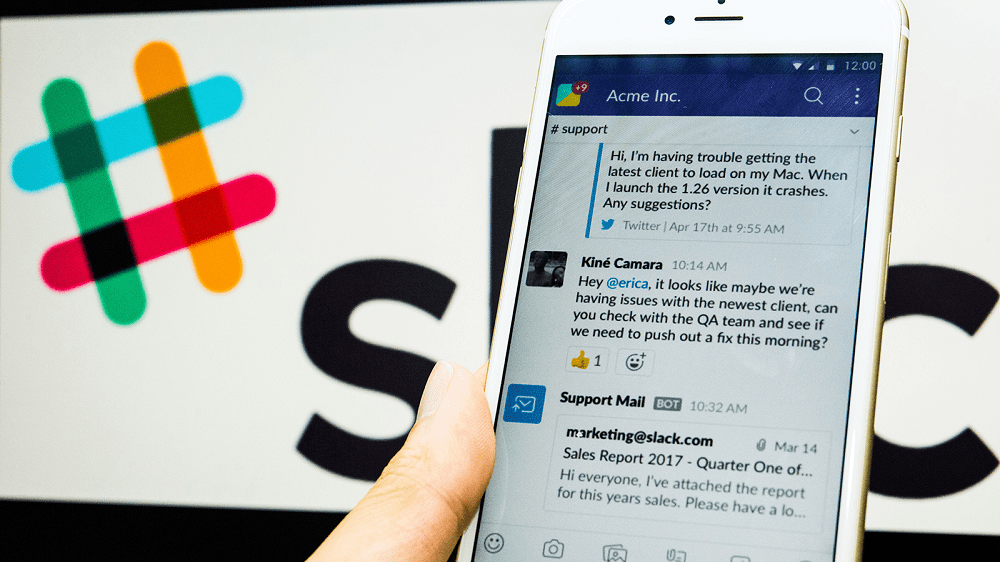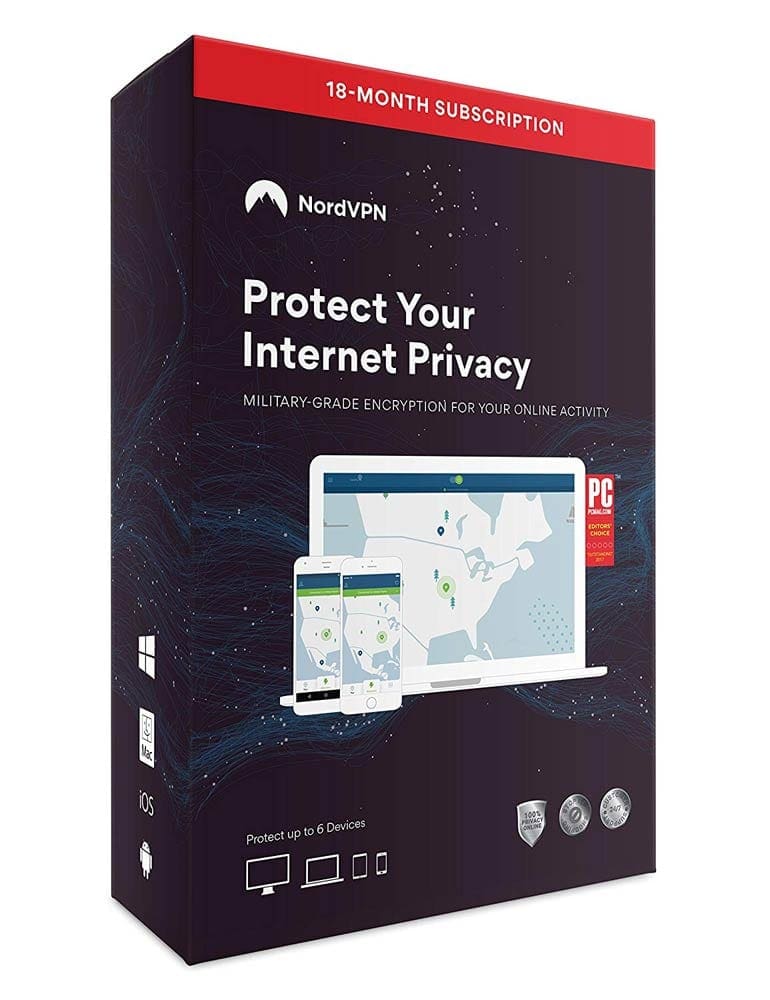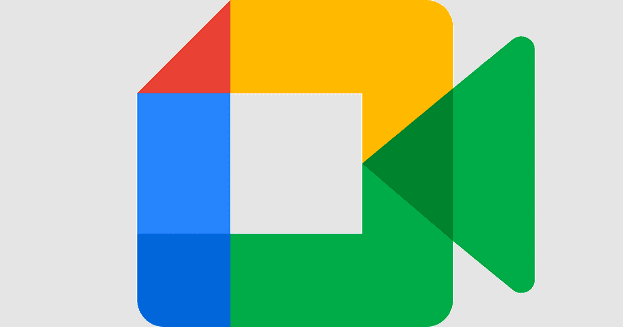Slack’s “status” feature allows you to specify what you’re doing. That way, your co-workers can be aware that you may be busy for a certain amount of time. For example, you can configure your status to specify that you’ll be in a meeting for the next hour. Or that you’re off sick for the day.
Generally, you manually set your status, which gives you control over what people see you as doing. The main exception to this is your participation in meetings if you’ve configured the calendar integration with your Outlook or Google calendar. Given that these meetings will have been scheduled with your work email address they will almost certainly be work-related. So, there aren’t really any privacy concerns.
The other scenario where your status can change automatically is when you join a Slack call. By default, when you’re on a call and don’t otherwise have a custom status already set, your status will be changed to “On a call”. This can feel like an invasion of privacy if you don’t want people to know that you’re on a call. Or, want people to monitor how long you’re on a call.
How to Prevent Other Slack Member from Knowing You’re on a Call
If you want to prevent Slack from automatically setting your status to “On a call” when you’re making a Slack call, you can do so from your preferences. To access your preferences, click on your profile picture in the top-right corner, then click on “Preferences.”
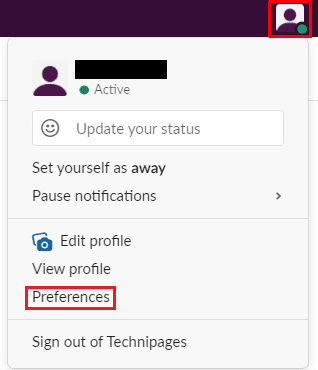
Once in your preferences, switch to the “Advanced” tab, then scroll down to the “When joining a Slack call” section. Untick the checkbox labeled ‘Set my status to “On a call.”’
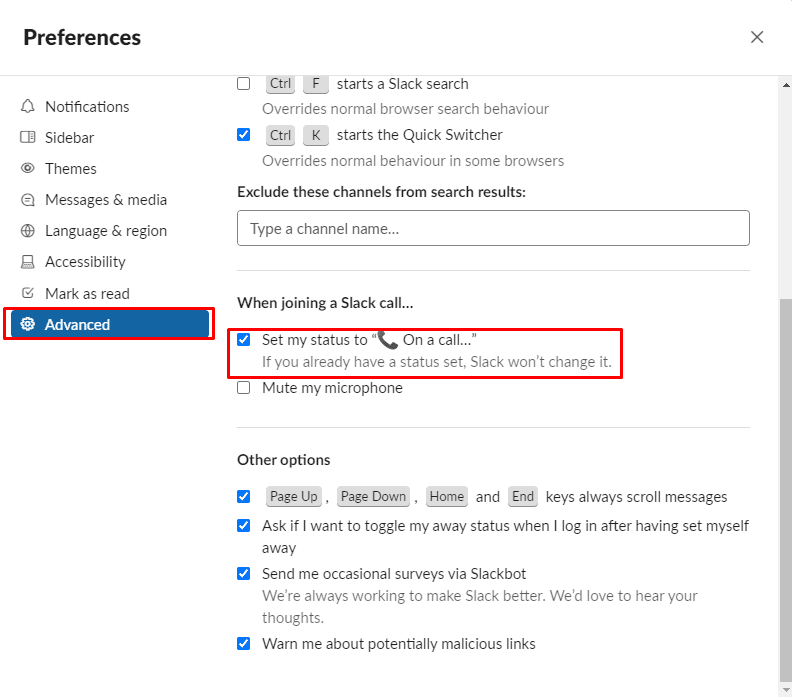
Your privacy is always important, and you may feel that Slack automatically reporting that you’re in a Slack call is an invasion of your privacy. By following this guide, you can prevent Slack from automatically reporting that you’re in a call.