Worried about getting sufficient WiFi range within your home? With more and more devices crowding your network, you may find yourself with a weak signal. A good router can take care of all your Wi-Fi demands and ensure that you have the range in all corners of your home.
However, be aware that most routers may not boost your speed enough whilst some others may not provide you with the desired security features. Also, many routers can be extremely expensive. So, if you’re on the lookout for a budget-friendly router that delivers peak performance and exceptional features, then the Archer A7 is perfect for you.
If you are interested in this router, you can order it easily from Amazon easily, with or without a switch for five ports.
Contents
- 1 Introducing the TP-Link Archer A7
- 2 Features and Benefits
- 3 1. Exceptional Coverage
- 4 2. Connects Up-to 50 Devices
- 5 3. Bandwidth Prioritization (QoS)
- 6 4. Dual Band Connections
- 7 5. Security
- 8 6. Easy to Setup and Manage
- 9 7. Alexa Compatibility
- 10 A Resourceful Gateway
- 11 Specifications
- 12 What’s in the Box?
- 13 Conclusion
Introducing the TP-Link Archer A7
The Archer A7 is the best router on the market that fits most family’s needs. In fact, this router is perfect for streaming and gaming as it boosts your speeds and reduces buffering time. Not only that, but it provides you with an incredible range so you can enjoy endless streaming from every room in your house without network interruptions.
It is designed specifically for high-traffic activities so you can connect as many devices to the internet as you like without your speed taking a hit. Furthermore, the 802.11ac router comes with the most advanced security features that offer a secure browsing experience. All in all, it is 3 times faster than the usual wireless routers.

Features and Benefits
The Archer A7 comes with the following advanced features to help deliver a phenomenal internet experience:
1. Exceptional Coverage
One of the major pros of the Archer A7 is its exceptional range. It delivers great internet coverage throughout your home with the help of the strong amplifiers that effectively boost the signal. Also included are 3 high-gain antennas that relay strong signals throughout every inch of your home. The Archer A7 has a range of about 2500 sq. Ft. which is enough for a medium to a large house.
2. Connects Up-to 50 Devices
Whether it’s your laptop, smartphone or your tablet that needs a connection, the Archer A7 can deliver an uninterrupted connection to all. It can conveniently deal with the internet demands of all your devices without compromising on speed or range.
It’s high powered CPU allows for high-speed processing that ensures all your devices get a stable WiFi connection. In fact, it can easily provide a stable network for more than 50 devices.
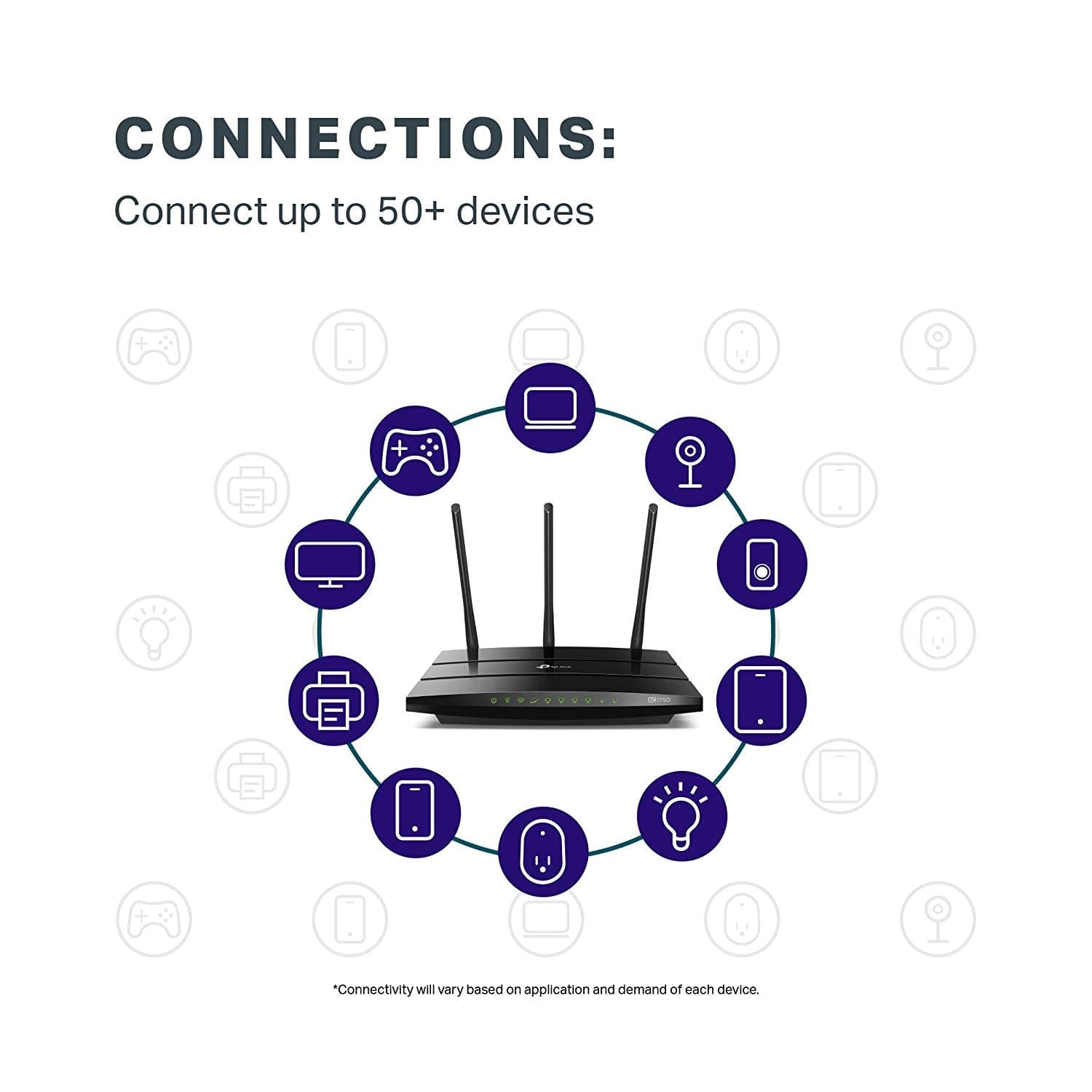
3. Bandwidth Prioritization (QoS)
One of the more advanced features in the Archer A7 includes the QoS which prioritizes your bandwidth according to your use. For instance, streaming 4K videos and enjoying stutter free Skype calls is probably more important to you than looking up recipes.
This, with the QoS feature you can decide which device gets more bandwidth and faster ping time than others. As a result, you’ll find yourself with higher speeds and an interruption-free connection.
4. Dual Band Connections
The Archer A7 includes a dual-band connection at both 2.4 GHz and 5 GHz. This allows you to enjoy a lag-free entertainment session on both the bands. The 2.4 GHz is perfect for simpler tasks such as getting work done. On the other hand, the 5 GHz can easily handle gaming and video streaming.
5. Security
Also included with the Archer A7 are premium security features that allow you and your family to browse the internet safely. It comes with parental controls so you can limit the content and time of browsing for your kids. In addition, it includes a guest access portal where guests can easily log in and enjoy the uninterrupted network.
6. Easy to Setup and Manage
The best part about this router is that it is extremely easy to set up. This is due to the Tether app which literally helps you set up within a few minutes. Also, you can manage the router through the app at home or even remotely from off-site.
7. Alexa Compatibility
You can manage the router and its settings through Alexa. This includes triggering actions such as turning the WiFi on and off. As a result, you’ll find it even easier to use the device.
A Resourceful Gateway
The Archer A7 includes a USB 2.0 port which allows you to share data with your home network instantly. In fact, you can use the FTP server to share data when you’re away. Thus, the Archer A7 can function as a hub for sharing files and data over networked devices.
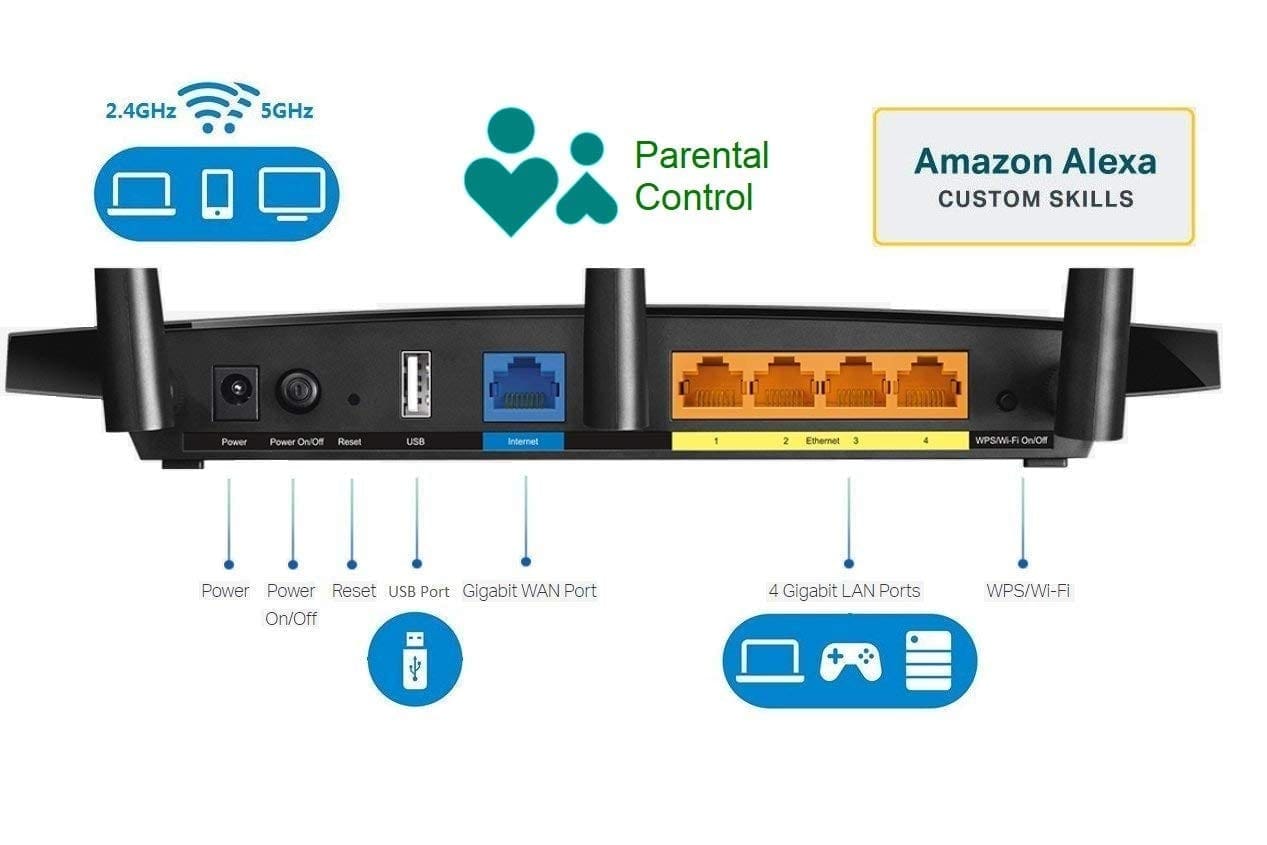
Quick Pros & Cons of the TP-Link AC1750
Considering both the price and the features, this router provides one of the best values on the market today. Regardless, you will need to weigh the advantages and drawbacks and assess if this is a model for you, or would you fair better with a higher or lower end product.
– Budget-friendly.
– Allows for bandwidth prioritization.
– Includes premium security features such as guest access.
– Sturdy and durable.
– Easy to set up and manage.
– Comes with 3 strong antennas.
– 4 GHz performance isn’t as excellent.
– Limited wireless settings.
Specifications
- Interface:
- 1 10/100/1000Mbps WAN Port
- 4 10/100/1000Mbps LAN Ports
- 1 USB 2.0 Ports
- Buttons:
- Reset Button
- Wireless On/Off Button
- Power Supply: 12V/1.5A
- Dimensions: 9.6×6.4×1.3 in
- Antennas: Three fixed
- Frequency: 2.4GHz and 5GHz
- Wireless Functions: WMM, Enable/Disable Wireless Radio, Wireless Statistics, WDS Bridge
- Wireless Security: 64/128-bit WEP,WPA / WPA2,WPA-PSK/ WPA2-PSK encryption
What’s in the Box?
- Archer A7 Router
- Power supply unit
- Quick Installation Guide
- Ethernet Cable
Conclusion
All in all, the TP-Link Archer A7 is perfect for those in need of a dual-band router that is low budget. Its long range makes it perfect for a variety of homes and it allows more than 50+ devices to instantly connect to the network without affecting the speed or range.
It is easy to set up and manage, you can make use of the wide variety of security features it has to offer. While there may be some improvements needed, the Archer A7 gives its competition a tough run for their money with its low price and exceptional performance.



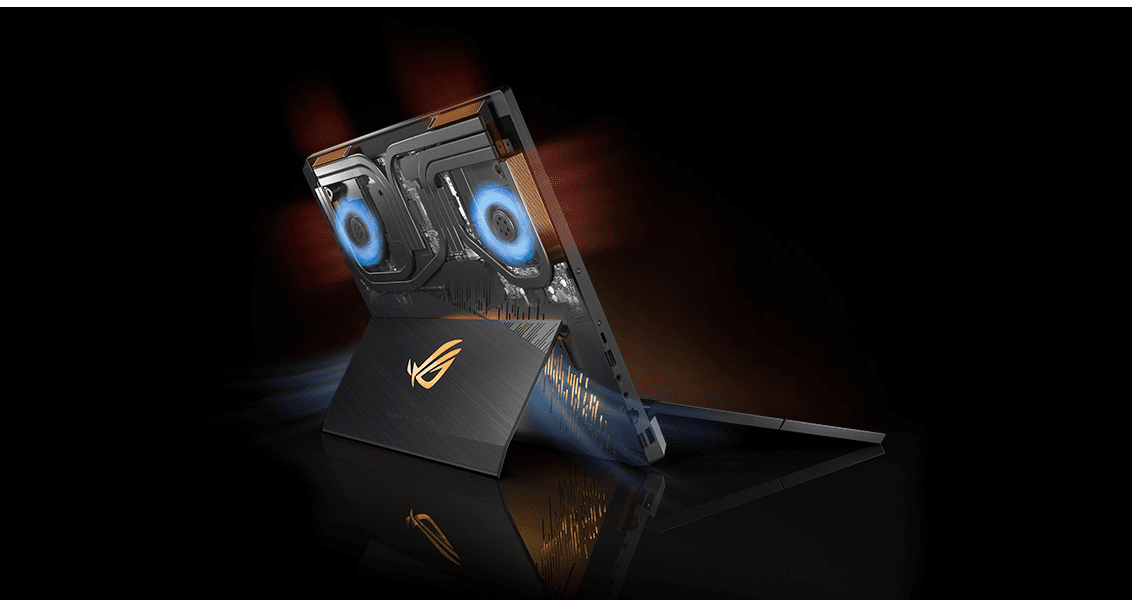

No, looking for the entire list of connections? Mainly hearing aids. I have Bluetooth hearing aids. I need to be able adjust the volume on I my iPhone while watching TV. Really just trying to understand how it all works. Thanks