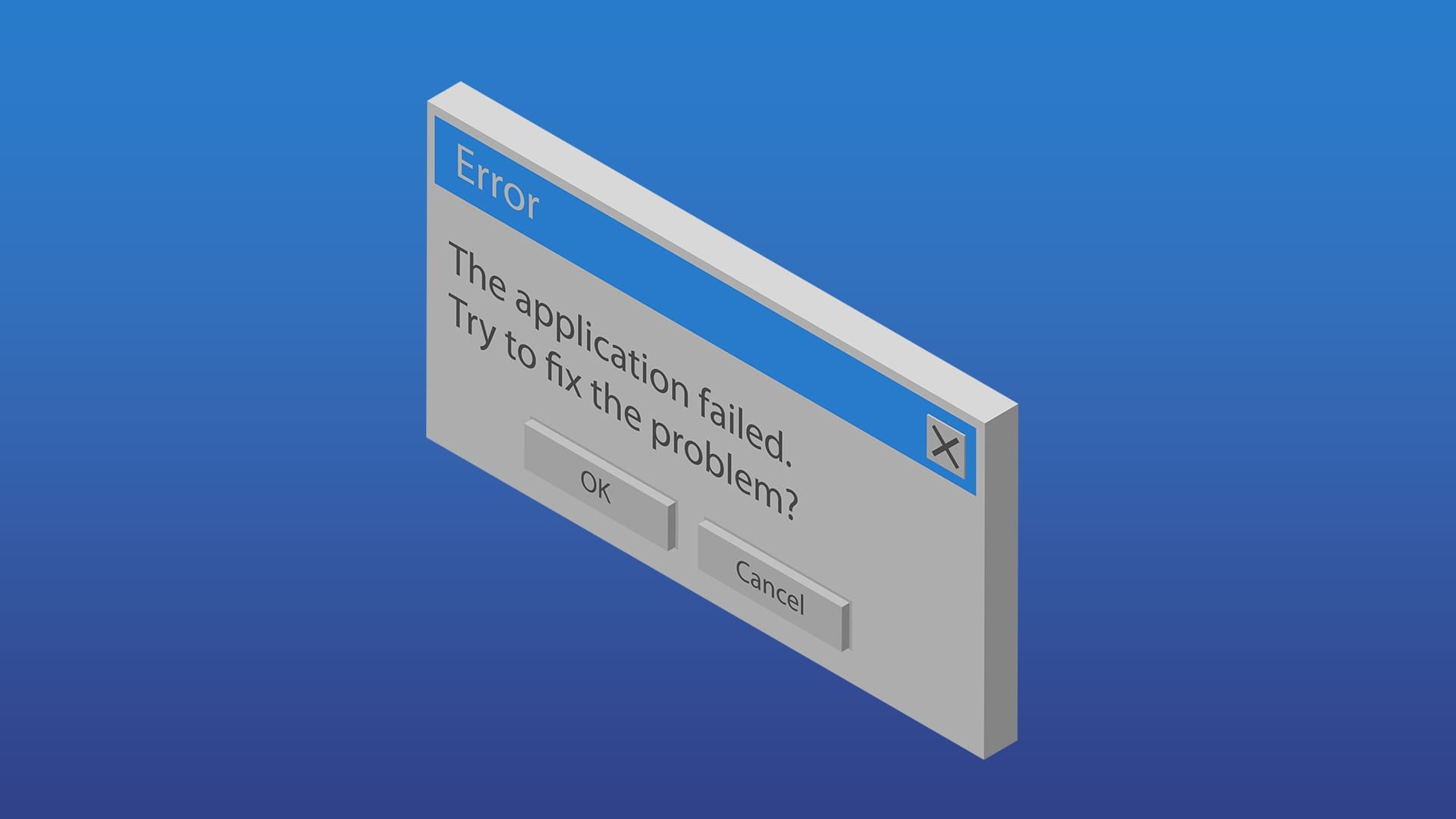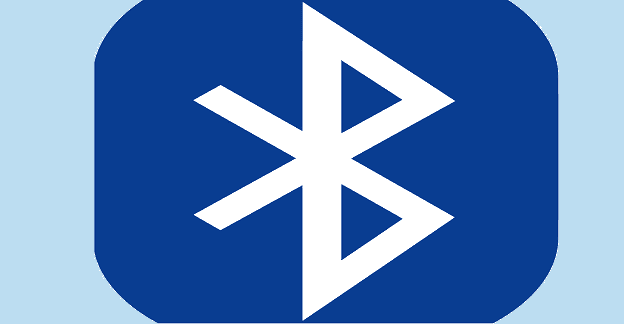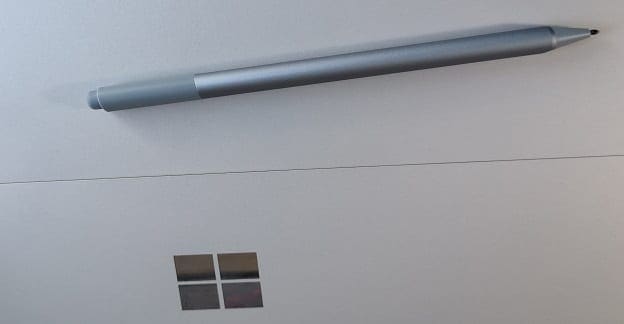Error 0xc000007b is one you might encounter when trying to launch a game or app on your Windows device. It’ll prevent the app from running, and it’s a source of much frustration for users. Fortunately, it is fixable, and there are several troubleshooting steps you can try to resolve it.
This guide explores what this error means and how to fix 0xc000007b error.
Contents
What Is the 0xc000007b Error?
The 0xc000007b error is often accompanied by a piece of text which reads “The application was unable to start correctly.” It’s basically an error that happens when apps or games are unable to open, and the root causes of this can include file corruption, missing DLL files on your system, or some sort of conflict if you’re trying to run a 64-bit app on a 32-bit device.
How to Fix 0xc000007b Error
You can try launching problematic apps multiple times, but the 0xc000007b error will usually keep appearing until you take additional steps to fix it. Here are some solutions to try.
Fix 1. Run the App as an Administrator
One of the quickest possible fixes for error 0xc000007b is to run whatever app is causing you problems as an administrator. The admin privileges may help to override any issues that are causing the error to appear.
Step 1. Type the name of the app you want to launch in the search bar. Then select “Run as administrator.”
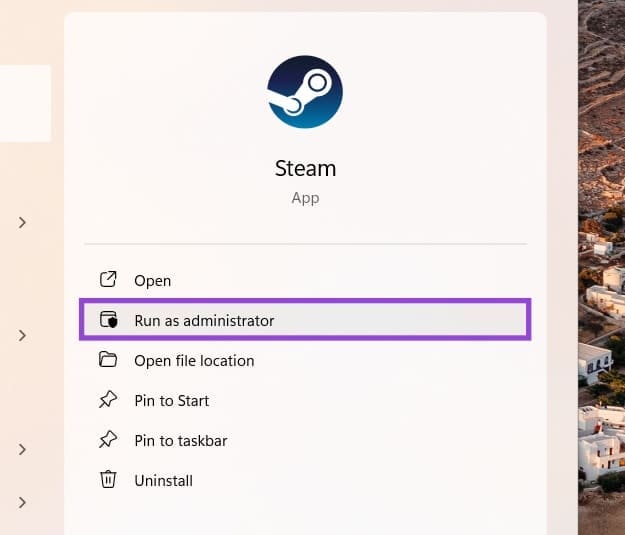
Step 2. If this works, you can enable administrator privileges every time you launch the app in the future. To do that, right-click on the shortcut for your app and click on “Properties.”
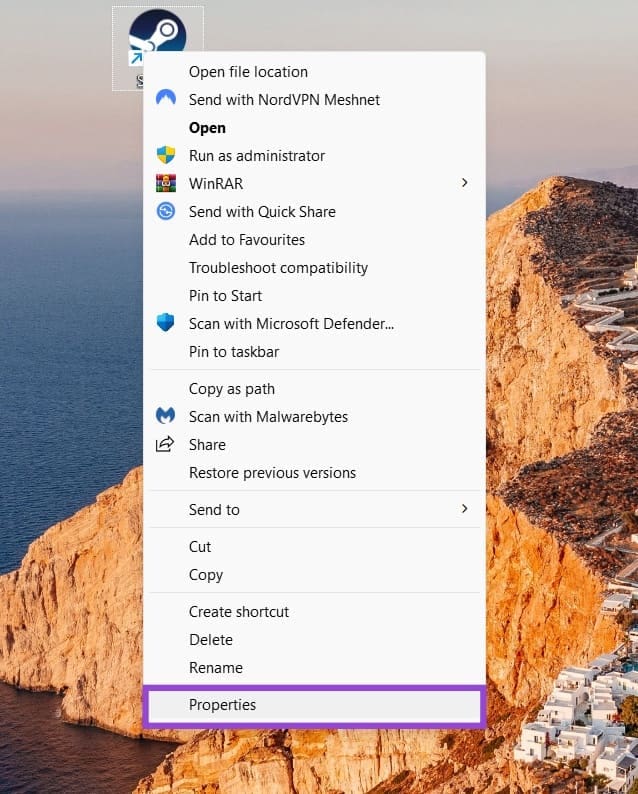
Step 3. On the “Shortcut” tab, select “Advanced.”
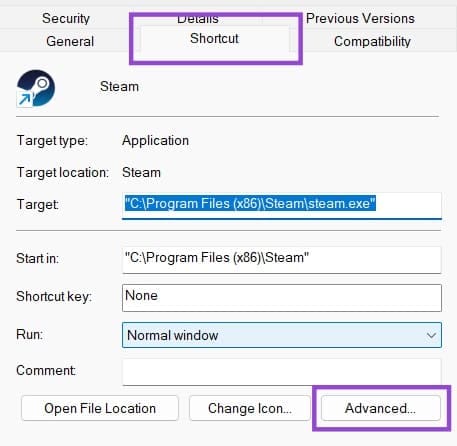
Step 4. Check the box next to “Run as administrator.” Then select “OK” and “Apply.”
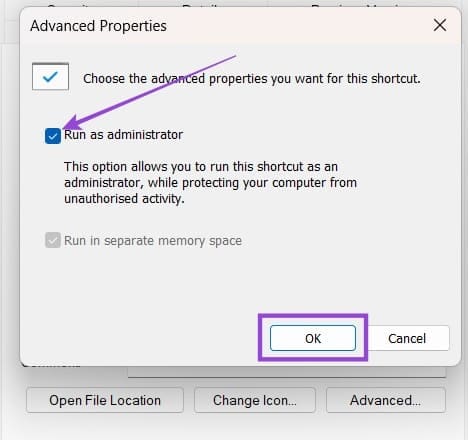
Fix 2. Check for Windows Updates
The 0xc000007b error code might also show up if your device is outdated and doesn’t have the latest core files it needs to run apps successfully.
Step 1. Go to the Settings of your device by pressing the “Windows” and “I” keys at the same time.
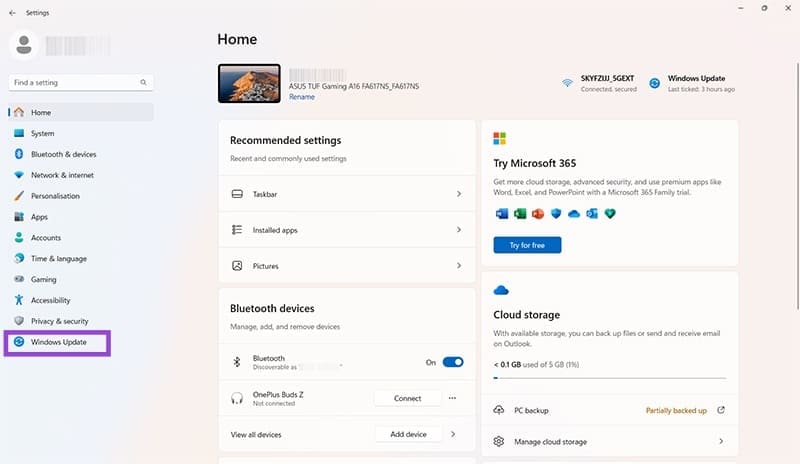
Step 2. Click on “Windows Update” and then the “Check for updates” button. If any updates are available, download and install them and restart your device.
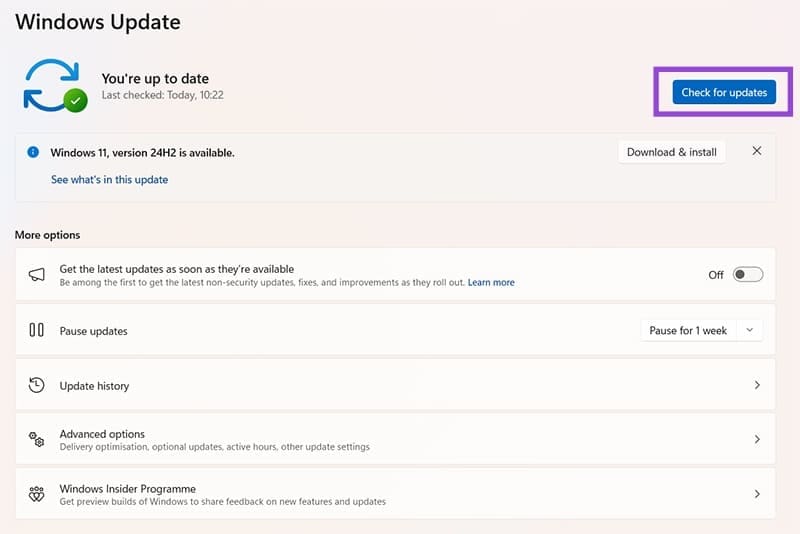
Fix 3. Reinstall the Problematic App
If this error code only appears when you’re trying to run one particular app, there may be some sort of corruption or compatibility issue with that app’s files. A clean reinstall of the app might resolve the problem.
Step 1. Go to Settings using either the Start menu shortcut or by pressing “Windows” and “I” together.

Step 2. Click on “Apps” and then “Installed apps.”

Step 3. Find the app you’re having problems with in the list, click the three dots next to it, then select “Uninstall.” Follow the on-screen prompts to remove the app.

Step 4. Go back to the official site or store where you originally installed the app, download the necessary files, and reinstall it.
Fix 4. Try SFC and DISM Utilities
Another way to root out any corruption in your system files that might be causing the 0xc000007b error is through SFC and DSIM scans.
Step 1. Type “Command Prompt” in the search bar and click “Run as administrator” under the Command Prompt utility.

Step 2. Type this command into the box and hit “Enter”: sfc /scannow

Step 3. Wait for the scan to finish, then restart and try running the app that caused you problems before. If you still have the error, run the Command Prompt as an administrator again and enter this command: DISM /Online /Cleanup-Image /ScanHealth

Step 4. If the scan finds any problems, enter this command to resolve them: DISM /Online /Cleanup-Image /RestoreHealth

Fix 5. Reinstall C++ Packages
Lastly, you may not have the necessary Visual C++ files needed for your apps to work correctly. Reinstalling the Visual C++ packages should fix that.
Step 1. Open the “Control Panel.” You can find it by typing “Control Panel” into the search bar.

Step 2. Click on “Uninstall a program” below “Programs.”

Step 3. Scroll down to see a list of all Microsoft Visual C++ packages installed on your machine. You should note down the names of each one, as you’ll need to find and reinstall them again later.

Step 4. Right-click on the packages one at a time and select “Uninstall.” Follow the uninstall process for all of them.

Step 5. Restart your computer. Go to the official C++ packages page and download the ones you need. Install them all, then try launching your apps again.