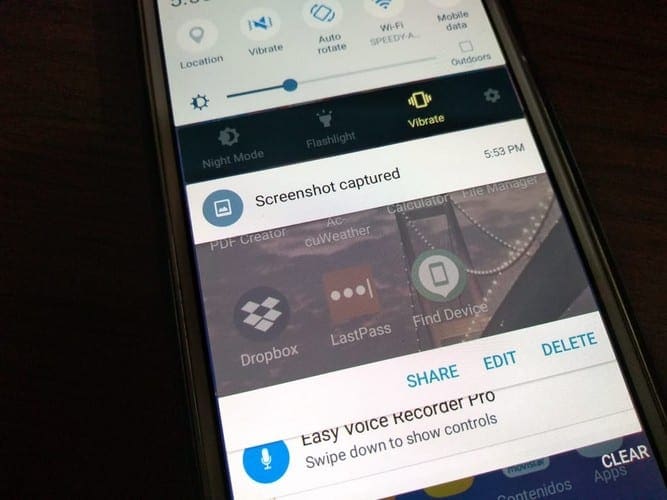One feature that many Android users appreciate is Google’s Play Points system. Anytime there’s an option to receive anything in return for purchasing something, you should take it. Reward programs always entice users to interact more with a company or service, and the Google Play Points system is no different. If you’re new to Android or Google, you may feel a bit confused as to what this reward program is. Read on to learn how to use Google Play Points and learn more about the feature.
Contents
Related Reading:
- Google Play Store: How to Find Your Purchases
- How to Change Google Play Payment Method
- How to Redeem a Google Play Gift Card
- How to Manage Your Google Play Subscription on Android
What Are Google Play Points?
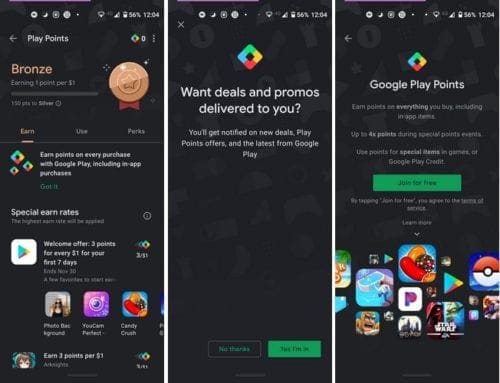
Google Play Points is a reward program that gives you points for spending money on the Google Play Store. There’s a tier system that can also progress to earn better rewards. It isn’t easy to rank up the tier system if you rely solely on purchasing apps to reward you with points, as each dollar you spend equates to one point in the Bronze tier. To rank up, you’ll have to rely on your monthly subscriptions. For example, if you subscribe to the 100 GB tier in Google One, you’ll get two easy Google Play Points a month, as the subscription costs $1.99 per month.
Nowadays, we use our smartphones for many different applications and digital services that you may find you can rank up pretty quickly. You’ll definitely notice a quick ascent up the tier system if you’re active on your phone. Here is the Google Play Points tier system and what rewards they provide:
- Bronze (0-149 points): Each dollar spent equals one point with the Bronze tier. You can earn up to a 4x multiplier on in-game purchases and a 2x multiplier if you buy books during certain events.
- Silver (150-599 points): You get 1.1 Google Play Points per dollar spent in the Silver tier. You earn similar multipliers for in-game and book purchases, but you also get a weekly 100 Points.
- Gold (600-2,999 points): Each dollar equates to 1.2 Google Play Points in this tier. You get a weekly prize of up to 200 Points.
- Platinum (3,000-14,999 points): In the Platinum tier, you receive 1.4 Points for each dollar. On top of all the features listed above, you receive up to 500 weekly points and access to premium support.
- Diamond (15,000 points and up): The Diamond tier is the highest, and you get 2 points for each dollar spent. You get special in-app items, premium support, and up to 1,000 points a week!
How to Use Google Play Points
There’s no point in collecting Points if you’re not using them, right? You can use Google Play Points for multiple reasons. Such as in-app or in-game purchases, coupons, Google Play credit, charitable donations, or partner rewards. Here’s how you can use your Google Play Points:
On Android
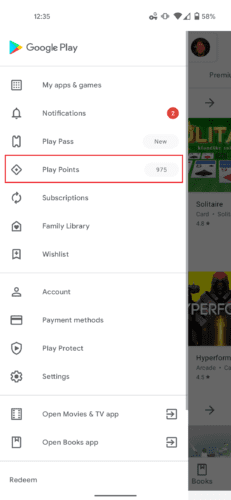
- Open the Google Play Store app.
- Tap the profile icon on the top right.
- Tap Play Points > Use.
- Choose an item, coupon, Play Credit, or donate to a good cause.
- Tap Use Points.
Use your Google Play Points as you wish!
On Computer
- Go to the Google Play homepage.
- Click the profile icon on the top right.
- Click on Play Points > Use.
- Use Google Play Points however you want!
- Click Use Points.
Should You Use Google Play Points?
Google Play Points is a great reward program to participate in if you’re already active on the Google Play Store. We wouldn’t recommend it if you don’t use your Android that much, as it can be too difficult to ascend the tier list. If you have a lot of in-app purchases, monthly subscriptions, and other services, then you can take advantage of the feature. Use Google Play Points to subsidize the cost of your in-app purchases or donate to a good cause if you have some extra lying around. If you’re a regular on the Google Play Store, we recommend you use Google Play Points and make the most out of them.