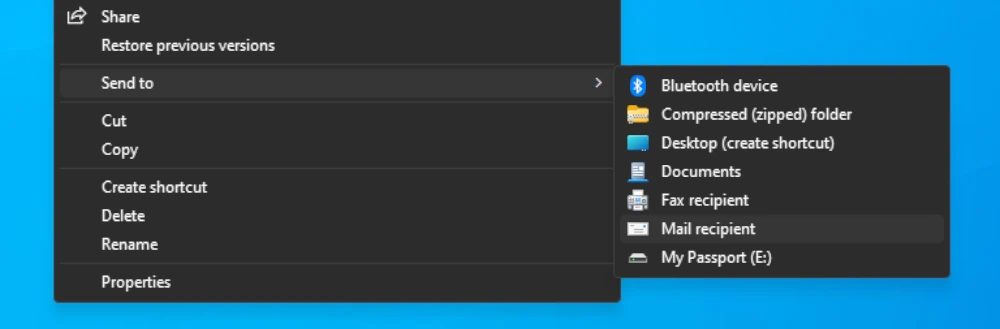Right-clicking a file, then selecting “Send to” > “Mail recipient” was one of the handiest options in Microsoft Windows 10. The functionality has been changed with Windows 11. If the “Mail recipient” option is missing on your computer, try the following steps.
Windows 11 now provides a share icon when you right-click. You can select the Share option, then choose Mail to email files.
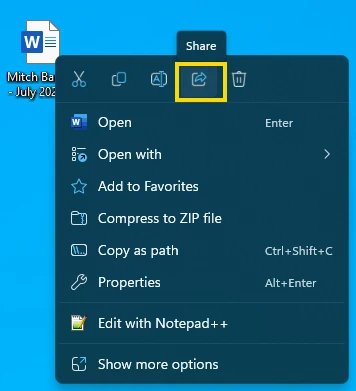
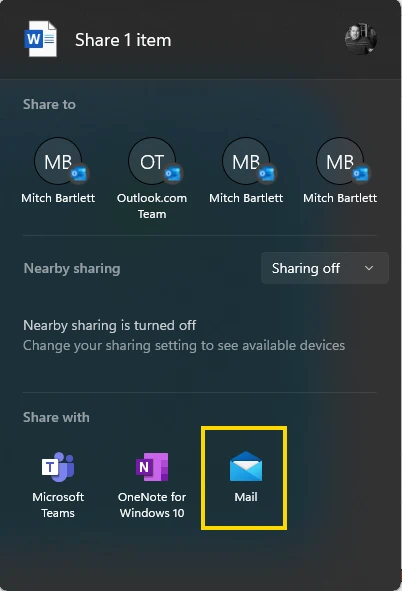
If you want the classic, older option to Send to > Mail recipient, you’ll need to right-click the icon, then select Show more options to reveal the classic Send to > Mail recipient option.
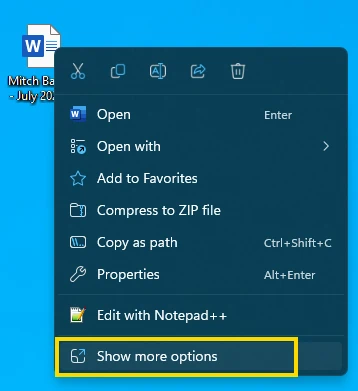

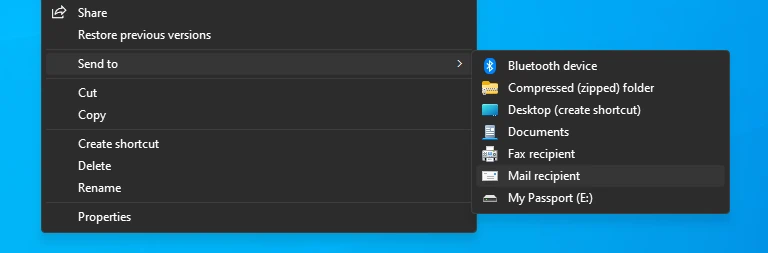
If this option is missing in Windows 11 or previous versions of Windows, you can restore it with these steps:
- Hold down the “Windows Key” then press “R” to bring up the Run window.
- Type the following, then press “Enter“:
%appdata%\Microsoft\Windows\SendTo - A window will appear. Select the “View” tab, and ensure the “File name extensions” box is checked.
- Right-click a blank area in the window, then choose “New” > “Text Document“.
- Name the file the file “MailRecipient.MAPIMail“.
Note: Be sure not to leave the “.TXT” extension on the file.
That should do the trick!