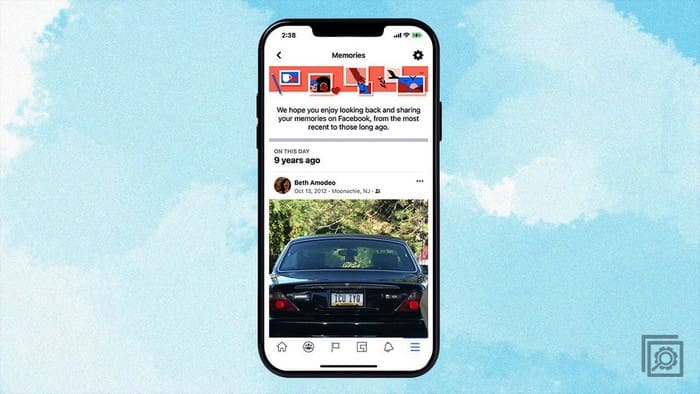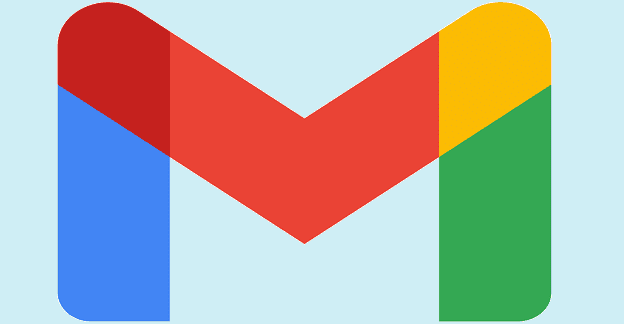Want to know what you have shared on Facebook on this very day in previous years? Learn how to view Facebook memories from different devices.
As a social media that emphasizes relationships with family and friends, Facebook offers the Memories feature. This social media recognizes the power of nostalgia and lets the users revisit their cherished moments.
Nowadays, most people don’t maintain a personal diary or journal. Instead, they love to share posts and images of their memorable moments on Facebook. With the Facebook Memories feature, they get the chance to revisit them. No matter which device you use for Facebook browsing, you can view Facebook memories using the following methods.
Contents
View Facebook Memories on Your Computer
Do you access Facebook from your PC? This is how to view your old memories on Facebook:
- Log in to your Facebook account from a web browser.
- While on your news feed, click on the Memories option from the left panel.

- It’ll take you to the Memories Home, where what you have posted on this day in previous years will be visible.
View Facebook Memories on Android App
Facebook Android app users can try the following steps to access Facebook memories:
- Open the Facebook app on your Android phone.
- Tap on the hamburger menu in the top-right corner.
- Check the list of All shortcuts if the Memories card is present there.

- If it isn’t, tap on the See more button.
- Tap on Memories to view your activities on this day.
- Tapping on the gear icon in the right corner, you can access Memories settings to make necessary changes.
View Facebook Memories on Facebook Lite for Android
Some people still use the Facebook Lite app on their Android devices. For them, here is the way to view Facebook Memories:
- Open the Facebook Lite app.
- Tap on the hamburger menu icon on the right of the search icon.
- Select the Memories card from the next screen.

- This will take you to the On This Day section to view old Facebook memories.
- You can access the related settings through the gear icon in the top-right corner.
View Facebook Memories on iPhone or iPad
If you’re running Facebook on any iOS devices, these are the steps you need to follow:
- Open the Facebook app on your iPhone or iPad.
- Tap on the hamburger icon from the bottom menu panel.
- From the All Shortcuts section, find and select the Memories option.

- On the next screen, your activities from previous years will be visible.
Conclusion
As we use Facebook to share the everyday happenings of our lives, the Facebook memories feature is a great way to remember those. In this guide, I’ve shared how to view memories, along with changing settings for notifications and hiding memories of particular people and dates that you don’t want to confront.
If you still face any trouble accessing this feature on Facebook, tell us in the comments. You can also share this article with others if you find it to be useful. Also, learn how to delete a Facebook Story.