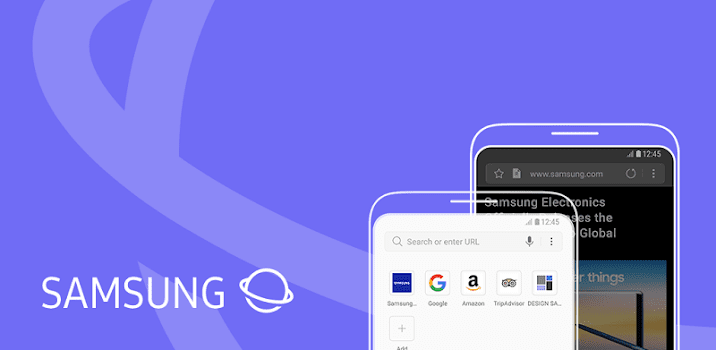VPNs have a variety of uses. They are a great tool for keeping your browsing activity secure from hackers on unencrypted public Wi-Fi hotspots and also for keeping your privacy from your ISP. They can also be helpful in accessing content not available in your country because of Geo-IP blocking, such as shows not available in your region on Netflix.
Tip: Geo-IP blocking is where a content provider blocks access to certain content based on your geographic location, as determined by your IP address. A VPN replaces your IP address with its own, making it look like you’re located where the VPN server is.
Unfortunately, this sort of privacy and security generally costs money to get. There are a number of free options but most of them compromise on at least one part of the process, often logging and selling your data more actively than your ISP would have done. There are however a few good free VPNs available, and though they still have limitations, they are reasonable.
Contents
ProtonVPN
ProtonVPN is a Swiss-based VPN provider that offers a free VPN service with an unlimited data cap. The speeds available aren’t the fastest due to the throttling applied but they should be more than suitable for general web browsing. Streaming and P2P traffic such as torrenting aren’t allowed on the free service.
The free service doesn’t include any ads and offers access to servers in the US, the Netherlands, and Japan. ProtonVPN runs a strict no-logs policy and is protected by strong Swiss privacy laws, meaning you don’t have to worry about any tracking of your internet usage.
Paid plans are also offered, starting from $3.29 a month for a two-year plan supporting up to ten devices.
Hide.me
Hide.me offers a free VPN service with no artificial speed throttling, and 10GB of data a month. This is significantly more data than is offered by most free VPN providers. Hide.me have a strict no-logs policy and don’t insert any ads or trackers to monitor or monetize your VPN usage in any way.
All five of the server locations available to free tier users support streaming and P2P traffic such as torrenting. The available free locations are US West, US East, Canada, Germany, and the Netherlands. Hide.me also provide 24/7 customer technical support for both its free and premium plans.
Hide.me also offers paid plans, starting from $4.99 a month for a two-year plan covering up to 10 devices.
Windscribe
Windscribe offers up to 15GB of free data a month, an amount unparalleled by any other free service with a data cap. The default amount of free data is 2GB, but you can increase that to 10GB by confirming an email address on your account. You can add a further 5GB of free data a month by tweeting at Windscribe in its “Tweet-4-Data” promotion.
Free accounts can access servers based in ten different countries and can use them to stream and torrent data with no logs, ads, or trackers.
Paid plans are also available and start at $4.08 a month for a 12-month plan. You can also get the price down to a minimum of just $2 a month if you use the “Build A Plan” tool and remove some features.