I’m tired of getting notification popups in Microsoft Windows or MacOS that there is a Java update available. I set out on a mission to disable this annoying message. Follow these steps if you want to do the same.
Option 1 – From Java Control Panel
- Windows users go to “Control Panel” > “Programs” >”Java“. MacOS users can select Apple Menu > “System Preferences” > “Java“.
- Click the “Update” tab.
- Uncheck the box for “Check for Updates Automatically“.
- Select “Do Not Check“.
- Select “OK“, and you’re done. The “Java Update Available” message will no longer appear on this computer.
Option 2 – From Windows Registry
- Hold the Windows Key while pressing “R” to bring up the Windows Run dialog.
- Type “regedit“, then press “Enter“.
- On 32-bit versions of Windows, you can navigate to:
- HKEY_LOCAL_MACHINE
- SOFTWARE
- JavaSoft
- Java Update
- Policy
On 64-bit versions, navigate to:
- HKEY_LOCAL_MACHINE
- SOFTWARE
- Wow6432Node
- JavaSoft
- Java Update
- Policy
- A REG_DWORD value called “EnableJavaUpdate” can be created or modified.
- 1 = Enabled
- 0 = Disabled
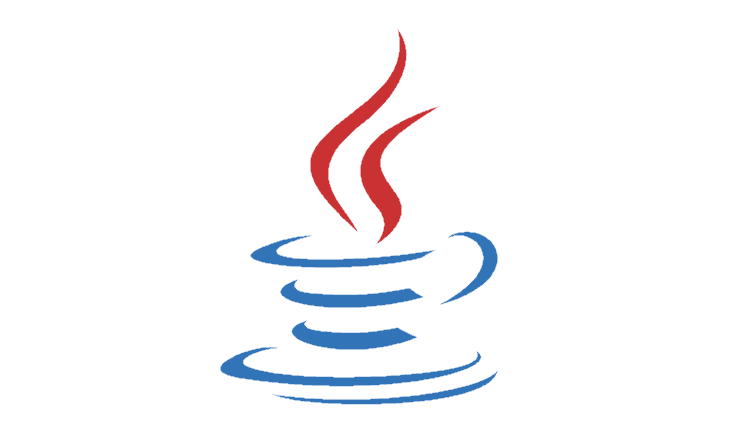




reg add “HKEY_LOCAL_MACHINE\SOFTWARE\Microsoft\Windows\CurrentVersion\Explorer\StartupApproved\Run32” /v “SunJavaUpdateSched” /t REG_BINARY /d 0300000091F9E3FBEB98D601 /f
In ‘Programs and features’ there are only two items connected to Java:
Java 8 Update 211
and
Java 8 Update 211 (Windows 64-bit).
There is only ‘uninstall’ as an option when I click on it. No ‘update’, ‘repair’ or ‘change’ is available.
I tried to perform the Regedit but the following error window popped up.
“Cannot edit EnableJavaUpdate: Error writing the value’s new contents.”
No, I did this, and Java immediately put the check back in the box. Are there any real ways to stop this?
This did not work for me. Turned off checking for updates and I’m still getting them. Any other tips?
Thanks! Update messages disrupt my work. So grateful to have gotten rid of them.
The “check for updates automatically” box is grayed out.