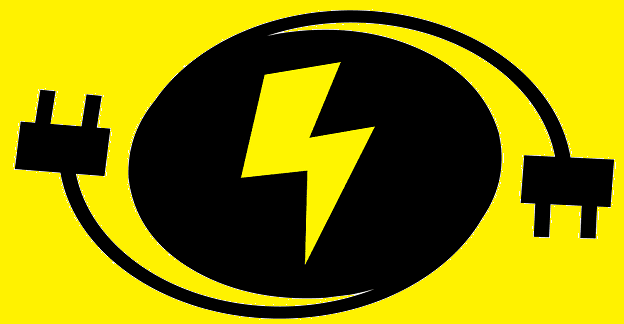This week I was contacted by a scammer who was posing as a job recruiter. The phisher went by the name “Joseph Chavez” and used a the hiringallegisgroupofcompany@gmail.com Google account with Chat and Gmail in an attempt to scam me.
The scam worked like this. The scammer would put me through a fake job interview, then make me a job offer. After that, they try to get me to send money to them for supplies that I would need to perform my job.
After dealing with this scam attempt, I didn’t want anybody else to be suckered into sending these people money. I wondered how I would report this scam to Google. I performed a search, and it was quite difficult to find. But Google does have a page for submitting phishing attempts and scams that are performed while using a Google account.
Simply visit Google’s “I would like to report a Gmail user who has sent messages that violate the Gmail Program Policies and/or Terms of Use.” page and fill out the information.
In my case, the account was disabled in a few hours after I reported the issue. Unfortunately, these scammers have thousands of accounts they use for nefarious purposes. But reporting an account to Google whenever you spot something at least ties up the scammers’ time a bit. You could even save a person from being scammed if they are actively using the address to scam another individual by reporting it.