Twitter experience has sucked since they made changes to the service where some Tweets are filtered from your timeline. I used to have a nice little community on the site, following many people I enjoyed regularly communicating with on the service. But I suddenly noticed that I was missing tweets on my timeline from many of the people I liked to tweet with. The tweets would appear in my custom “Lists”, but not in my main feed. Something had to have changed or wasn’t working properly.
It turns out, there was a setting enabled on my account that “personalizes” the experience on Twitter. Perhaps I accidentally toggled this setting. If I did enable it, I had no idea that it actually filters tweets.
To disable the setting that causes these missing tweets, follow these steps:
- Login to your Twitter account.
- Select the icon of your profile pic, located at the upper-right portion of the screen, then choose “Settings and privacy“.
- Scroll down to the “Content” section.
- Check or uncheck the “Show the best Tweets first” option as you desire. Unchecking this option allowed my timeline to be more natural instead of featuring things chosen by Twitter’s algorithm.
That was it! Once I disable that setting, there we no more problems with missing tweets on my timeline. Now I can get back to enjoying everybody’s tweets instead of Twitter trying to figure out what I like.
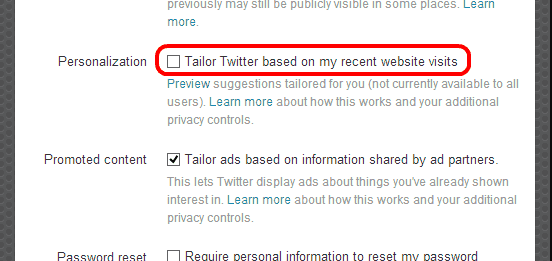




This is no longer applicable. The setting does not exist anymore.
On Android, the 4 stars in the top-right corner gives the choice. But it does not seem to make a difference!
“Show the best Tweets first” I have no such choice displayed under content.
I was going crazy as well, and that’s how I landed here but was just able to figure out where Twitter I believe is trying to hide it! There is an icon on TOP RIGHT, something that looks like a 4-point star. Clicking on that gives the option “Switch to Latest Tweets” which it says will show tweets “as they happen”. Hope they do!
Press the picture of stars at the top of the twitter feed to toggle between recent tweets and top tweets (from what I’ve read if you’re using the app you might need to close and open it again)
I don’t have this option either but still see the most popular tweets. I rarely see the ppl I interact with most. I don’t even see my own tweet come up in the feed after posting.
Twitter is in trouble legally. Watch for the shakedown come the Fall
I don’t have that option. Maybe they took it away. I see the tweets from the same people all the time. on my newsfeed. Why are so many of the tweets from the people I’m following never show up? Is there a new way to change that?
Thank you
Twitter – Your changes are a bloody nightmare.
Considering stopping and deleting account altogether.
It is no way any easier to use, and extremely confusing.
Worked like a charm!!!! Thanks
I have always had “show me best tweets first” unchecked, but recently started getting the option to “show more tweets” on my feed. That box is still unchecked, so there’s another problem somewhere.
THANK YOU, MITCH!!
No, Some tweets I made a few minutes ago are not showing up anywhere.
Some tweets I make show up right away, others just seem to disappear.
Very helpful. Thanks!