Microsoft Outlook users may encounter an error on the Outlook Today screen that says:
Script Error: An error has occurred in the script on this page
Line: 278
Char 1
Error: Library not Registered
Code: 0
URL: outlook:800101011800000004392D05AC0000001C392D05000000002E4_ CD7F184C73E49B334A9369ADC7757228000000000000038A1BB1005E5101AA1_
BB08002B2A56C200006D737073742E646C6C00000000004E495441F9BFB8010_
0AA0037D96E0000000043003A005C00550073006500720073005C004D00690_
07400630068005C0041007000700044006100740061005C004C006F006300610_
06C005C004D006900630072006F0073006F00660074005C004F00750074006C_
006F006F006B005C004F00750074006C006F006F006B002E007000730074000000
Do you want to continue running scripts on this page?
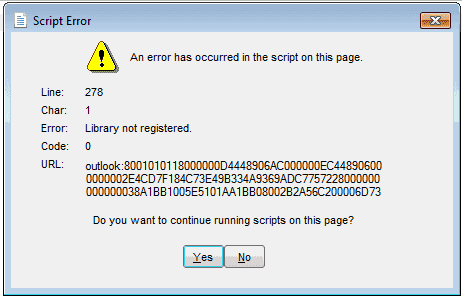
The problem usually occurs after you have upgraded Outlook from a previous version.
To fix this problem, we will have to make changes in the registry.
If you know what you’re doing when it comes to the Windows Registry, use the following method.
- Close Microsoft Outlook.
- Hold the Windows Key then press “R“.
- Type “regedit” then select “OK“.
- Navigate to the following location:
- HKEY_CLASSES_ROOT
- Typelib
- {0006F062-0000-0000-C000-000000000046}
- Expand {0006F062-0000-0000-C000-000000000046} via the plus sign, then right-click the “1.2” folder, then select “Delete“. Do the same for any other folders that start with 1 (1.0, 1.1, etc.)

- Select “Yes” since you do want to permanently delete the value.
- Close the Reigstry Editor.
- Open Microsoft Outlook and select “Personal Folders” or use any other method to access the “Outlook Today” screen. The error message should no longer appear.
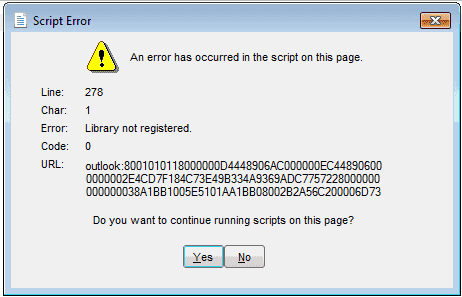
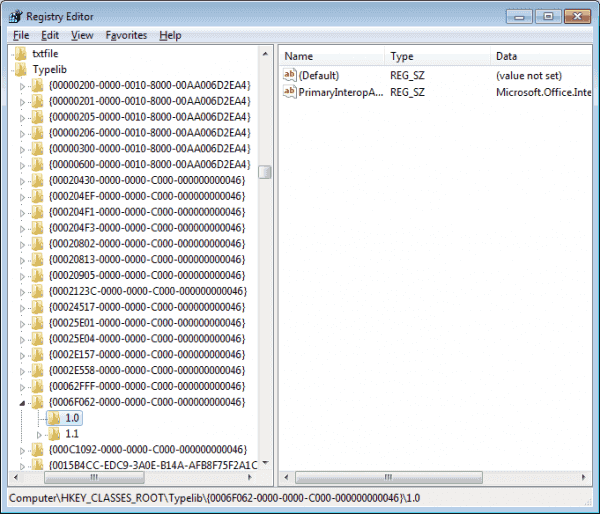



Thanks Mitch, this worked for me!
Thanks. The Regedit fix worked and was easy!
Perfect! You succeeded where other tech-help sites failed miserably!
Thank you!
Did not fix the issue. I have tried every fix out there for this that I found, even did a full reinstall of windows and office from scratch (formatted the entire hard drive), and the error came back on first run of Outlook. Why would it come back after a full format of the hard drive and reinstall? I’m connecting to an Enterprise Outlook email and it’s fine on other computers, but not this one laptop. Ideas??
I have MS 2013 I am delete 1.2 Folder the error in gone
Thanks
There was no folder 1.0. I have folders 1.1 and 1.2. I deleted 1.2 and now the message is finally gone :)
Thank you!
I have 1.1 and 1.2, office13 on windows 10. Tried deleting both but came up with Error: Cannot delete 1.2: Error while deleting key.
Please assist.
Wrong, unfortunately. I have Outlook 2013, which I run on Windows 10. My registry’s two keys are 1.1 and 1.2. There is no 1.0 option. What then?! I really want to get rid of that damn message!!
Thank you very much
Thanks a lot. I worked by regedit and it’s fine!
Great !!!!!!!!!Thank you, thank you , thank you! I have been looking for this solution for months! I had tried everything else!
Thank you, thank you , thank you! I have been looking for this solution for months! I had tried everything else!
Using outlook 365 and used the regedit advice.. I had a file named 1.0 and one named 1.2. Deleted the file named 1.0 and it worked. The script error no longer shows up every time I open outlook.. Very helpful as I could not find a fix to this error, even by microsoft. Thank you!
I followed these steps but when I expand 006FO62-0000-0000-C00-000000000046
There is no folder 1.0. I have folders 1.1 and 1.2.
So following other suggestions here I deleted 1.2 and the problem was fixed. Thank you!
Thanks for the FIx! (used the zip file method)…Nice….
Hi Christi !
If you have 1.1 and 1.2 folders than delete 1.2.
Works fine for me
It works! thanks!
Outstanding! Worked perfectly. Thank you!
Worked great. thanks.
Thanks so much! It worked like a charm for Outlook 2013…
Thanks Mitch, this work on Outlook 2016!
Thank you!
The fix work on outlook 2016 too. Thankyou.
Had the same issue as Christi.
I just had to delete the 1.2 folder, and that cleared it for me.
upgraded to office 2016 from 2013, Your fix worked
Thank You!!!!
Had an error when Windows Update did a recent update of Office Pro 2013 and started displaying ‘library not registered’ error on Outlook startup.. Followed the instructions here (using manual registry edit method) and it all worked and the error is no longer displayed.
Thanks for a complete and well described fix!
Thank you! OutlookFix did the trick.
It worked for me on Outlook 2016. Thanks a lot !
Amazing! I’ve been hunting this issue down for a while and your solution worked so well and so quickly. Thanks a ton!
i deleted it but the error still appears
Thanks Mitch, this worked so easily for me on Outlook 2016!
I followed these steps but when I expand 006FO62-0000-0000-C00-000000000046
There is no folder 1.0. I have folders 1.1 and 1.2. Folder 1.1 expands to 0 (which expands to win32), FLAGS, and HELPDIR. Any idea what I should do?